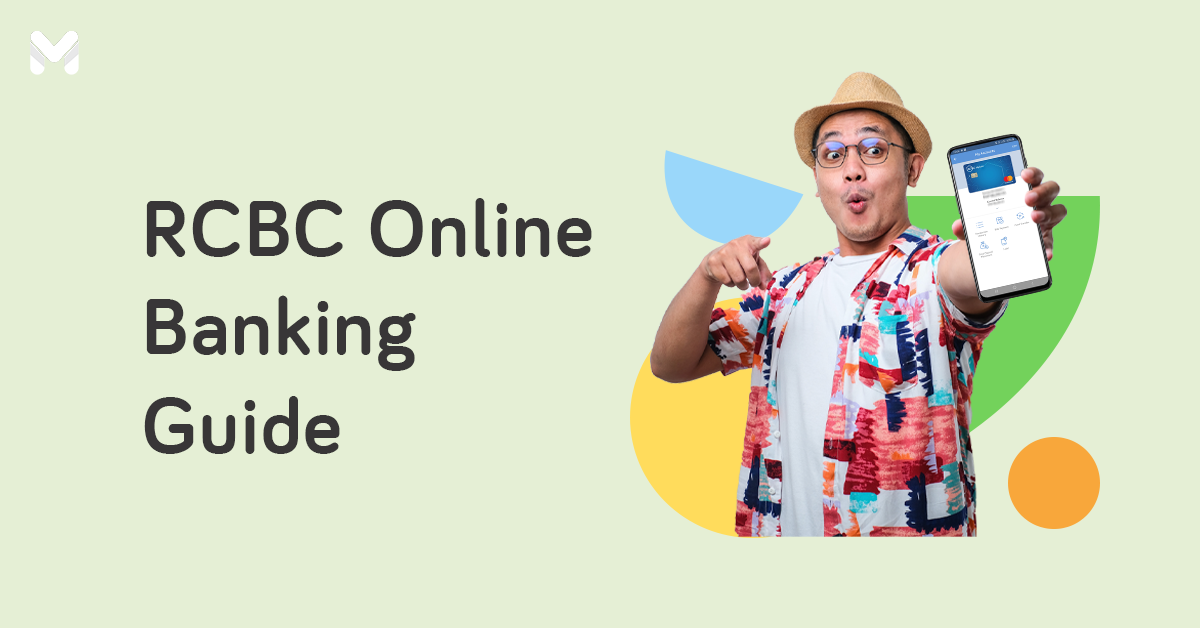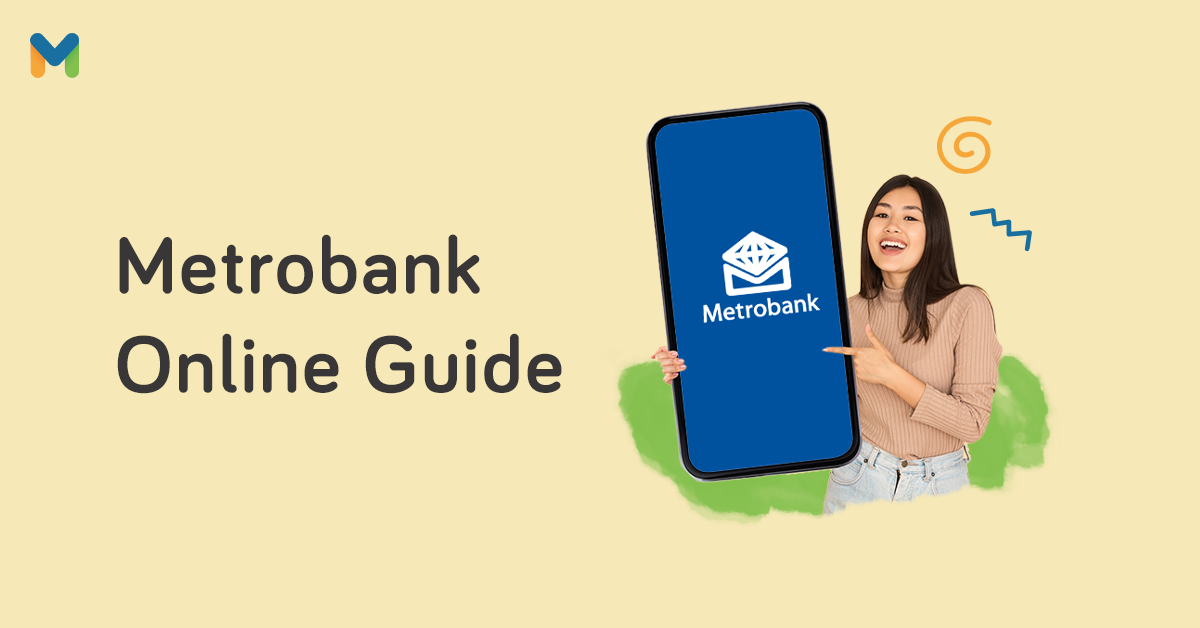Digital banking is the new norm in the financial services sector in the Philippines, as shown by the volume of online transactions during the first semester of 2022. According to the Bangko Sentral ng Pilipinas (BSP), the digital banking industry processed transactions worth ₱4.5 billion during the said period.[1]
If you don’t want to be left behind, you can join this revolution by signing up with a digital bank. One institution to consider is UnionBank EON. It offers convenient online banking solutions, such as deposits, fund transfers, bills payment, shopping, and more.
Here’s a comprehensive guide to UnionBank EON, from opening an account to carrying out important transactions.
What is UnionBank EON?
EON is one of the first fully digital banks in the Philippines. This neobanking platform allows clients to apply and access their accounts through the official EON website or through the official UnionBank EON app. You can also get EON Visa cards at select UnionBank branches nationwide.
What is the Difference Between UnionBank EON, UnionBank Online Banking, and UnionDigital Bank?
UnionBank Online serves as the online storefront of the main UnionBank brand. As an online facility, it lets you carry out banking transactions using your smartphone, computer, and tablet. Keep in mind that its operations aren’t fully digital, as there are still physical banks that process transactions.
On the other hand, EON is a fully digital bank, which means it has no physical branches. All your transactions happen online.
UnionDigital Bank is the latest digital bank of UnionBank. Like EON, it doesn’t have physical branches, and all the transactions are processed online. Think of UnionDigital Bank as the evolution or newest incarnation of EON, albeit with a different name.

Per a notice sent to EON clients, UnionBank is in the process of legally transferring and upgrading EON accounts to UnionDigital Bank. During this transition, EON clients are still allowed to use the bank’s products and services.
Read more: Online Banking in the Philippines: The Benefits of Going Cashless
What are the Benefits and Features of a UnionBank EON Account?
Your UnionBank EON account entitles you to a number of conveniences made possible by the bank’s digital capabilities. Here are some of the features that you can enjoy:
- Move money to another EON account, another UnionBank account, or an account in another bank
- Pay bills for utilities, water, telco, insurance, and more
- Purchase top-ups for transportation or credits for mobile games
- Shop online from stores in the Philippines and abroad
- Pay for apps like Spotify, Netflix, FoodPanda, and Grab
- Withdraw cash using your EON Visa Card from BancNet and Visa ATMs nationwide
Different Types of UnionBank EON Accounts

UnionBank's EON offers five types of bank accounts, all depending on various budgets and needs. EON accounts serve as debit cards, which you can use to collect and add funds, send and receive money, and withdraw cash from ATMs here and abroad.
👉 EON Starter
- ₱5,000 maximum monthly fund limit
- Can receive money
- No annual fee
- Cash withdrawal is not allowed
👉 EON Lite
- ₱100,000 maximum monthly fund limit
- Can receive and send money
- No annual fee
- Withdraw cash from any ATM worldwide
👉 Eon Plus
- ₱500,000 maximum monthly fund limit
- Can receive and send money
- No annual fee
- Withdraw cash from any ATM worldwide
👉 Eon Pro
- ₱1 million maximum fund limit
- Can receive and send money
- No annual fee
- Withdraw cash from any ATM outlet worldwide
👉 Eon Cyber
- No fund limit
- Can receive and send money
- Annual fee: ₱350
- Withdraw cash from any ATM outlet worldwide
UnionBank EON Requirements
Thinking of applying for an EON account? Prepare the following requirements first:
- An active mobile number
- An active email address
- Selfie for identity verification
- Any of the following valid IDs:
- Passport
- School ID
- GSIS, SSS, or UMID ID
- PhilHealth ID
- Alien Certificate of Registration
- Driver’s license
- PRC license
How to Apply for a UnionBank EON Account
You don’t need to go to the nearest UnionBank branch to apply for an EON account. You can do so through the EON app. Here are the steps for a UnionBank EON application:
- Download the UnionBank EON app from App Store or Google Play.[2]
- Launch the EON app. Tap the I want to create a new account button.
- To register, follow the prompts:
- Create a profile, which will require you to provide a username and password.
- Scan your valid IDs
- Take a selfie for verification. - The EON team will review your application. Wait for the notification that will be sent to your email or mobile number.
Using the UnionBank EON App
In this section, you’ll learn how to use the UnionBank EON app to deposit money, settle bills, withdraw, and more.
How to Deposit Money via the UnionBank EON App

To deposit money into your EON account, you just have to do the following:
- Sign in to your EON account.
- Tap the Add Money icon under the Products and Services menu.
- Choose the Add Money partner where you’ll deposit the funds.
- Enter your card number and tap the Continue button.
- Follow the succeeding prompts and confirm the transaction.
- Wait for the reference number and take note of it.
- Go to the money partner where you can deposit the funds.
How to Deposit Money Into Your UnionBank EON Account at 7-Eleven
If you’ve chosen 7-Eleven as your Add Money partner, you’ll have to do the following to complete the transaction.
- Head to the nearest 7-Eleven branch.
- On the CLiQQ kiosk screen, tap E-Money. Then select EON.
- Input the reference number. Then wait for the printed receipt.
- Go to the cashier, show the printed receipt, and give them the money. Remember, there’s a ₱10 transaction fee when you cash in at least ₱500.
- Wait for the funds to be credited to your EON account.
Note: Make sure to deposit the cash to a 7-Eleven branch on the day you received your reference number. Expired reference numbers won’t be honored for deposit.
How to Deposit Money Into Your UnionBank EON Account at UnionBank
You can also head to a UnionBank branch to deposit funds into your EON account. Just follow these instructions.
- Head to the nearest UnionBank branch.
- Fill out a Bills Payment slip.
- Give the Bills Payment slip and your cash to the cashier.
- Wait for the receipt and for the funds to be credited to your EON account.
Note: There’s a ₱10 transaction fee if your account is EON Starter, EON Lite, EON Plus, or EON Pro. On the other hand, cash-ins are free for EON Cyber account holders.
How to Withdraw Money From Your UnionBank EON Account
You can cash out easily using your EON card. Just go to any UnionBank, BancNet, or Visa ATM; lodge your EON card into the machine; and get your cash. Keep in mind that fees will apply if you use non-UnionBank ATMs.
How to Send Money to an EON Account Using Your UnionBank EON Account

Transfer funds to another EON account for free with the following instructions:
- Sign in to your EON account
- Under Products and Services, tap Send Money.
- Tap EON Accounts.
- Choose the source account.
- Enter the details of the recipient and the amount to be sent.
- Tap Continue to confirm the transaction.
How to Send Money to a UnionBank Account Using Your UnionBank EON Account

You can also send money to another UnionBank account for free. Take note of these steps:
- Sign in to your EON account.
- Under Products and Services, tap Send Money.
- Tap UnionBank Account.
- Choose the source account.
- Enter the UnionBank details of the recipient and the amount to be sent.
- Tap Continue to confirm the transaction.
How to Send Money to Other Local Banks Using Your UnionBank EON Account

Your EON account also lets you send money to non-UnionBank accounts. Here’s how:
- Sign in to your EON account.
- Under Products and Services, select Send Money.
- Select Bank Transfers.
- Choose the mode of transfer. You can pick between InstaPay and PESONet.
- Provide the fund transfer details.
- Tap Continue to confirm the transaction.
How to Pay Bills Online With Your UnionBank EON Account
Pay an assortment of bills, from utilities to credit card dues, using your EON account. Here’s what you need to do:
- Open your EON app.
- On the dashboard, tap Pay Bills.
- Choose a biller.
- Choose the account from which the payment will be sourced.
- Enter the transaction details.
- Enter your OTP. Wait for the notification that says you’ve successfully paid your bill.
UnionBank EON Card Fees and Charges
Below are the charges associated with an EON account, from EON annual fee to EON card replacements.
- EON Annual fee: Free to ₱350, depending on account type
- Card replacement fee: ₱150
- Cash-in fee: ₱10
- ATM balance inquiry: ₱1 (local) / US$1 (overseas)
- ATM cash withdrawal: ₱15 (local) / US$3 (overseas)
- Fund transfer: ₱10
Read more: Avoid Mobile Banking Scams with These 9 Helpful Tips
UnioBank EON FAQs
-Jan-04-2023-04-09-59-6988-AM.png?width=674&height=449&name=Pics%20for%20blog%20-%20600x400%20(1)-Jan-04-2023-04-09-59-6988-AM.png)
Got questions about your EON account, EON card, and more? You may find the answers here!
1. Does EON require a minimum balance?
No. Fortunately, there’s no UnionBank EON maintaining balance. This applies to all EON accounts.
2. Does an EON account earn interest?
Only the EON Cyber account earns interest. If you want your account to earn interest, upgrade it to an EON Cyber account.
3. Can I upgrade my account?
Yes! Upgrading your EON account entitles you to more features and privileges, such as higher fund limits. To upgrade your account, just do the following:
- Sign in to your EON account.
- In the EON Accounts Detail tab, click the Upgrade button next to the Account Type.
- Select the account type you want to be upgraded to.
- Wait for the EON team to conduct an identity verification before they approve your request.
Note: EON informs clients that they can only upgrade their account to the next account type. Only one EON account upgrade request will be processed at a time.
4. How long does it take for my EON account to be upgraded?
Requests for account upgrades are usually processed within three to five banking days.
5. How many cards can be linked to my EON account?
According to EON, you can link a maximum of 10 cards or accounts to your EON account.
6. Can I use my EON account when I’m abroad?
You can use your EON account when you’re out of the country. You can do so through Visa-accredited partners.
Final Thoughts
Through UnionBank EON, one of the pioneering digital banks in the country, UnionBank proves it’s an institution when it comes to innovation. With this neobank, you can deposit funds, send money, and settle bills over the internet using just one app. As such, you don’t have to go out and endure long queues at the bank or payment centers.
UnionBank’s reputation when it comes to innovation is maintained through the launch of EON’s successor, UnionDigital Bank. If you’re still on EON, make the most of this app’s convenience before the transition is completed.
Sources:
- [1] Digital Transactions Hit ₱8.5 billion in H1 (The Philippine Star, 2022)
- [2] EON App on App Store | EON App on Google Play