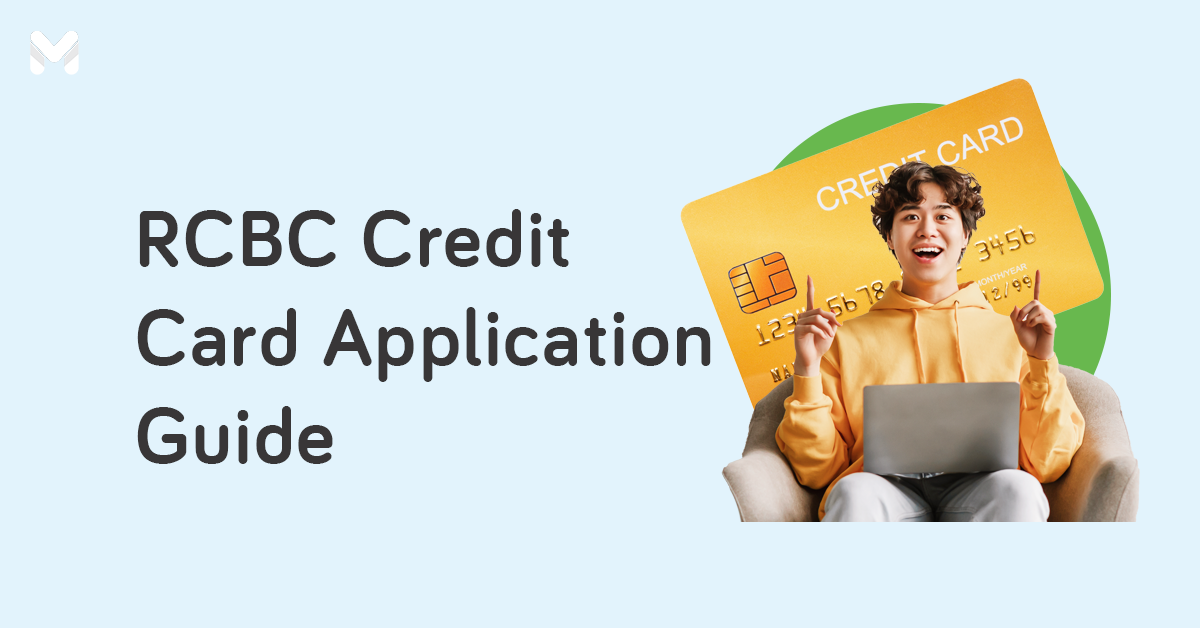No one can resist the appeal and convenience of online shopping. With just a few taps on your smartphone, you can get everything you need and want, from food to clothes and even iPhone cases. And with a credit card, you can make online shopping even easier.
If you want to upgrade your online shopping experience, now’s the time to get a virtual credit card. The BPI eCredit Card is one of your best choices if you own a regular credit card from BPI or plan to apply for one.
Here’s a simple BPI eCredit Card review that will give you all the important things you need to know about this BPI companion card.
What is a BPI eCredit Card?
The BPI eCredit Card is a companion credit card exclusively designed for online shopping and transactions such as bills payments.[1] This virtual card, which also comes with a physical card, has a separate “identity" from your existing BPI credit card since it has a different card number, card details, and even a separate credit limit.
How Does the BPI eCredit Card Work?

You can think of the eCredit Card as the middleman between you and the online shop you’re buying from. Whenever you buy something online, you can pay for it with your eCredit Card. This makes for a more secure transaction because you’re not exposing your main credit card details.
Why Should You Get a BPI eCredit Card?
Here are the reasons why you should apply for a BPI eCredit Card.
✔️ Highly Secure Card
The eCredit Card has a different card number from the main card. So in case the store you’re buying from gets hacked or experiences a data breach, hackers will only be able to get the number of your e-credit card and not the digits of your actual credit card.
On top of that, the BPI eCredit Card also comes in virtual form. This means the card can’t get stolen unless your phone does (in which case, you can just freeze your account to keep any fraudulent activities at bay).
✔️ Get Exclusive Perks and Benefits

BPI has a wide array of partner online stores and merchants. Use your eCredit Card at these shops to enjoy rewards and freebies.[2]
✔️ No Annual Fee
The best thing about BPI eCredit Card? It has no annual fee. In other words, you get to save money!
✔️ Easily Manage Your Spending
With the BPI eCredit Card, you can adjust your credit limit. You can use your credit line wisely and curb your impulse spending.
Read more: Top 11 BPI Credit Card Perks: Why You Should Make the Switch Today
How to Apply for a BPI eCredit Card
The BPI eCredit Card application process is straightforward. Note that this virtual credit card is free, so be wary of agents asking you to pay a fee. Transact only with authorized BPI personnel.
As for the requirements, you need an existing physical BPI credit card. If you already have one, request an eCredit Card by calling the BPI hotline (+632) 889-10000. Cardholders can also visit any BPI branch to apply.
If you don’t have a BPI credit card yet, apply for one first online. It’ll take only 5 to 10 minutes, especially if your credit card requirements are ready.
Not decided yet on the right credit card for you? Worry not—you can quickly compare credit cards at Moneymax for free. Below, you can also check out the best BPI credit cards for shopping that you can use with the eCredit Card:
- Annual income requirement: ₱180,000
- Annual fee: ₱1,550 (free for the first year)
- Monthly interest rate: 3%
- Features: Earn 1 BPI Point for every ₱35 you spend; up to 36 months installment terms; up to ₱2 million travel insurance coverage
- Annual income requirement: ₱480,000
- Annual fee: ₱2,250 (free for the first year)
- Monthly interest rate: 3%
- Features: Earn 1 BPI Point for every ₱35 you spend; free travel insurance up to ₱10 million; up to 36 months installment terms
- Annual income requirement: ₱360,000
- Annual fee: ₱2,050 (free for the first year)
- Monthly interest rate: 3%
- Features: Cashback for every ₱1,000 local spend: 4% cashback on supermarkets, 1% on drug stores and utilities, 0.3% on other local spend; up to 36 months installment terms
📌 BPI Amore Platinum Cashback Card
- Annual income requirement: ₱1 million
- Annual fee: ₱5,000 (free for the first year)
- Monthly interest rate: 3%
- Features: Cashback for every ₱1,000 spend anywhere: 4% on restaurants, 1% on supermarkets and other shopping stores, 0.3% on everything else; up to 36 months installment terms
How to Use Your BPI eCredit Card
When buying things online, use your eCredit Card like your main credit card. On the Payments page of the online store, just input the eCredit card number, the expiry date, and the CVV number.
BPI eCredit Card FAQs
If you want to learn more about how to maximize your BPI eCredit Card, take a look at the following questions:
1. What is the BPI eCredit Card’s limit?
With the BPI eCredit Card, you can set your preferred credit limit. This means you can either reduce or increase your eCredit Card limit depending on your circumstances, budget, and current financial situation.
Moreover, this approach allows you to avoid exposing your real credit line online. In case of a data breach, your loss will be minimized if you’ve set a low limit. On the other hand, you can increase the limit of your card when making big-ticket purchases.
2. Does the BPI eCredit Card earn points?
Reward hunters and deal lovers will surely love the BPI eCredit Card as it also earns points! You can earn 1 BPI Point for every ₱35 spend.
3. How can I activate my eCredit Card?
To enjoy the benefits of a BPI eCredit card, you have to activate it as soon as possible. You may follow the instructions below:
- Text BPIACTLast 10 digits of your card (Example: BPIACT 1234567890).
- Send the request to 225689.
Alternatively, you may access BPI’s phone banking services. Just call the BPI hotline (+632) 889-10000.
Reminders on BPI eCredit Card Activation via SMS:
- You should be the principal cardholder to be able to activate the card. See to it that you’re using the same mobile number that you registered with BPI.
- Card activation requests are normally processed within two banking days.
- The activation of your BPI eCredit Card is done through self-service. This means that it won’t require any call from BPI. Always remember that BPI will never contact clients to ask for sensitive information, such as account details and one-time PIN.
4. How to do an eCredit card balance inquiry?
It's quick and easy to check your eCredit Card balance. Simply access the BPI Online website or BPI Mobile app, log in to your account, and choose My Accounts. You can then view the balance on your eCredit Card and other BPI accounts.
5. How can I pay my eCredit Card bill?

BPI offers its clients three ways to pay their credit card bills. Pick the most convenient option for you:
👉 Via a BPI branch
If there’s a BPI branch near you, you can head there to pay your credit card bill. In case you’re paying with a check, make it payable to BPI, followed by the customer number found in your statement of account.
👉 Via BPI’s online channels
You can pay your credit card bills anytime, anywhere through BPI’s online facilities, such as BPI Online and BPI Mobile. Here’s what you need to do:
- Launch your BPI Mobile App
- Go to Payments/Load.
- Select Pay Bills.
- Supply the details of the biller. You may also choose to enroll them for easier payments next time. Check the link below for the list of merchants and accredited BPI Credit Card billers.[3]
- Check the details then click Confirm.
- Enter your one-time PIN (OTP) and select Submit.
👉 Via accredited payment partners
You can pay your eCredit Card bill through accredited payment channels, such as the following:
Pay credit card bills at ECPay
At the cashier, provide your BPI credit card Statement of Account. Then fill out and submit the payment slip to the cashier with the following details:
- Payment amount
- Contact number
- Customer number or card number.
Get your transaction slip, so you’ll have proof of payment.
Pay credit card bills at 7-Eleven
You can pay your credit card bill at 7-Eleven branches by using the CLiQQ Kiosk. Under the Bills Payment category, select the BPI Credit Card and supply the account name and card number or account number.
The CLiQQ Kiosk will then generate a barcoded payment slip. Have it scanned by the cashier and give your cash payment. Wait for your acknowledgment receipt.
Note: Only cash payments are accepted at 7-Eleven.
Pay credit card bills at Bayad
Bayad payment centers and merchant partners accept BPI credit card bill payments. Just give your BPI credit card Statement of Account to the cashier and fill out and submit a transaction form containing the following details:
- Customer number or card number
- Account name
- Amount to be paid
Note: Only cash payment is accepted at Bayad. The daily cut-off time for payments is 8:00 p.m. Payments received after the cut-off time will be counted as next banking day transactions.
Pay credit card bills at Cebuana Lhuillier
To pay your BPI credit card bills at Cebuana Lhuillier, just provide your Statement of Account and the payment slip containing the following information:
- Name
- Payment amount
- Date
- Customer number or card number
Note: Only cash payment is accepted at Cebuana Lhuillier. The daily cut-off time for payments is 10:00 p.m. Payments received after the cut-off time will be counted as next banking day transactions.
Pay credit card bills at SM Bills Payment Center
If you’re shopping at SM, you can drop by the SM Bills Payment Center to settle your BPI credit card bills. You can find the payment center at any of the following: SM Department Store Customer Service, SM Supermarket, SM Hypermarket, SM Business Services Center (SM BSC), SM Savemore, and Business Center Walter Mart, among others.
To pay, just provide your Statement of Account and submit the payment slip with the following details:
- Payee: BPI
- Customer number or card number
- Name
- Date
- Payment amount
Note: Only cash payment is accepted at the SM Bills Payment Center.
👉 Via accredited online payment channels
BPI also allows its clients to pay their credit card bills via popular online wallets. Here are your options:
Pay credit card bills via GCash
- Launch your GCash app.
- Click Pay Bills.
- Under Biller Categories, select Credit Cards.
- Choose BPI Credit Card.
- Enter your customer number or card number (16-digit), account name, and exact amount to be paid. Click Next.
- Review your payment details. Click Confirm.
- You will then receive a confirmation SMS and email containing the details of your payment.
Pay credit card bills via Maya
- Launch your Maya app.
- Click Pay Bills.
- Select Bank of the Philippine Islands as the biller.
- Enter your customer number or card number (16-digit), the exact amount to be paid, and consumer name. Click Continue.
- Review your payment details. Click Pay.
- You will then receive a confirmation SMS containing the details of your payment.
Pay credit card bills via Coins.ph
- Launch your Coins.ph app.
- Click Pay Bills.
- Select BPI (Credit Card Bill) as the biller.
- Enter the amount to be paid. Then, click Next.
- Enter your customer number or card number (16-digit), account name. Click Next.
- Double-check your payment details. Complete the payment by sliding the prompt.
- You will then receive a confirmation SMS containing the details of your payment.
Pay credit card bills via Coins.ph
- Launch your Bayad app.
- Click Pay Bills.
- Click Credit Cards and choose BPI.
- Enter your customer number or card number (16-digit), account name, and exact amount to be paid. Click Next.
- Review your payment details. Click Confirm.
- You will then receive a confirmation SMS containing the details of your payment.
6. Can I pay someone else’s BPI credit card bill?
Yes. All you need to do is to get the cardholder’s name and card number and input them into the payment form.
7. When will my credit card payment be posted?
Your BPI eCredit Card bill payment will be posted within three banking days after the payment date. For your payment to be posted on time, pay at least three banking days prior to the due date.
In case your payment isn’t posted yet, you can call BPI’s 24-hour Contact Center at (+632) 889-10000 for Metro Manila or 1-800-188-89100 for domestic toll-free calls.
8. What happens if I don’t pay my credit card bill on time?
If you fail to pay your credit card bill on time, you’ll have to pay a late payment fee of ₱859 or a value equivalent to the unpaid minimum amount due, whichever is lower. BPI recommends paying at least the minimum amount due on or before the payment due date.
9. How can I enroll my credit card in BPI Online?
To pay your credit card bills online, enroll your card first in BPI online. Here’s what you need to do:
- Log in to your BPI Online Account.
- Go to Other Services.
- Choose Manage Recipients.
- Click Add New Recipient.
- In the Recipient field, select Billers.
- Choose BPI EXPRESS CARD CORP (BECC) as the biller.
- Enter your customer number. After reviewing the details, click Confirm.
- Enter the one-time PIN (OTP), then select Submit.
Related reading:
- Earning Below ₱20,000? Consider These Credit Cards for Low Income Earners in the Philippines
- Top 12 Easiest Credit Cards to Get in the Philippines
Final Thoughts
Online shopping is already a norm and banks are keeping up with the changes. When it comes to online payments, the BPI eCredit Card is among the best choices that you can go for.
It’s free, safe, and easy to manage. Moreover, it comes with exciting rewards!
If you’re looking for more credit card choices, feel free to browse Moneymax. Use the comparison tool or apply for a credit card through the platform.
| Credit Card | Minimum Annual Income Requirement | Annual Fee | Key Features |
|
BPI Rewards Card
|
₱180,000 | ₱1,550 | 1 BPI Point for every ₱35 spend |
|
Petron BPI Card
|
₱180,000 | ₱1,550 |
|
|
BPI Amore Cashback Card
|
₱180,000 | ₱2,050 | 4% cashback on supermarkets, 1% on drug stores and utilities, 0.3% on other local spend |
|
BPI Edge Card
|
₱180,000
|
₱110 monthly
|
1 BPI Point for every ₱50 spend |
|
BPI Gold Rewards Card
|
₱480,000 | ₱2,250 |
|
|
BPI Amore Platinum Cashback Card
|
₱1 million | ₱5,000 | 4% cashback on restaurants, 1% on supermarkets and other shopping stores, 0.3% on everything else |
|
BPI Platinum Rewards Card
|
₱1 million | ₱4,000 | 2 BPI Points for every ₱30 local spend and ₱20 foreign currency spend online or abroad |
|
BPI Signature Card
|
₱1.2 million | ₱5,500 |
|
Sources:
- [1] BPI eCredit Card
- [2] BPI Rewards
- [3] List of Billers | BPI