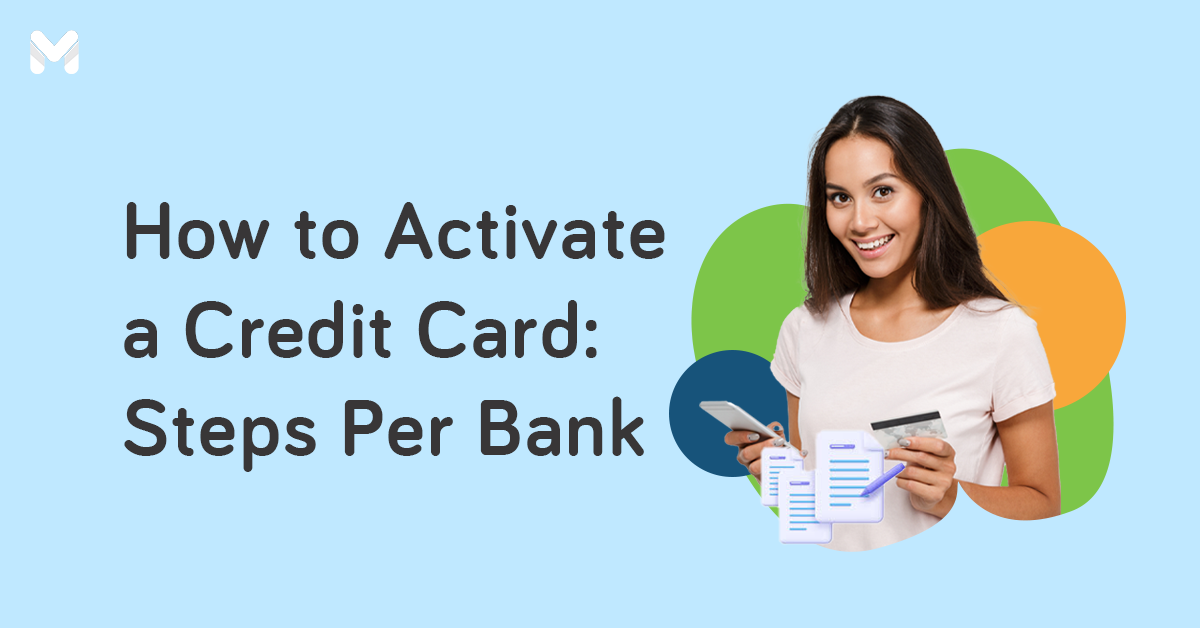Got your eye on a Metrobank credit card? We can’t blame you as the bank offers cardholders great perks and privileges all year round. Just ask anyone who owns one!
If you want to learn more about how to use your Metrobank credit card’s features and services in order to maximize its benefits, you’ve come to the right place.
How to Use Your Metrobank Credit Card
As a potential or existing Metrobank credit cardholder, you already know your card’s basic features. But here are more value-added services you need to take advantage of:
📌 M Power

Whether you’re a new or existing credit cardholder, Metrobank provides helpful tips and guides for secure credit card usage and responsible credit card ownership via M Power.
Aside from tips on fraud and credit card protection through its informative guides called Make Your Credit Cards Secure (MCC Secure), you’ll also receive advisories about payment channels, tips on making the most out of your credit card rewards, and other related announcements.
Related reading:
- Early Christmas Presents for Tech Lovers: Metrobank Welcome Gifts
- Don’t Miss Out on These 17 Metrobank Credit Card Promos This 2023
📌 M Connect
This innovative feature for Metrobank credit cardholders allows you to receive automated verification services via text, email, and voice calls. If you need assistance on how to use your Metrobank credit card for the first time or reminders regarding your next payment due date, the M Connect is an extra helpful feature. M Connect also lets you confirm your next payment date and helps with other concerns regarding payments.
How to Use M Connect
Call Metrobank Customer Service at (+632) 88-700-700 or (+632) 88-700-711 to start using M Connect. You may also email customerservice@metrobankcard.com.
This feature has a self-service option, which is available online. Metrobank will send a unique link per cardholder via email, text, or Viber message. Click on the link and follow the instructions. Note that all URLs of this link will begin with https://mconnect.metrobankcard.com/.
👉 To Activate Your Metrobank Credit Card
Did you just receive your new Metrobank credit card? With M Connect, you can start your card’s activation and verification process via automated instructions.
How to check if your Metrobank credit card is activated? You’ll receive an SMS if you activate it through M Connect.
Note that you should only receive messages or communications from the following secure channels:
- Landline: (02) or +632 53222393
- Text message: Sender should appear as MCC or +639221101045
- Email: Sender’s email address should be cardactivation@alert.metrobankcard.com
👉 To Set Payment Reminders
With M Connect, you can get timely reminders for your next payment schedule or confirmation regarding payment details.
After undergoing a verification process, you will be prompted to enter the details of your last payment on your phone. Don’t worry, as an automated set of instructions will guide you.
If you need further assistance, you can select the option for the call to be transferred to a Metrobank representative. You will receive an SMS from Metrobank regarding your most convenient time if no one can take the call.
Note that for payment reminders via M Connect, you should only receive calls, text messages, or emails from the following secure channels:
- Landline: (02) or +632 53222392
- Text message: Sender should appear as MCC or 22565623
- Email: Sender’s email should be collections@alert.metrobankcard.com
- Viber: Metrobank Advisory
📌 Mia of Metrobank

Instead of calling the customer service hotline, Metrobank credit cardholders can go to Facebook Messenger for assistance from Mia (Metrobank Interactive Assistant).[1] With Mia, you can learn more about your credit card application, balance, recent transactions, and rewards redemption.
How to Use Mia of Metrobank
To use Mia, agree to the terms and conditions. Then select your inquiry from the options provided and follow the instructions.
Here are some queries you can make via Mia:
- New credit card
- Credit card promos
- Card services (balance inquiry, recent transactions, rewards)
- PayNow
📌 Foreign Currency Transactions
“Can I use my Metrobank credit card abroad?” Of course! You can use it in millions of establishments worldwide. All foreign currency charges you make on your Metrobank credit will be converted to PHP.
For instance, if you have the Titanium Mastercard®, Platinum Mastercard®, or World Mastercard®, you can use it for shopping or dining abroad anywhere there’s a Mastercard logo. No need to look for money changers and carry a large sum of cash while enjoying the sights and sounds abroad.
Metrobank Titanium Mastercard®
- 1 rewards point for every ₱20 spend
- 2x rewards points on dining, department store, and online purchases
Metrobank Platinum Mastercard®
- 1 rewards point for every ₱20 spend
- Zero annual fees for the first supplementary card
- Up to 50% off on dining deals at participating merchants
- Up to US$200 eCommerce Purchase Protection
- 1 rewards point on every ₱20 spend
- 2 rewards points on every ₱20 international spend
- Up to 50% off on dining deals
- Free airport lounge membership
- Free first two supplementary cards
- 1 mile = ₱25 foreign currency spend
Read more:
- Is This Rewards Card Worth It? Metrobank Titanium Mastercard® Review
- Metrobank World vs Platinum Mastercard®: Which is Better for You?
- How to Apply for a Metrobank Credit Card Online: An Updated 2023 Guide
🎁 Get a chance to win a 4D3N travel package and other prizes worth ₱350,000
Eligible cards: Metrobank Titanium Mastercard®, Platinum Mastercard®, and World Mastercard®
Promo period: Until May 31, 2025
Make your personal loan even more rewarding! Apply for a UnionBank Personal Loan via Moneymax and earn 1 raffle entry for our biggest summer giveaway. Get a chance to win a 4D3N trip for 2 to Boracay, Coron, or Puerto Princesa! Plus, win more prizes worth up to ₱350,000!
Per DTI Fair Trade Permit No. FTEB-220354. Series of 2025. Terms and conditions apply.
Note: Applicant must be an existing credit cardholder in good standing for at least six months.
How to Use Your Metrobank Credit Card for Foreign Currency Transactions
Call the customer service hotline before your trip and inform Metrobank of your travel dates and destination for reference and monitoring.
Read more: 7 Tipid Tips for Using Your Credit Card Abroad
📌 PayNow
Do you need to purchase goods or pay for services, but the merchant does not accept credit card payments? No worries, because with the PayNow feature, you can make an electronic fund transfer from your Metrobank credit card to a nominated bank account or e-wallet.
PayNow transactions are safe, convenient, and completed in real time. You can make PayNow money transfers of up to ₱50,000 daily to a maximum of ₱100,000 for 15 days.
How to Use PayNow
- To use PayNow, new users must register their credit card by calling the customer service hotline at (+632) 88-700-702. If you have multiple Metrobank credit cards, you must also register each card to use the PayNow service.
- Go to Mia of Metrobank Card on Facebook Messenger and type PayNow.
- Read and agree to the terms and conditions.
- Select Click to Proceed to be directed to a secure Metrobank page.
- Provide your 16-digit card number and click Submit.
You can also avail of PayNow using the Metrobank App. This method does not require registration via the customer service hotline.
Simply select your Metrobank credit card as the source account for your send money transactions and enter the passcode and one-time password to proceed.
Pay a processing fee of ₱25 (or 1.5% of the transacted amount, whichever is higher). Note that PayNow transactions don’t earn rewards points.
📌 Cash Rush
“Does my Metrobank credit card have a PIN?” Yes, and you need it if you want to make a cash advance here and abroad. With so many passwords and PINs to keep track of, don’t panic if you can’t remember your Metrobank credit card PIN.
Instead of risking getting locked out of your account trying to guess the correct PIN, use the Metrobank QuickPIN facility. You can get your card PIN via text on your nominated mobile number.
How to Use Cash Rush
To get your PIN, contact Metrobank via (02) 88-700-700 (24-hour customer service hotline) or 1-800-1-888-5775 (domestic toll-free hotline).
📌 Cash2Go

“Can I withdraw cash from my Metrobank credit card?” Yes, you can! With its Cash2Go feature, convert your unused credit limit to cash and pay in three to 60 monthly installments at an add-on rate of 1%.
The minimum amount for this Metrobank credit card installment feature is ₱6,000. Applications will be processed within five business days. The proceeds will also be released within five days of the approval date.
How to Use Cash2Go
To avail of Cash2Go, apply via M Online or the Metrobank App. You can also call (+632) 88-700-919 or 1-800-1-888-5775 (domestic toll-free).
Related: How Does a Credit Card Installment Plan Work in the Philippines?
📌 Bills2Pay
Settle your monthly utility bills automatically with your Metrobank credit card by enrolling them in Bills2Pay. It saves you a lot of time and energy―not to mention money in late fees if you forget to pay on time.
How to Use Bills2Pay
Enrolling in Bills2Pay is done online. Just head to mbcpc.co/Bills2Pay, log in, fill out the fields, input your PIN, and enroll your bills. Once a utility bill is enrolled, just enter the amount to be paid and select your Metrobank credit card as the source of funds.
For assistance or inquiries about how to pay bills using your Metrobank credit card, you can also call the customer service hotline at (+632) 88-700-700 or 1-800-1888-5775.
Final Thoughts
Knowing how to use your Metrobank credit card pays off. Explore these Metrobank credit card features for account inquiries, bill payments, or foreign currency transactions for the most rewarding credit card ownership experience.
Don't have a Metrobank credit card yet? Or looking for another card to get from Metrobank? Compare your options for free and apply through Moneymax:
| Credit Card | Annual Fee | Minimum Annual Income Requirement | Key Features |
|
Metrobank Titanium Mastercard®
 |
₱2,500
|
₱180,000
|
|
|
Metrobank Platinum Mastercard®
 |
₱5,000
|
₱700,000
|
|
|
Metrobank World Mastercard®
 |
₱6,000
|
₱1.5 million
|
|
Source: [1] Mia of Metrobank Card







_1200x628_CTA%20(1).png?width=600&height=314&name=MB_Titanium_-_Generic_1_(Dec_2024)_1200x628_CTA%20(1).png)
_1200x628_CTA%20(1).png?width=600&height=314&name=MB_Platinum_-_Generic_2_(Dec_2024)_1200x628_CTA%20(1).png)
_1200x628_.png?width=600&height=314&name=Metrobank_CC_World_Mastercard_(Sep_2024)_1200x628_.png)
_1200x350.png?width=734&height=214&name=MB_CC_Golden_Giveaway_-_All_Prizes_-_Platinum_(April_2025)_1200x350.png)