Today's smartphones are a lot different from the bulky Nokias and flip phones of the late 1990s to the early 2000s. Modern phones are sleek, more technologically advanced, and more functional. Who would've thought back then that future phones could take pictures and even let people browse the web?
On the flip side, smartphones are fragile, sensitive, and prone to a variety of security threats (not just theft but also hacking). Yet we love our smartphone despite its shortcomings. It's the first thing we check in the morning and the last thing we check before going to bed. Some people, like entrepreneurs and freelancers, consider their smartphones an investment they rely on to get work done.
Whatever role a smartphone plays in your life, make it last longer with these eight phone protection tips.
Phone Protection Tips to Keep Your Device in Good Condition
1. Use a Phone Case and a Screen Protector for Mobile Device Protection

Get a waterproof and impact-resistant phone case that covers the back, sides, and corners of your smartphone. This phone accessory provides ample phone protection against accidental drops and water splashes.
You'd want to protect your smartphone's screen as well. Even if your mobile device is covered with Gorilla Glass that resists scratches and impact, it's still prone to scratches if you put it in your bag together with your keys and coins. Ideally, right after a smartphone purchase, have your new device installed with a cellphone protector.
2. Keep Your Smartphone From Getting Wet

Ever experienced that heart-sinking moment when your phone is dropped accidentally into the toilet? Or you spill a cup of coffee onto it?
When water reaches your phone's sensitive internal parts, it can cause corrosion or short circuit the device. So keep your phone dry and away from anything that can get it wet. Even if your smartphone is water-resistant, it's still not waterproof—which means it will get damaged when soaked for a long time.
For your beach adventures, ensure phone protection for your device with a waterproof phone pouch or case that will keep it dry.
3. Don't Expose the Phone to High Heat
Aside from water, overheating is another factor that can kill your phone. So avoid leaving it exposed to direct sunlight or near heat-emitting appliances like the stove and oven—lest you'll roast your phone's battery.
4. Charge Your Phone Properly
Prolong your battery's lifespan by observing these smartphone charging dos and don'ts:
- Use your phone's original charger and plug it directly into an outlet instead of connecting it to your car's USB adapter or your computer.
- Remove your phone case before charging; otherwise, your phone might overheat.
- Don't charge your phone overnight and for long periods.
- Don't let your battery drain for more than once a month. Keep your battery charged between 40% to 80% all the time. Avoid full-cycle charging (from 0% to 100%). This is a device protection tip you need to keep in mind.
- Partially charge your phone up to 80% instead of charging fully.
- Ideally, your phone should be turned off when it's charging. If you need your phone to be on at all times, at least avoid watching videos, playing games, or performing any intensive tasks on your device while charging it.
5. Keep Your Device in a Safe Place

When you're not using your phone, don't leave it on a table, chair, or any surface where it's likely to get knocked over by kids, pets, or clumsy workmates.
To prevent your phone from getting stolen, avoid storing it in the front pocket of your backpack when you're traveling. Be careful also when storing your phone in the pocket of your pants or dress—it might slip while you're sitting down.
For your peace of mind, invest in an anti-theft sling bag or backpack. Anti-theft bags are designed to prevent thieves from getting access to your phone, wallet, and other valuables.
6. Get Gadget Protect

No matter how careful you are with your smartphone, an accident can still happen. What if your phone gets totally damaged, and you don't have enough money yet to buy a new one?
For a minimal monthly premium, you can get your mobile phone covered and worry less about it getting stolen or damaged. There are device protection plans in the Philippines like Gadget Protect that provide phone protection for damages caused by liquids and accidental drop.
While getting a mobile protection program seems like an additional cost, it's actually cheaper than buying a new replacement unit for your damaged or stolen phone.
Read more: Why Gadget Protect Isn't Exactly Phone Insurance
7. Free Up Space on Your Smartphone
Been experiencing serious performance lags on your phone lately? It might need a cleanup already.
Over time, smartphones—especially Android devices—accumulate trash during their operation, taking up a lot of memory space. You need to free up memory space every now and then to make your phone run faster and optimize its functionality.
Here are the different ways to free up space on your mobile device and improve its performance:
- Delete apps you're not using.
- Use your phone's built-in app (or download an app if your phone doesn't have it) for cleaning junk such as unnecessary cache and residual files.
- Increase your smartphone's storage space by using a microSD card and moving old files to a cloud storage app (such as iCloud, Dropbox, etc.).
8. Ensure Device Protection Against Hackers

A lot of sensitive information is stored on your phone—from your email account and social media profiles to mobile banking apps and other apps that have your personal data and passwords.
Prevent hackers from getting access to your confidential information by practicing these mobile security tips:
- Lock your phone with a passcode. If using the passcode is too inconvenient for you, use your smartphone's facial recognition or fingerprint scanning feature to lock and unlock it.
- Avoid connecting with public Wi-Fi in cafes, malls, airports, etc. Using your private mobile data is a more secure way to access the internet.
- Install updates for your OS and apps as soon as you get a notification about it. Don't ignore or delay OS and app updates.
- Install an antivirus app (1) to secure your data against malware. The most popular smartphone antivirus apps nowadays include Avast, Bitdefender, and McAfee.
- Manage your app permissions. Go to your phone's Settings and find the app permission manager (2) where you can enable or disable permissions for an app to access your location, camera, contacts, etc.
Read More: Online Scams in the Philippines to Watch Out For
Final Thoughts
Give your smartphone the mobile device protection it deserves, so it can last for years and you don't have to buy a new phone so soon.
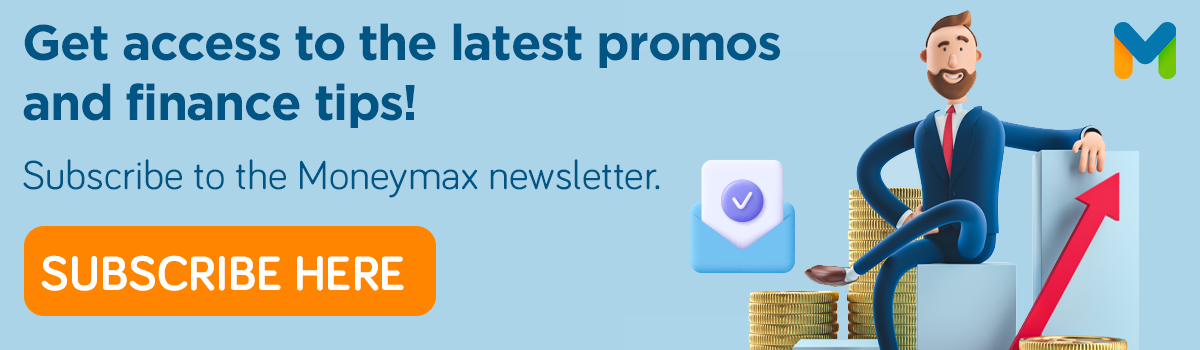
Sources:









