For many Overseas Filipino Workers or OFWs, nothing compares to the joy of coming home and seeing the smiles of their loved ones. On the other hand, leaving the country and their family again means tears and sadness. Add to that the stress of getting an Overseas Employment Certificate (OEC) or exit clearance.
Procuring your OEC means braving the long queues at the Philippine Overseas Employment Administration (POEA) office. At times, it can be frustrating.
Thankfully, you can make things much easier and more bearable through the POEA Online Processing System for Balik-Manggagawa or POPS-BaM. Let this article give you a walkthrough of this new Balik-Manggagawa or BM online system.
For First-Time OFWs: What is an Overseas Employment Certificate?
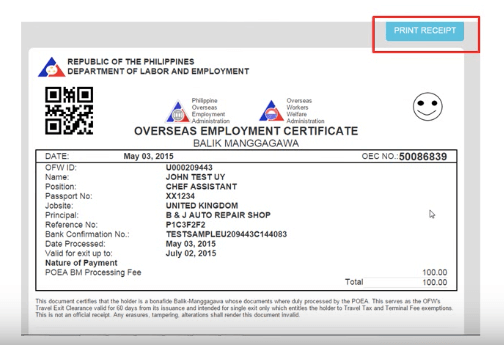
Before anything else, let’s have a short section for first-time OFWs who may be wondering what an OEC is. As briefly mentioned, an OEC is a clearance issued to returning OFWs who exit from the Philippines for employment purposes.[1] Having an OEC entitles you to some privileges, such as the following:
- Travel exit pass for OFWs at airports
- Exemption from travel tax and airport fee payment
- Worker’s guarantee that you’ll be covered by government protection and benefits
Read more: Looking for Jobs Abroad? 6 Legitimate Websites for Your Overseas Job Search
What is POPS-BaM?
POPS-BaM is the new BM online system for returning OFWS who will need to get their OEC online. It has replaced the old BM online system since June 30, 2021.[2]
When you have a POPS-BaM account, you don’t have to visit the Philippine Overseas Labor Office (POLO) in your country of employment or the POEA office in the Philippines for the processing of your OEC. This particular online service is available to vacationing OFWs who are returning to their same employer and have a record with the POEA.
You can access the POPS-BaM platform via the Online Services Portal of the Department of Migrant Workers (DMW) at https://onlineservices.dmw.gov.ph/OnlineServices.
How to Register for a POPS-BaM Account
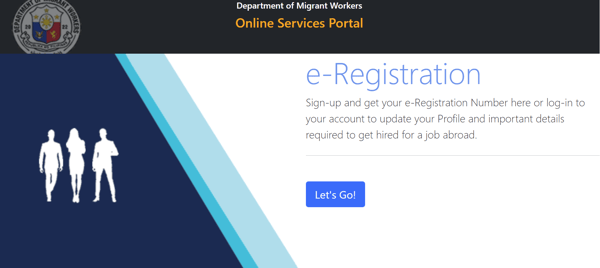
Before you get an OEC online, you need to create a POPS-BaM account. Here are the things that you need to do to register for a new BM online account.
- Go to the DMW Online Services Portal. Click the “Let’s Go” button.
- A pop-up box will appear. Click the “Register” link.
- On the next page, read and accept the Terms of Use and Privacy Statement.
- You’ll then be directed to an online form. Supply your personal details. Then click the “Register” button.
- At the final stage of the process, you’ll be asked to check your personal details once again. If they’re correct, click “Yes” to complete the process.
A temporary password will be sent to your email. Log in to your POPS-BaM account to change your password. Here are the steps to do so:
- On the DMW’s Online Services Portal, click the “Let’s Go” button. Once the pop-up box appears, enter your email address and temporary password.
- Nominate a new password.
- While you’re inside your new BM online account, update your information by going to the “My Profile” section.
NOTE: The system will match your name and birthday from your previous BM online records. As such, you’ll be asked to wait for 24 hours for the records to match.
Read more: Looking for Work Abroad? 4 Ways to Find Legitimate OFW Recruiters
How to Get Your OEC Online via POPS-BaM
Now that you have your new BM online account at POPS-BaM, you can get your OEC online. Here are the important details that you need to take into account:
OEC Requirements
Make sure that you have the following before you get your OEC via POPS-BaM. If you don’t have them, you’ll be required to set an appointment for physical processing of the OEC at the POEA office.
- A work visa or work permit
- An existing record of your employment in the POEA database
- Previously issued OEC while you’re under the same employer
Steps for Processing Your OEC via POPS-BaM
The process is straightforward and just follows a few steps:
- Log in to your POPS-BaM account via the DMW Online Services Portal.
- On your dashboard, click “Balik Manggagawa,” which is found on the right side of the screen.
- If you’ve already supplied all the necessary data, just click the “Next” button. Otherwise, you’ll see an error message.
- Input your flight schedule. Then click “Next.”
- Review your contract details. This information will appear if it’s already recorded in the system.
- You’ll then be asked the following questions: “Are you returning to this employer?” and “Are your returning to this jobsite?” If you answer yes to both, carry out the next step.
- You’ll then see your OEC. Save a copy and print it.
Related article: OFW Loan Options in the Philippines for Every Kind of Need
How to Get an OEC Online Appointment via POPS-BaM
You’re considered not qualified for online processing of OEC if you don’t have an existing record with POEA or a valid work visa or permit. Similarly, you won’t be allowed to get your OEC via POPS-BaM if you have changed your employer or job site.
This means that you’ll need to process your OEC at a POEA office. But before you go there, you need to set an appointment through the new BM online system. Here’s what you need to do.
- Log in to your POPS-BaM account via the DMW Online Services Portal.
- On your dashboard, click “Balik Manggagawa,” which is found on the right side of the screen.
- If you’ve already supplied all the necessary data, just click the “Next” button. Otherwise, you’ll see an error message.
- Input your flight schedule. Then click “Next.”
- On the contract page, enter the updated details of your contract with your employer abroad. Pick the appropriate transaction type on the dropdown menu.
- On the BM appointment page, select a processing location. Pick the one that's most convenient for you.
- On the next page, pick your desired appointment date and time.
- After reviewing the details of your appointment, click the “Print Appointment” button. If you need to change something, click the “Cancel Appointment” button to proceed with the do-over.
How to Transfer Your Old BM Online Credentials to POPS-BaM

Moving forward, POPS-BaM will be the platform that every OFW should use for getting an OEC. When you create a new POPS-BaM account, you’ll be asked to wait for 24 hours for the syncing of your new details and your old BM online records.
However, if your records are not updated after 24 hours, you can initiate an action through the POPS-BaM platform to fast-track the transfer of your records to your new BM online account. Here’s what you need to do:
- Visit DMW’s Online Services Portal.
- Scroll down to POEA Helpdesk.
- Click the “Transfer Old BM Records” button.
- On the next page, fill out the form and then click the “Find Record” button.
- A list of your records will show up. Enter your e-Registration number, which is found on the dashboard of your POP-BaM account.
- Click the “Transfer Records” button.
Read more: OWWA Benefits Guide: 8 Ways to Maximize Your OWWA Membership
Final Thoughts
Getting an OEC shouldn’t be difficult these days, especially with the new BM Online called POPS-BaM platform. With its convenience, you can save time, which in turn helps you make the most of your vacation in the Philippines.
If you have any inquiry, just visit the DMW Helpdesk and click the “Create Ticket”[3] button to find the help that you need.
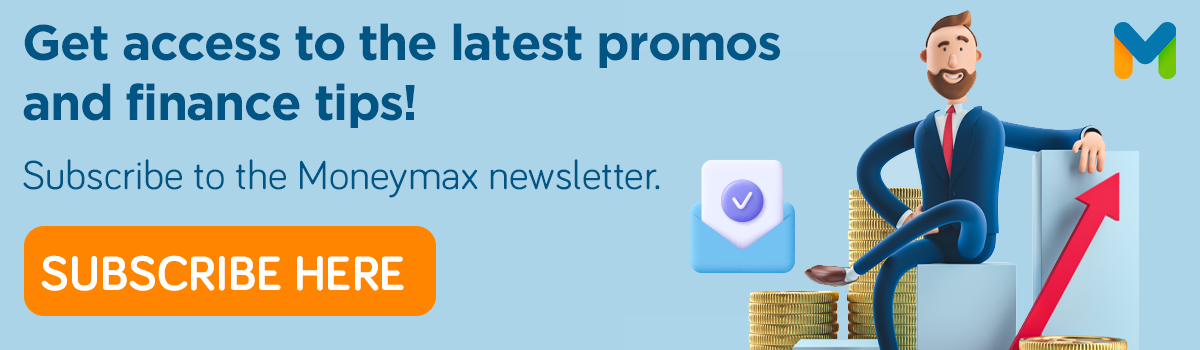
Sources:









