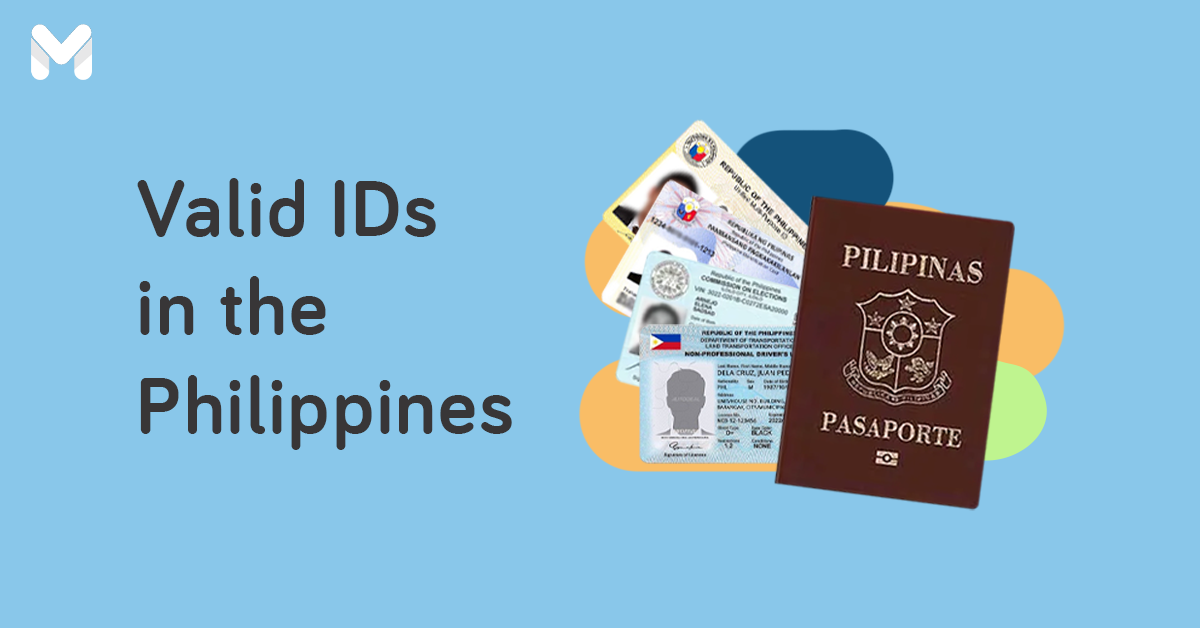Too busy to get a marriage or death certificate personally and wondering where to order your PSA birth certificate online?
A convenient alternative to a walk-in application is using the PSA online application service. The PSA online application allows you to skip the long lines and stressful commutes.
Apply online to pay for your civil registry documents from the Philippine Statistics Authority or PSA (formerly National Statistics Office or NSO). After several days, your requested certificates will be delivered to your home or office. You can do so even if you're based abroad—just have them delivered to your preferred address.
Save yourself the trip by getting your PSA certificate online through either PSA Serbilis or PSAHelpline.ph. Learn more in this quick PSA Serbilis vs PSAHelpline review.
PSA Online Application via PSA Serbilis
📌 What is PSA Serbilis?
The PSA Serbilis website (formerly e-Census) is an online facility that enables Filipinos to order a birth, marriage, or death certificate or Certificate of No Marriage Record (CENOMAR) and have it delivered anywhere in the Philippines or abroad. The PSA handles the site directly.
📌 Is PSA Serbilis Legit?
Yes. PSA Serbilis is a legitimate, reliable, and safe way to order your civil registry documents directly from the PSA. It's the web component of the PSA's IT project in partnership with Unisys Philippines. Unisys is a Pennsylvania-headquartered global IT solutions company.
📌 How to Get a Birth, Marriage, or Death Certificate or CENOMAR Online via PSA Serbilis

All it takes is just a few clicks to get your document online. No PSA online appointment is required. You also don’t need a PSA online registration. Follow the steps below:
Step 1: Complete Your PSA Online Application
- Visit the PSA Serbilis homepage[1] at www.psaserbilis.com.ph and select the certificate you want to request. Alternatively, go to the PSA Online Application page (www.psaserbilis.com.ph/Census/OnlineApplication).
- Click the Request Now button corresponding to the certificate you'll apply for.
- Next, agree to the Terms and Conditions and the Data Privacy Notice and click the Next button.
- Answer the following questions and then fill out the PSA online application form.
- When you're done, it will display a summary of your information. Review and confirm the accuracy of your details. You can add another document request (by clicking the appropriate button) and/or edit the details you provided.
- Click Submit. An Acknowledgment page will be displayed with a confirmation of your successful PSA online application.
Read more: 18 Valid IDs in the Philippines You Need to Have
Step 2: Pay for Your Document Request
Once you complete your PSA Serbilis online application, you'll receive your PSA reference number. Make sure to save or keep a copy of this number, as you'll be required to provide it when paying for your requested document/s.
How much is a PSA birth certificate requested online via PSA Serbilis? Here are the PSA online fees for every document requested through PSA Serbilis:

| Delivery Location | Birth, Marriage, or Death Certificate Fee | CENOMAR Fee |
|---|---|---|
| Within the Philippines | ₱330 | ₱430 |
| Other Countries | US$20.30 | US$25.30 |
These PSA Serbilis fees include processing, delivery, and government taxes.
It’s pretty convenient to pay for your PSA document since PSA Serbilis accepts payments through various accredited online channels:
- Credit, debit, or prepaid card (Visa, Mastercard, American Express, or JCB)
- GCash (payments accepted only for delivery in the Philippines)
- Maya
- GrabPay
- ShopeePay
- Bayad Online and Bayad app
- UnionBank Online Banking and UnionBank Online app
- UnionBank branches and ATMs
- Bayad Center and Bayad Partners
- ECPay outlets
💸 How to Pay PSA Online via GCash or Credit/Debit/Prepaid Card
- Click the Pay Now button on the PSA Serbilis Payments page (www.psaserbilis.com.ph/Census/Payment). Alternatively, visit the Credit Card Terms and Conditions page (www.psaserbilis.com.ph/Census/CreditCardTermsAndConditions).
- Click the I Accept button.
- Enter your reference number and click the Go button.
- Provide the required details and proceed with your payment.
Note: For online payments via GCash and credit/debit/prepaid cards, PSA Serbilis uses PesoPay. Your credit card statement will show "Unisys Managed Services Corporation" in your PSA Serbilis payment transaction.
💸 How to Pay PSA Online via UnionBank Online Banking
- Visit the UnionBank website and log in to your online banking account.
- Go to the bills payment page.
- Choose PSA SERBILIS (UNISYS) as the merchant.
- Type your reference number as the Subscriber Number.
- Enter the amount to pay.
- Confirm your payment. You'll see a confirmation message upon successful payment.
💸 How to Pay PSA Online via UnionBank Online App
- Launch the UnionBank Online app on your smartphone.
- Log in to your account.
- Select Pay Bills and then tap Select Biller.
- Select PSA SERBILIS (UNISYS).
- Enter your reference number and contact number.
- Review your payment summary and tap the Pay button.
💸 How to Pay PSA Serbilis in Bayad Center or UnionBank
- Print two copies of the Acknowledgment page. You'll submit a copy to the cashier or teller and keep the other copy for your reference.
- Visit the nearest Bayad Center or UnionBank branch.
- Fill out the deposit/payment slip with the following details:
- Company Name: PSA SERBILIS (UNISYS)
- Client Name: Name of the requesting party
- Subscriber/Reference/Policy/Plan No.: Indicate your batch request number (if paying for all requests in a batch) or request reference number (if paying for a specific request only).
- Amount: Indicate the total amount due (if paying for all requests in a batch) or the amount due (if paying for a specific request only). - Submit the filled-out slip and the Acknowledgment page to the teller or cashier.
- Pay the PSA online service fee.
- Wait for your validated deposit/payment slip and change, if any.
Step 3: Wait for the Delivery of Your Certificate/s
Have you filed and paid for your PSA online application? Now all you have to do is wait for your requested documents to be delivered through PSA Serbilis' courier.
📦 PSA Serbilis Accredited Couriers
PSA Serbilis sends documents requested online through third-party courier services:
- Deliveries within the Philippines - 2GO Express and LBC Express
- Overseas deliveries - PHLPost
- Express delivery abroad - DHL Express
How long does PSA online delivery take if you order from PSA Serbilis?
PSA online door-to-door delivery in the Philippines takes four to eight working days after payment. The actual PSA online delivery time depends on the type of PSA certificate you requested and your address.
Check the table below for the specific delivery timeframe.
| Delivery Location | CENOMAR/Birth, Marriage, or Death Certificate Delivery Time |
|---|---|
| Metro Manila | 4 to 6 working days |
| Other cities and provinces in the Philippines | 6 to 8 working days |
| Other countries | Availability and schedule of delivery to other countries varies |
Add five to seven days to your PSA online delivery days for locations outside the courier's service areas.
If your PSA certificate needs to be searched and retrieved manually, expect to wait for an additional 10 to 15 working days until your document arrives.
For those not in the Philippines who wish to secure a copy of their PSA certificate, you can arrange delivery via the Philippine Postal Corporation (PHLPost) or a special courier service via DHL Express. You'll be charged separately for delivery if you opt to send it through DHL Express,
If you're based abroad, the delivery time depends on the Philippine Postal Corporation (PHLPost) services and the restrictions in your host country.
Does PSA deliver on weekends? The delivery schedule for Philippine addresses is Monday to Friday only, from 8 a.m. to 5 p.m. (except during holidays).
📦 PSA Serbilis Tracking: How to Check Your Document Status
As for PSA online delivery tracking, you can check on the PSA Serbilis website by looking for CHECK REQUEST STATUS in the upper right corner. Enter your reference number below it, and then click the Go button.
Where to find your PSA reference number? Check your acknowledgment receipt for the transaction reference number.
If you need more information on your request status, you may send an email to info@psaserbilis.com.ph.
PSA Online Application via PSAHelpline.ph
📌 What is PSAHelpline.ph?

PSAHelpline.ph (formerly NSOHelpline.com or NSOHelpline) is an online service portal run by Pilipinas Teleserv, an accredited partner of the PSA.
📌 Is PSAHelpline Legit?
Yes, PSAHelpline is authorized by the PSA to accept online requests for PSA-authenticated birth, marriage, and death certificates and CENOMARs.
📌 How to Get a Birth, Marriage, or Death Certificate or CENOMAR Online via PSAHelpline
It’s good to have options. So if you want to try getting your PSA birth certificate or a CENOMAR online, you can also do so via PSAHelpline.ph. To secure a civil registry document online through PSAHelpline, follow these steps.
Step 1: Order Your Certificate Online
- Click the Order Now button at the top menu bar of the PSAHelpline.ph homepage.[2] Alternatively, go to the PSA online application page at orders.psahelpline.ph/order/choose-type.
- Choose the type of PSA certificate you need.
- Tick the box to accept the Terms and Conditions and Privacy Policy. Click the Continue button.
- Select the appropriate option under Are you requesting your own Certificate or for someone else? then click the Continue button.
- Fill out the PSA online application form.
- Provide your contact details and delivery address. Review the information on the order confirmation page, and click Continue.
- Click your preferred payment channel. You'll see the instructions on how to proceed with the payment. Also, you'll receive a text message and an email message from PSAHelpline with your reference number.
See also: How to Get a UMID Card: Requirements, Process, and More
Step 2: Pay for the Fee Online or Over the Counter
How much are the PSA online services for PSAHelpline? The PSA marriage certificate price via PSAHelpline.ph is ₱365 per copy of birth, marriage, or death certificate. A copy of CENOMAR costs ₱420.
You can also use various PSAHelpline Payment Options—through online and over-the-counter payment channels nationwide—to settle your payment.
Online payments are posted in real time. Payments made via over-the-counter payment channels (except for BancNet ATMs) are posted at 4 a.m. the next day. BancNet ATM payments get posted within one to two days.
Here are the PSAHelpline Online Payment Channels:

- Bayad Online (through the website or mobile app)
- Credit card (Visa or Mastercard)
- GCash
- Maya
- Shopee Pay
💸 How to Pay PSAHelpline Online via Credit Card
- On the upper right portion of the PSAHelpline homepage, click the Payment Options tab.
- Select the Credit Card - Pay Now option.
- Enter your 10-digit reference number and then click the Proceed button.
- Enter your credit card details.
- Click the Complete Order button.
💸 How to Pay PSAHelpline Online via GCash
- On the upper right portion of the PSAHelpline homepage, click the Payment Options tab.
- Select the GCash - Pay Now option.
- Enter your 10-digit reference number and then click the Proceed button.
- Enter your mobile number that's registered with GCash and MPIN.
- You'll see the amount due and the merchant name Pilipinas Teleserv Inc.
- Proceed with the payment, after which you'll receive an email and SMS as payment confirmation.
💸 How to Pay PSAHelpline Online via Maya
- Open the Maya app on your smartphone.
- Tap Pay Bills.
- Select Philippine Statistics Authority as the biller.
- Enter your reference number and the amount to pay.
- Tap Send.
Meanwhile, here are the PSAHelpline over-the-counter payment channels:
- BancNet ATM
- Bayad stores
- Dragonpay
- 7-Eleven
- Palawan Pawnshop
💸 How to Pay PSAHelpline Over the Counter
- Visit the nearest branch of the PSAHelpline payment partner.
- Fill out a payment slip with the following details:
- Company/Biller name
- Reference/Account number: Your 10-digit reference number from PSAHelpline
- Account name/Payor's name: Name of the requesting party - Submit the accomplished payment slip to the teller or cashier along with your payment.
- Get your validated payment slip.
💸 How to Pay PSAHelpline at 7-Eleven
- Visit the nearest 7-Eleven store.
- On the CLiQQ touchscreen machine, tap Bills Payment.
- Type PSAHelpline on the search bar.
- Fill out the required details and tap the button.
- Get the payment slip from the machine.
- Approach the cashier, present the slip, and pay the amount. There's no additional convenience fee for this.
💸 How to Pay PSAHelpline via BancNet ATM
- Using any BancNet ATM, select Bills Payment > NSOHelpline Plus or PSAHelpline.
- Type your reference number.
- Input the amount to pay.
- Confirm payment.
- Get your transaction receipt.
Read more: What is the PhilSys ID: Complete Guide from Registration to Delivery
Step 3: Wait for Your Document Delivery

How long does PSA online delivery take? After payment, PSAHelpline will deliver PSA-authenticated certificates within three to four working days in Metro Manila and three to eight working days outside of Metro Manila.
📦 PSAHelpline Tracking: How to Track Your Order Online
Tracking your document is also a breeze with PSAHelpline. Like PSA Serbilis, you’ll need your order reference number to check the delivery status.
- On the PSAHelpline.ph homepage, click the Check Status tab.[3] Or go directly to orders.psahelpline.ph/check-status.
- Enter your order reference number.
- Click the Check Status button.
- View your order status. The Check Status page has a short description per status.
Which is Better: PSA Serbilis or PSAHelpline?
Which should you choose: PSA Serbilis or PSAHelpline? Both are good options for the hassle-free processing of your civil registry documents. The right PSA online application service for you, though, will depend on your needs and preferences.
If you want to get your PSA-authenticated document sooner, PSAHelpline offers a faster delivery time.
However, if you need your certificate delivered to an overseas address, your only option is PSA Serbilis. PSAHelpline delivers documents only within the Philippines, unlike PSA Serbilis, which allows delivery nationwide and abroad.
When it comes to payments, PSA Serbilis offers a wider variety of options, especially online channels. Depending on the type of certificate you'll request, PSA Serbilis' or PSAHelpline's online service could be a bit pricier than the other.
If you'll apply for a birth, marriage, or death certificate online, use PSA Serbilis because its PSA online price is cheaper by ₱35. But if you need a CENOMAR, PSAHelpline offers a slightly lower price (₱10 cheaper per copy).
Final Thoughts: PSA Serbilis vs PSAHelpline
Whether it’s PSA Serbilis vs PSAHelpline, a PSA online application means you don't need to take an absence from work and spend an entire day to get your required documents.
But if you're pressed for time or want to save money on fees, a walk-in application at a PSA Serbilis Center is still a practical option. You can get your PSA certificate within the day or the next working day.
PSA walk-in application fees are also lower than the PSA online delivery price. It's only ₱155 for each copy of birth, marriage, and death certificates and ₱210 per CENOMAR copy.
Note that the PSA now implements an online appointment system,[4] so make sure to book online at the PSA website before you visit a PSA Serbilis branch.
Sources: