Garena is undoubtedly one of the biggest e-sports and online gaming brands in Southeast Asia. If you’re a hardcore gamer, there shouldn’t be any excuse for not knowing it. After all, the game that you’re enjoying right now might probably be hosted in its platform.
If you’re new to playing Garena games, it’s a must that you have Garena Shells. This article explains what these shells are for, where you can buy them, and how you can redeem them.
Nevertheless, seasoned Garena game players may benefit from this guide when it comes to buying Garena Shells. If you’re one of them, you’ll realize that there are actually more ways to top up Garena Shells.
What are Garena Shells?

It's often the first question that newbies ask, which is understandable. Simply put, Garena Shells are the currency being used in Garena-hosted games. You can think of it as an in-game money or gold.
They're important because they allow you to buy Garena games and get in-game items, mods, skins, and similar character upgrades. Depending on the game, you can use your Garena Shells to buy experience boosts and power-ups that increase damage to your opponents.
Where Can I Use Garena Shells?
You can use them in games being hosted on the Garena platform. Normally, the shells will have to be converted first into the game’s currency, so you’ll be able to buy the necessary items and upgrades.
Here are some of the most popular games where you can use Garena Shells:
- League of Legends
- Call of Duty
- Heroes of Newerth
- Point Blank
- FIFA Online 3
- Free Fire
- Arena of Valor
- Alliance of Valiant Arms
Read more: Play to Earn: Make Money While Having Fun With These 21 Crypto Games
How Much are Garena Shells?
Prices may vary from vendor to vendor, but it’s possible to find one that offers one Garena Shell at ₱1. When buying these game credits, you must also take into account the extra fees.
Where Can I Buy Garena Shells?
Now that you know what they are, the next question that you need to answer is where to get them. There are actually a lot of vendors out there, but you need to be discerning when it comes to choosing.
Here are some of the most trusted channels where you can get your Shells:
- Official Garena Top-Up Center[1]
- Codashop
- Coins.ph
- GCash
- PayMaya
- ShopeePay
- 7-Eleven
How Do I Top Up Garena Shells?

If you’re going to top up, know that the process will vary from vendor to vendor. Below are the different procedures for buying the Shells using the abovementioned channels.
Top Up via the Official Garena Shop Using Regular Load
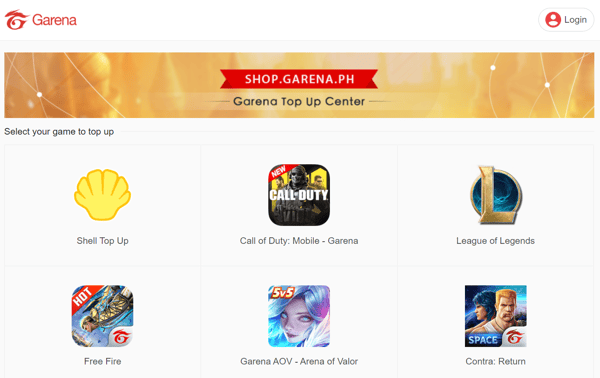
You can get your Shells using regular load via the official Garena Top-Up Center. The process is admittedly lengthy. But you if you’re willing to endure that, you may save a lot. The Shells sold here are usually cheaper compared with the ones in other channels.
- Go to www.shop.garena.com. If you don’t have a Garena account yet, create one first.[2]
- Click “Shell Top Up.”
- A Garena icon will appear. Click the icon so you can log in.
- Once you’re logged in, click “Gamer.”
- On the next page, click the “Buy Gamer ePins” button.
- You’ll be redirected to www.gamer.com.ph. Once on the page, click “Sign Up.”
- Input your Globe or TM number.
- Wait for the verification code. Once you receive it, input it in the blank field. You’ll be also asked to input the CAPTCHA.
- Click the “Proceed” button.
- On the registration page, provide all the details being asked.
- Click the “Register” button.
- Once you’re registered, go to the game where you’ll use your Garena Shells. For illustrative purposes, we’re going to use Call of Duty. On the search bar, type Call of Duty: Mobile.
- Click the Call of Duty: Mobile icon.
- Next, click the cart icon beside the amount of Shells you want to buy.
- Click “Proceed to Checkout.”
- Wait for the one-time password (OTP) that will be sent to your nominated mobile number.
- Input the OTP.
- After the transaction, you’ll receive a message saying that you’ve successfully purchased Garena Shells. The said message also includes details, such as reference number, card number, and card password.
Read more: Live Your Space Opera Dreams: How to Play and Earn from SpaceCrypto Game
Top Up via Codashop
Codashop prides itself on providing a seamless buying experience. One of the best things about purchasing Codeshop Garena Shells is that there’s no need for account registrations or log-ins. And if you choose to use Codashop’s native e-wallet,[3] you can earn a 3% cashback.
Here are the steps:
- On Codashop’s Garena Shells page, select the voucher that represents the amount of Garena Shells you want to buy.
- Select your payment method. Options include GCash, PayMaya, GrabPay, Coins.ph, Cebuana Lhuillier, Visa, Mastercard, and SM Retail, among others.
- Enter your email address that will receive the voucher code.
- Click the “Buy Now” button.
Top Up via Coins.ph
If you want to save money on your Shells, consider Coins.ph your go-to top up place. The platform doesn’t charge fees, so you’ll always get one Garena Shell at ₱1. And if you’re a new Coins.ph user, you’ll also get 50% off your first purchase of game credits.
Here are the steps for buying Garena Shells on Coins.ph:
- Log in to your Coins.ph account.
- Click the “Game Credits” icon. Then, select “Garena Shells.”
- Enter the amount of Shells you want to buy and your mobile number.
- Slide the “Slide to Pay” button to the right to pay for your purchase.
Read more: Coins Pro Trading: What You Should Know Before Buying Cryptocurrencies
Top Up via GCash
Got GCash? This brilliant personal finance app not only allows you to send and receive money using just a mobile number. It also lets you purchase gaming credits, such as Garena Shells.
Here are the steps that you need to take:
- Log in to your GCash app.
- Tap “View All GCash Services.”
- On the next page, tap “Game Credits.”
- Enter your mobile number. If you’re sending someone game credits, just enter the recipient’s number.
- Swipe the game tab to find Garena.
- Once you’re on the Garena section, select the amount of Garena Shells you want to buy.
- Click “Next.”
- Click the “Pay” button.
Top Up via PayMaya
Alternatively, you can use PayMaya to buy your Garena Shells. Here’s what you need to do:
- Log in to your PayMaya app.
- Tap the “Gaming Pins” icon.
- On the next page, swipe up to find the different Garena demoninations.
- Tap the amount of Garena Shells you want to buy.
- On the next page, select the fund source and enter your mobile number. You may also enter someone’s number if you’re sending the credits as a gift.
- Tap “Continue.”
- Review the purchase details. Once everything’s good, tap the “Buy” button.
Read more: Compare the Best Cryptocurrency Trading Platforms in the Philippines!
Top Up via ShopeePay
ShopeePay, Shopee’s proprietary e-wallet, also provides you a means to top up Garena Shells. However, the process is quite different from the procedures of other mobile wallets in this list.
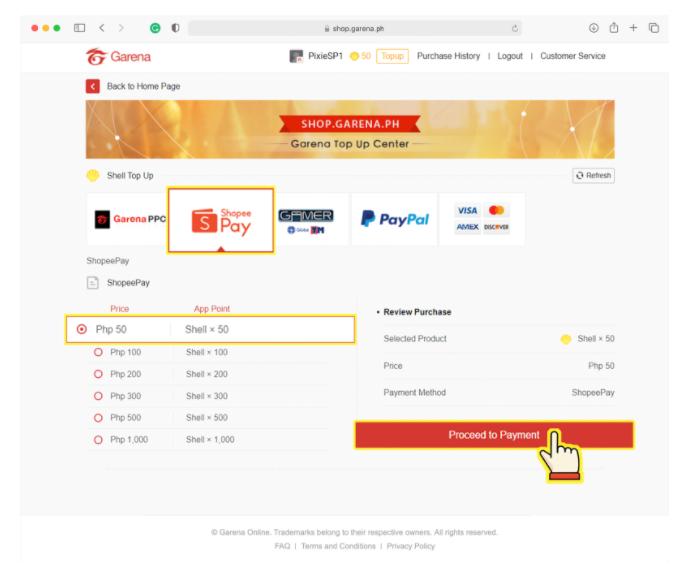
Here’s how you can buy:
- Go to the official Garena Top-Up Center.
- Click “Shell Top Up.”
- A prompt will ask you log in to your Garena account. Provide your log-in credentials.
- On the next page, click the ShopeePay logo.
- Select the amount of Garena Shells you want to buy.
- Click “Proceed to Payment.”
- A QR code will be generated. Scan it using your Shopee app.
- On your app, tap “Pay Now.”
- Enter Your ShopeePay PIN.
Top Up at 7-Eleven
In case you’re out and about, you can buy your Garena Shells at 7-Eleven shops. This is possible through its CLiQQ self-service kiosks. Here are the steps:
- On the CliQQ dashboard, tap “E-PINS.”
- On the next page, tap the “Garena” button.
- Choose the amount of Garena Shells you want to buy.
- Enter your mobile number.
- Tap “Next.”
- Get the payment slip issued by the machine.
- Pay at the cashier.
How Do I Redeem Garena Shells from Codashop and Other Sellers?
Regardless of your top-up method, redeeming your Garena Shells follows a singular process. Here's how:
- Log in to your Garena account.
- After you log-in, click “Topup,” which is found beside the “Logout” button.
- On the next page, select “Garena PPC.”
- Then, enter the PIN sent to you after you purchased your Garena Shells.
- Click the “Confirm” button.
Alternatively, you can click the game where you’ll use the Garena Shells and follow the prompt.
Read more: How to Start Axie Infinity: Beginner’s Guide to Playing and Earning from the Game
Final Thoughts
Playing Garena games is surely exciting. But as you progress, you’ll find that upgrades, boosts, and mods are necessary. They don’t only make you invincible, but also allow you to keep up with other players.
If you want to fast-track your skills and upgrades, you might as well buy Garena Shells, which you can convert into your game’s currency. Thankfully, there are already many ways to top up. All you’ve got to do is choose the most convenient method for you.
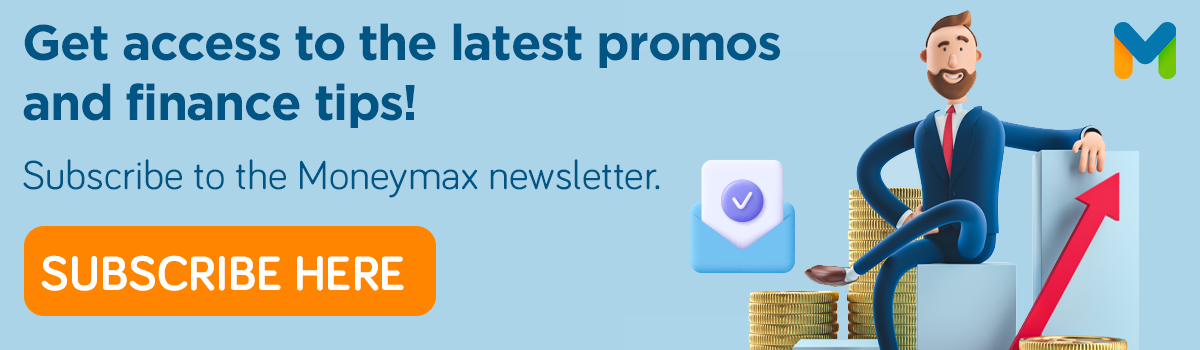
Sources:









