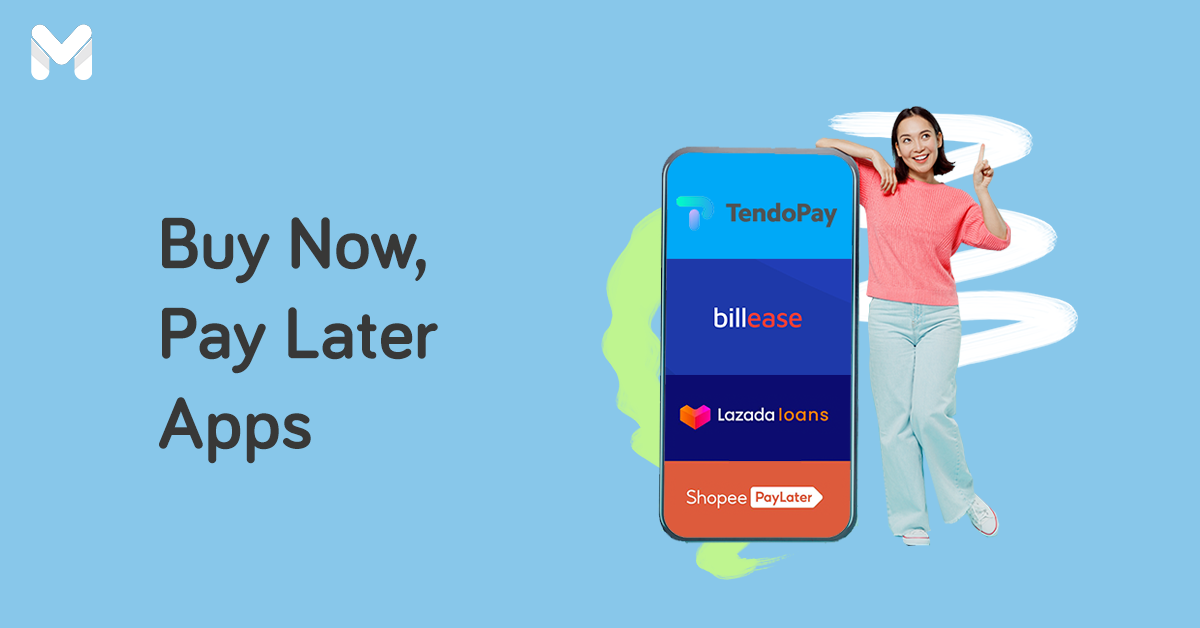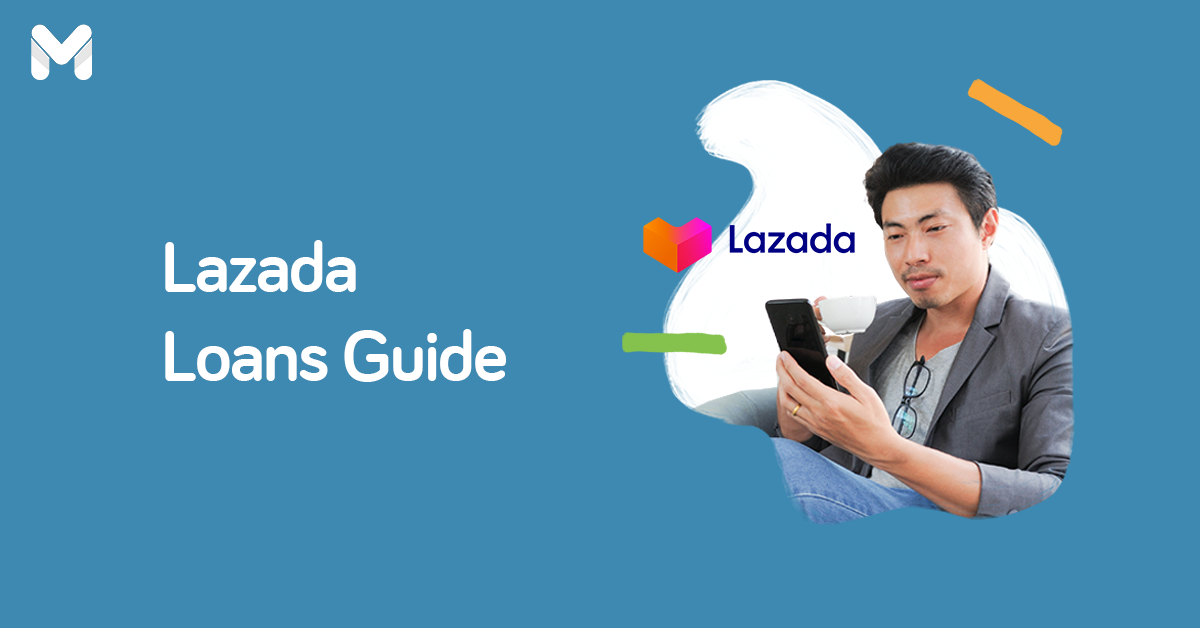While credit cards offer more flexible installment plans compared to most loan providers, the application and approval process can take a while. That’s why Buy Now, Pay Later services like Atome Philippines have become increasingly popular payment alternatives in the country, especially for young professionals who have yet to build strong credit.[1]
Still waiting for your credit card to arrive at your doorstep? In the meantime, download the Atome app—you can then automatically split your online purchases into three equal payments. Check out this beginner’s guide to know everything Atome has to offer.
What is Atome?

Atome Philippines is a leading Buy Now, Pay Later brand based in Singapore. Atome was launched in 2019 as a subsidiary of Advance Intelligence Group, an AI-centric fintech startup with operations across Singapore, Hong Kong, Indonesia, Taiwan, Malaysia, Vietnam, Thailand, mainland China, and now the Philippines.[2]
Atome entered the Philippine market in 2021 and initially partnered with over 50 online and offline retail stores.[3] These include key shopping categories like fashion, lifestyle, electronics, and home and living. Some of the brands they partnered with include The SM Store, ZALORA, Rustan’s, Agoda, Timex, Fitness First, and National Book Store, among others.
How Does Atome Philippines Work?
Atome’s Buy Now, Pay Later scheme works just like any other installment plan—but without the need for an active credit card. Signing up for an Atome Philippines account gives you access to the following features:
- Three easy payments - Atome automatically splits your online and offline purchases into three equal monthly payments.
- Zero interest - Atome splits your purchases without charging you any interest or any other additional fees usually associated with credit cards.
- Free vouchers - Some store-specific vouchers are available for first-time customers.
- Atome Card - Atome also has its own version of a Mastercard credit card with a spending limit of ₱200,000. Use the card to split your bill into six equal monthly payments and get interest-free credit for up to 40 days.
- Atome Cash - Get a cash loan of up to ₱50,000 via the Atome app. Enjoy monthly interest rates starting at 1.75% and repayment plans of up to 12 months. Note that Atome Cash is currently available on an invite-only basis.
Pros and Cons of Atome
Everything about Atome sounds good so far, but is it really all peaches and cream? Let's weigh the pros and cons of shopping with this brand-new Buy Now, Pay Later platform.
👍 Pro: 0% Interest Installment Plan
Atome automatically splits your purchase into three monthly payments with 0% interest and no additional charges. That alone should convince you to at least try out the Atome app for your next online or in-store shopping spree.
👍 Pro: Accepted by Major Stores
Unlike other Buy Now, Pay Later platforms out there, Atome is accepted by most major retail establishments in the country, including department stores, fashion and lifestyle brands, and trusted electronic outlets in the Philippines.
👍 Pro: Polished and Responsive App

If you have doubts about the reliability of the Atome loan app, you’ll be pleased to know that it has a responsive user interface comparable to some of the best finance apps available today. Signing up for an account is easy. It takes only a few minutes with little to no lags and slowdowns.
👎 Con: Short Payment Terms
While it’s convenient to have your purchases automatically divided into three monthly payments, it’s not an ideal option for big-ticket items like smartphones and appliances. Hopefully, Atome Philippines will extend its terms to more than three months in the near future.
👎 Con: Relatively New Platform
How comfortable are you with using a relatively new platform as a payment option? While Atome is backed by formidable players in the fintech industry, it’s still a newcomer that has yet to build a strong following like TendoPay, BillEase, and Lazada Loans.
👎 Con: New Features Not Available to All
Atome Cash could be a game changer with its low interest rate, flexible terms, and easy application process. Too bad it’s not yet available to the general public. Still, you can express interest by applying via the app.
Related: Using the Plentina Loan App: Guide to Registration, Payments, and More
Atome Key Merchant Partners
-Nov-22-2023-05-25-16-3462-AM.png?width=600&height=400&name=Pics%20for%20blog%20-%20600x400%20(9)-Nov-22-2023-05-25-16-3462-AM.png)
Upon its launch in 2021, Atome Philippines partnered with over 50 retail stores that cover key shopping categories in the country.
💄 Fashion and Beauty
- Aldo
- Browhaus
- David's Salon
- Davines
- HairMNL
- Rustans
- Slimmers World
- ZALORA
🖥️ Electronics
- Anson’s
- DJI
- Kimstore
- Huawei
❤️ Lifestyle
- Boozy
- Fitness First
- Garmin
- National Book Store
- Pet Express
- The SM Store
🏡 Home and Living
- Akari
- Linen & Homes
- Mothercare
- Uratex
✈️ Travel
- Agoda
- Klook
- The Travel Club
How to Set Up an Atome Account

Ready to give Atome a try? There are many ways to shop with your Atome Philippines account. But before you do, make sure to set up an account via the Atome app.
👉 Requirements to Register for an Atome Account
- Must be at least 18 years old
- Mobile number issued in the Phillippines
- Valid ID
- Valid email address
- Credit or debit card issued by a financial institution
👉 How to Register for an Atome Account
- Download the Atome Philippines app[4] on your device’s app store.
- Open the app and enter your mobile number.
- Enter the four-digit one-time password (OTP) sent to your mobile number.
- Now you have an Atome account!
👉 How to Verify Your Atome Account
- From the Atome dashboard, tap the Me tab on the lower right side of the screen.
- On the upper left corner, tap Verify Now.
- You’ll need to link an active credit or debit card to your Atome account as part of the verification process. Provide your card details and tap Save and Continue.
- An in-app browser will appear. Enter the OTP sent to your mobile number and tap Proceed. Once done, close the in-app browser.
- Fill out the form with your personal information and tap Next.
- Follow the on-screen instructions and take a picture of your valid ID.
- Take a selfie and then tap Next.
- After that, you will be redirected to the Me tab on your Atome app. You’re all set!
How to Use Atome Payment
Now that your Atome Philippines account is ready, it’s time for the fun part: shopping! You can use the Atome app to shop online and in-store. Here’s a step-by-step guide on how to do so.
👉 How to Shop Online Using Atome

- From the Atome app dashboard, search for the store you wish to visit.
- Tap the store name and wait for the in-app browser to load the store’s website.
- Add items to your cart. Upon checkout, choose Atome among the payment options.
- Once you’ve placed your order, the first installment will be deducted from the debit card linked to your Atome account.
- To check the details of your installment plan, go back to the dashboard and tap the Finance tab at the bottom center of the screen.
Need an example? Let's say you're planning to pay with Atome installment at ZALORA. Here's how:
- From the Atome dashboard, search for ZALORA.
- Select ZALORA, and then tap Shop Online at the bottom of the screen.
- An in-app browser will open. Let the ZALORA website load from there.
- Upon checkout, choose Atome among the payment options.
- Once you’ve placed your order, the first installment will be deducted from the debit card linked to your Atome account.
👉 How to Shop Offline Using Atome
- Scan the in-store QR code once you’re at the counter of the partner store. Tap Pay Using App.
- Enter the amount you need to pay.
- If the store has an ongoing promo with Atome, a pop-up will appear. To avail of the promo, tap Use Now.
- Tap the voucher or promo you want to use then tap Confirm.
- Check your installment details before tapping Pay.
- Once the transaction is complete, the first installment will be deducted from the debit card linked to your Atome account.
- You can also check your installment details on the Atome app by tapping the Finance tab at the bottom center of the screen.
How to Use the Atome Card

With the Atome card, you can shop at any merchant that accepts Mastercard, online or in-store, locally or abroad!
💳 Atome Card Features
- Credit limit of up to ₱200,000
- Zero annual fees and hidden charges
- No minimum annual income requirement
- Accepted by all Mastercard merchants
- Fast application and approval
💳 Requirements to Apply for an Atome Card
- Must be at least 18 years old
- At least one valid ID
- Active Atome account
💳 How to Apply for the Card via the Atome App
- Tap Atome Card on the homepage.
- Pick your preferred Atome Card.
- Fill in the required fields.
- Wait to get approved and receive your card.
- Activate your card via the app.
To shop using the Atome Card online, fill in the required fields at checkout as you would with a credit card. To shop in-store, use the physical card.
Atome Philippines FAQs
1. Where can I download the Atome app?
The Atome loan app is available on the App Store for iOS devices and the Play Store for Android devices.
2. Is Atome available in the Philippines?
Yes! Atome Philippines, which was launched in October 2021, has partnered with leading online and offline retail stores in the country. Atome is not just limited to shopping—it also caters to services provided by the likes of Agoda and Klook.
3. How do I pay using Atome?
To use your Atome credit, choose Atome as a payment option for your online and in-store transactions. Note that you’ll have to pay for the first installment upon placing your order.
4. How do I pay my Atome installments?
Your monthly installments will be deducted from the debit card linked to your Atome account. You can link more than one debit card to your account to avoid missing your payments.
Final Thoughts
Atome Philippines is a great alternative for shoppers who want to experience the convenience of installment plans with just a few taps. True to its tagline, Atome can make any day the perfect time to own whatever you want or need.
Nonetheless, if Atome’s three-month payment scheme and limited amount don’t suit your big-ticket purchases, consider applying for a personal loan instead. Compare some of your best options below and apply directly through Moneymax:
|
Provider
|
Loan Amount
|
Monthly Add-on Rate
|
Loan Term
|
Minimum Annual Income
|
Approval Time
|
|---|---|---|---|---|---|
|
UnionBank Personal Loan
|
Up to ₱2 million
|
26.9% per annum
|
12 to 60 months
|
₱250,000
|
As fast as 5 minutes
|
|
UNO Digital Bank Personal Loan
.png?width=149&height=52&name=Unobank-Logo-Colored_Horizontal-Medium%20(for%20MMX).png) |
₱10,000 to ₱500,000
|
1.79% per month (corresponds to annual contractual rates or annual percentage rates ranging from 35.78% to 37.54%)
|
Six to 36 months
|
₱240,000
|
Five to seven banking days
|
|
Metrobank Personal Loan
|
₱20,000 to ₱2 million
|
1.25% to 1.75%
|
36 months
|
₱350,000
|
Seven banking days
|
|
BPI Personal Loan
 |
₱20,000 to ₱3 million
|
Maximum annual contractual rate of 28.67%
|
12 to 36 months
|
Inquire with BPI
|
Five to seven banking days
|
|
Tonik Credit Builder
 |
₱5,000 to ₱20,000
|
4.84%
|
Six to 12 months
|
Inquire with Tonik
|
Two banking days
|
|
Tala

|
₱1,000 to ₱25,000
|
0.43% daily
|
Up to 61 days
|
None
|
Five minutes to 24 hours
|
|
HSBC Personal Loan
|
₱30,000 to ₱500,000
|
0.65%
|
Six to 36 months
|
₱168,000
|
Five to seven banking days
|
|
CIMB Personal Loan
|
₱30,000 to ₱1 million
|
As low as 0.83%
|
12 to 60 months
|
₱180,000
|
One to two banking days
|
|
Maybank Personal Loan
|
Up to ₱1 million
|
1.3%
|
Up to 36 months
|
₱300,000
|
Inquire with Maybank
|
|
RCBC Bank Personal Loan
 |
₱50,000 to ₱1 million
|
1.3%
|
Six to 36 months
|
₱360,000
|
5 to 7 banking days
|
|
PSBank Personal Loan
 |
₱20,000 to ₱250,000
|
|
24 or 36 months
|
₱180,000
|
Five to nine banking days
|
Sources:
- [1] Four key tech trends that will shape PH’s new normal (Manila Bulletin, 2022)
- [2] Atome Website
- [3] Atome expands to PH (Manila Standard Business, 2021)
- [4] Atome - Get the App
- [5] Atome Card