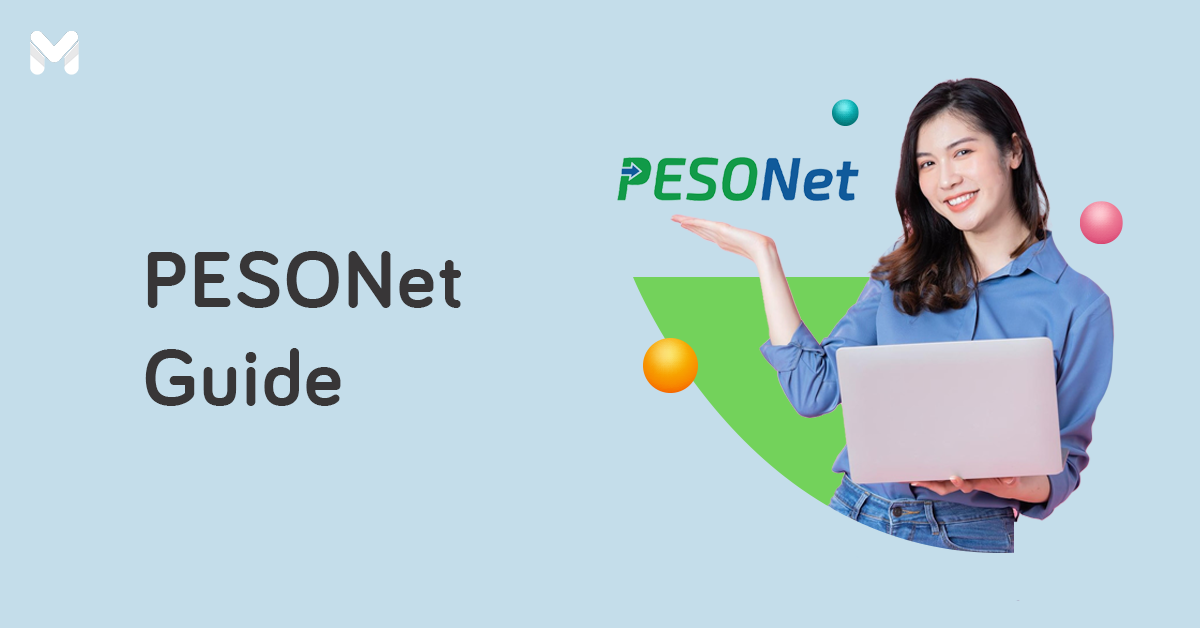You're probably familiar with the 7-11 CLiQQ kiosk found in 7-Eleven stores nationwide. You might have even used one to pay bills or buy load. But have you ever heard about the 7-11 CLiQQ app? If not, here's something that would make you interested in it: 7-Eleven says that everything its CLiQQ machine can do, the mobile app can do better.
To find that out, try using the app if it's suitable for your needs. For beginners, here's a simple guide to using the 7-Eleven CLiQQ app for financial transactions in the Philippines.
What is 7-11 CLiQQ App?

The CLiQQ app is 7-Eleven Philippines' mobile app that allows users to generate barcodes for payment, rewards redemption, and Wi-Fi access at 7-Eleven stores nationwide.
The 7-11 CLiQQ app has three main features:
- CLiQQ PAY - 7-Eleven's mobile wallet for fast, convenient, and cashless payments for in-store and online purchases, bills, and money transfers
- CLiQQ Rewards - 7-Eleven's loyalty rewards program for earning and redeeming points
- CLiQQ WiFi - Provides internet access to users at all 7-Eleven stores
In this guide, we will be focusing on the mobile payment feature of the 7-11 CLiQQ app.
7-11 CLiQQ Account Activation
To access the different CLiQQ app functionalities, you have to sign up for an account first. You're allowed to sign up for up to two accounts per mobile device for two SIM cards.
How to Activate Your 7-11 CLiQQ Account
The 7-11 CLiQQ account registration is a breeze with just a few smartphone taps. Here's how:
- Download the 7-11 CLiQQ app on Google Play or App Store[1].
- Open the app.
- Choose from any of the following options for CLiQQ account registration: signing in through your mobile number, Facebook account, or Google account.
- If you've opted to register through your mobile number, enter your number and tap the Continue with Mobile button.
- Enter the four-digit verification sent to your mobile number. Agree to the Terms and Conditions. You'll then be automatically signed in to your CLiQQ account.
- Tap the Profile icon on the upper left corner of the homepage and provide the required account details.
- If you have a new CLiQQ Rewards card, tap the Cards icon at the bottom of the screen and enter the card number you want to add. Then tap the Update button.
7-11 CLiQQ PAY Wallet

The CLiQQ PAY Wallet can be used only to pay for items bought in 7-Eleven stores. For financial transactions like bills payment and send money, you can pay only in cash at 7-Eleven using the barcode generated through the CLiQQ app.
Once you've signed in to your account, you have to activate and top up your CLiQQ PAY Wallet before you can use it.
How to Activate Your 7-11 CLiQQ PAY Wallet
- On the app home screen, tap the Open CLiQQ Wallet.
- Enter your email address (if you have not entered it yet in your Profile).
- Create your wallet PIN. This PIN works like an ATM PIN. Enter a four-digit number that you'll use every time you make a payment transaction using the 7-11 CLiQQ app.
- Re-enter your PIN to confirm it. Remember your PIN and never share it with anyone.
How to Load Your 7-11 CLiQQ Wallet
After your CLiQQ PAY Wallet activation, you can now add money to your mobile wallet.
- On the CLiQQ PAY page, select "Load Wallet."
- Enter the amount you wish to load.
- Tap the Confirm button. This will generate a barcode that you must present to the cashier at the nearest 7-Eleven branch.
- Pay the amount to load. After your transaction, refresh the app to see if your wallet balance has been updated.
How to Use CLiQQ App in 7-Eleven for In-Store Purchase
- Launch the 7-11 CLiQQ app and sign in to your account.
- Select "Open CLiQQ Wallet."
- Tap the Buy at 7-Eleven button.
- Enter your wallet PIN.
- Present the barcode to the 7-Eleven cashier for scanning.
7-11 CLiQQ Bills Payment

Like other bills payment apps in the Philippines, the CLiQQ app makes it easier for consumers to pay for a wide range of bills. You can use it for utility, credit card, online shopping, government, and many other types of payments.
How to Pay Your Bills Using 7-11 CLiQQ App
- Open the CLiQQ app and log in to your account.
- Tap the Pay Bills icon.
- Select your biller.
- Enter the required payment details (account number, name, amount to pay) and tap Confirm.
- Visit the nearest 7-Eleven store, show the barcode to the cashier, and pay for your bill in cash.
Related:
7-11 CLiQQ Money Transfer
With the 7-11 CLiQQ app, you can send money to your loved ones (via Palawan Express Pera Padala) or to your own e-wallet with other providers (via GCash or PayMaya). This financial service can also be used to pay for your online purchases.
Read more: Top Remittance Centers and Money Transfer Services in the Philippines
How to Send Money to GCash or PayMaya Using CLiQQ App

- Open the CLiQQ app and log in to your account.
- Tap the Add e-Money icon.
- Select between GCash and PayMaya.
- Enter your mobile number and the amount to send.
- Tap "Confirm."
- Go to the nearest 7-Eleven branch, present the barcode (generated through the 7-11 CLiQQ app), and pay the amount due.
Read more: How to Get a GCash Mastercard: Application and Other FAQs
How to Send Money via Palawan Express Using CLiQQ App

- Launch the 7-11 CLiQQ app and sign in to your account.
- Select "Pera Padala."
- Tap the Start Verification button to start completing a one-time identity verification process. This involves filling out a form in the app with your personal information and uploading an image of your valid ID.
- Enter the amount to send and the receiver's information. Tap the Continue button to generate a barcode.
- Go to the nearest 7-Eleven branch. Present your valid ID and barcode to the cashier.
- Pay the amount to send. Once the money is ready for pick-up at Palawan Express Pera Padala, the receiver will be sent a text notification. Remind the receiver to bring his/her valid ID to claim your remittance.
Final Thoughts
Indeed, the 7-11 CLiQQ app makes payments and money transfers more convenient. This app is ideal to use if there's a 7-Eleven store just a few blocks away from your home, and you don't have a credit card or debit card. It's because unlike other mobile payment apps, CLiQQ app users still have to go to a 7-Eleven to complete their payment.
If you're worried about going out, don't fret. 7-Eleven stores have health protocols in place, like rubbing alcohol at the entrance and plastic divider at the counter to implement social distancing. Lines are also usually short, especially at stores located within a neighborhood.