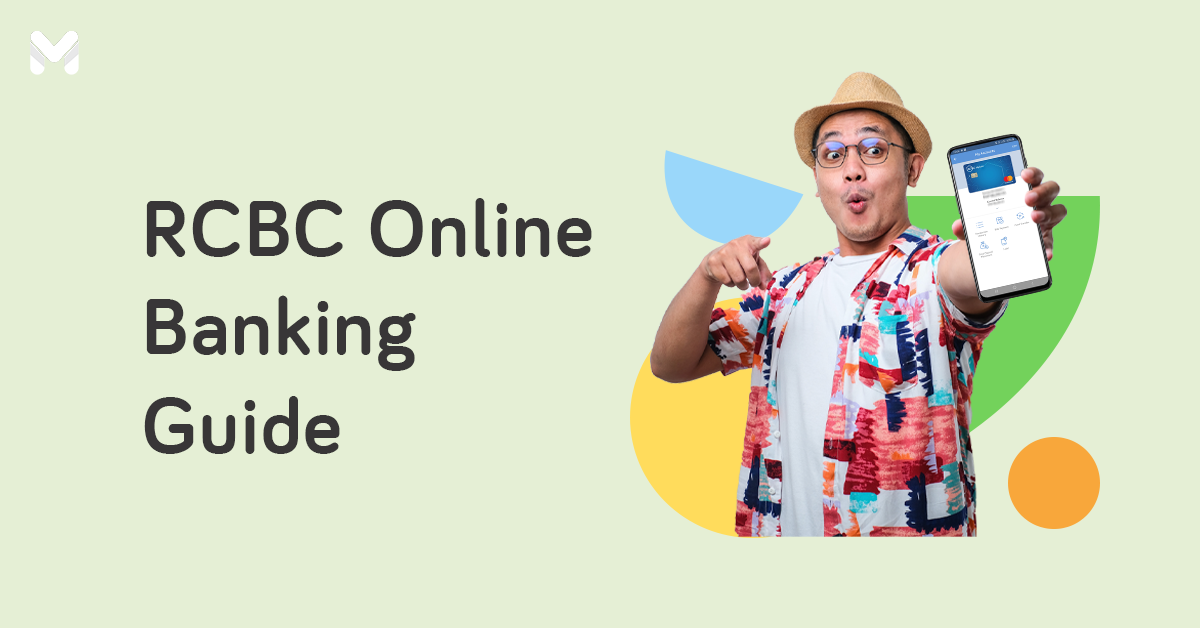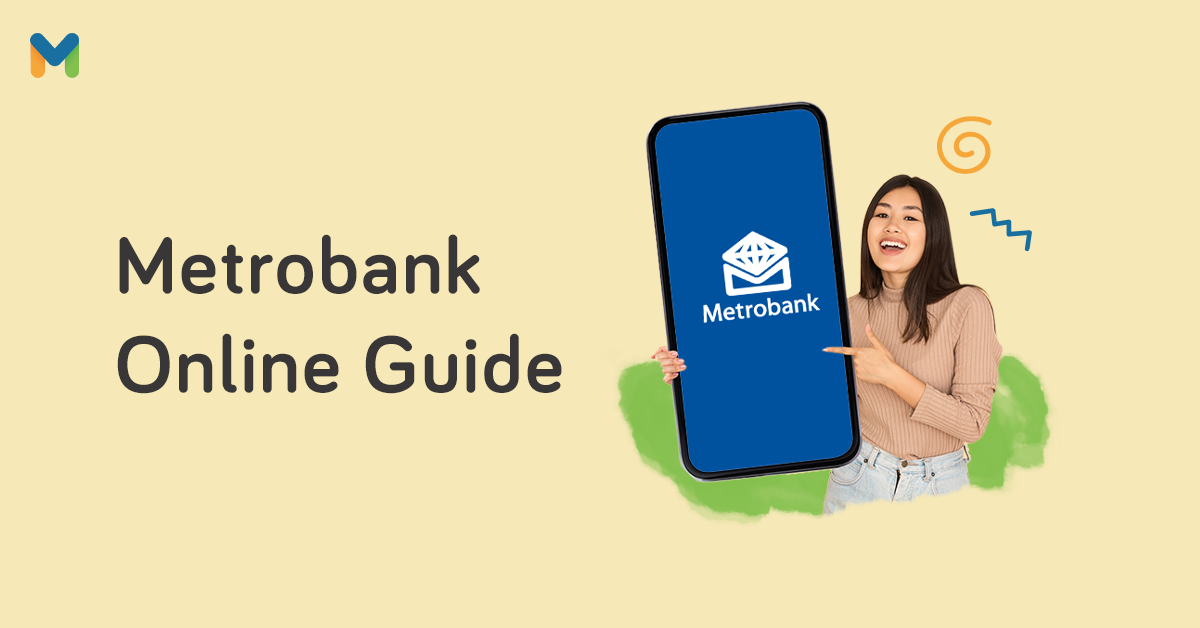The UnionBank EON Cyber Account is an internet-based deposit account, allowing us to perform our daily money transactions anytime and anywhere.
The UnionBank Online Banking Facility is one of the fast ways to carry out the banking transactions. You do not need a passbook to access the account. As long as you know your PIN, you can log in your UnionBank EON Cyber Account.
The ATM PIN
The ATM PIN is important for you to gain access to any ATMs for cash. Once you receive your EON Visa Debit Card, you will get a preset PIN. It’s advisable to change your PIN immediately. Once you have updated it, please remember it and do not expose it to any third party.
In cases where the cardholders have forgotten their PIN, they need to visit the UnionBank branches and request for a card replacement.
In addition, they have to wait for at least 3 days to get a new card along with a new PIN. Apart from that, they will be charged a fee of P150.
How to change my PIN?
You cannot change your PIN online. You can only do so by accessing your cards at the UnionBank ATMs. Here are the steps to change your PIN:
1. Locate a UnionBank ATM
2. Insert your EON Visa Debit Card
3. Type the PIN which is given by the banker
4. Choose “Other Transactions” from the menu
5. Choose “PIN CHANGE”
6. Enter your favorite combination of number
7. Re-enter the new PIN number
8. Please do not leave your new card in the ATM or else the ATM will retrieve your card
It is strongly recommended to create a strong password to avoid any unauthorized transactions and frauds. Good passwords should hard for hackers to guess, which may allow them to gain access to your private information.