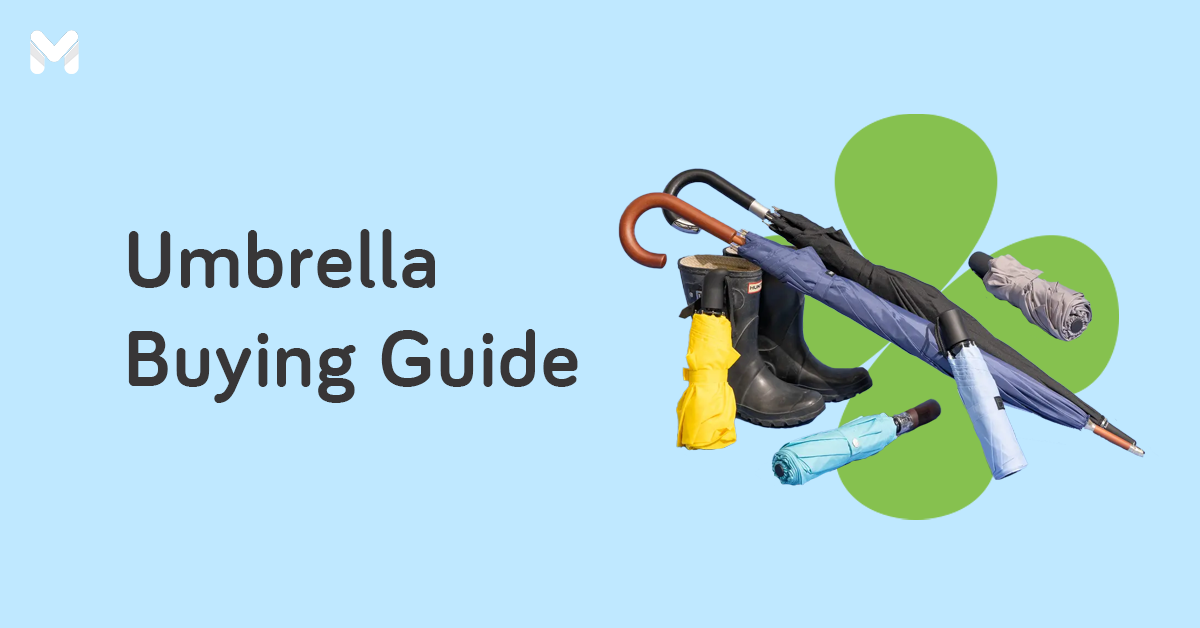When you talk about online shopping, Lazada almost immediately comes to mind. Since launching in 2012, the popular online shopping platform continued to introduce feature after feature in an attempt to encourage more customers. And their best one yet has to be the Lazada Wallet.
Lazada introduced its own mobile wallet following the success of GCash and PayMaya. Years from now, we’ll probably get rid of cash altogether. But for now, let’s go through what you can do with your Lazada Wallet and how it can make online shopping a lot more convenient.
What is Lazada Wallet?

Lazada Wallet is the latest innovation from one of the country’s largest online selling platforms, Lazada. It functions like most mobile wallets, complete with useful features most online shoppers will find useful. All transactions are covered by Lazada’s Payment Protection[1].
Lazada Wallet Benefits
If you’re an avid Lazada shopper, you’ll get a kick out of activating your this mobile wallet. Here are just some of the benefits of using your Lazada Wallet for your next online shopping spree.
- Seamless shopping. No need to scramble for change once the delivery arrives. Just order and pay for your order in just a few clicks. Don’t forget to smile for the camera when the rider takes your photo!
- Access exclusive discounts. Save more on your online shopping by availing exclusive discounts when using your wallet. Expect more shopping deals during Mega Sales.
- Earn more rewards. By using your Wallet for all your purchases, you get to earn special rewards that can come in many forms: discounts, vouchers, promo codes, etc.
- Apply for Lazada Loans. Activate your Wallet to access Lazada Loans. You can buy now, pay later online thanks to various mobile loan providers that partnered with Lazada.
- Instant refund. Not satisfied with your purchase? You can easily request for a refund and you’ll get your money back instantly.
How to Use Lazada Wallet
It’s safe to assume that you already have a Lazada account. In that case, you’re just a few steps closer to enjoying your Lazada Wallet. Take a look at these sets of guides to get you started.
How to Activate Lazada Wallet

Compared to most mobile wallets in the Philippines, Lazada Wallet activation is a lot easier. You don’t even need additional requirements to activate it. Just follow these simple steps.
- From the Lazada app dashboard, tap the wallet icon on the upper right corner.
- Near the balance indicator, tap Activate My Wallet.
- Type in your phone number and tap Get Code
- From your inbox, type the One-Time Password (OTP) and tap Verify Mobile Number.
- Once your number is verified, you’ll be redirected to your Lazada Wallet.
How to Apply for a Lazada Credit Card
You can also apply for a Unionbank Lazada Credit Card[2] through your Wallet. By linking your Lazada credit card, you’ll increase your chances of scoring double the discounts and rewards.
Unionbank Lazada Credit Card Key Features

- Annual Fee: PHP 3,000 (free for the first year)
-
- Earn PHP 6 wallet credits for every PHP 200 spend at Lazada
- Earn PHP 1 Lazada credit for every PHP 200 spend at other merchants
- Free PHP 5,000 wallet credits as welcome gift to new cardholders
- Get free monthly shipping up to PHP 50 for a minimum purchase of PHP 2,500 at Lazada
- PHP 250 discount vouchers for a minimum spend of PHP 5,000 at Lazada during Mega SalesPerks and Benefits:
Unionbank Lazada Credit Card Application
- From your Lazada Wallet dashboard, tap the Lazada credit card icon.
- Tap the Apply Now button below the Lazada credit card preview.
- Fill out all the necessary information.
- Attach one (1) government-issued ID and any proof of income.
- Once approved, you will be issued a virtual card and a physical card delivered to your address.
- Activate your Lazada credit card via the Unionbank Online app.
How to Cash Into Your Lazada Wallet
Cashing in is as convenient compared to other mobile wallets in the Philippines. You can either use your credit/debit card, your preferred online banking apps, or through GCash. Cashing in through partner outlets is temporarily unavailable.

How to Cash-In via Credit/Debit Card
- From the Lazada Wallet dashboard, tap Cash In.
- Enter the top up amount you want to cash in or choose from the available options.
- Tap View All Cash In Methods and tap Your Credit/Debit Card.
- Provide your card details and tap Confirm.
- Verify the transaction by typing the OTP sent to your number.
- Check your new balance.
How to Cash-In via Online Banking
- From the Lazada Wallet dashboard, tap Cash In.
- Enter the top up amount you want to cash in or choose from the available options.
- Tap Add Bank Account and tap Confirm.
- Choose between Metrobank, BPI, and Unionbank.
- Tap your preferred bank and tap Confirm.
- Log in to your account and select which account to link.
- Verify the transaction by typing the OTP sent to your number.
- Check your new balance.
Read more:
How to Cash-In via GCash
- From the Lazada Wallet dashboard, tap Cash In.
- Enter the top-up amount you want to cash in or choose from the available options.
- Tap Add GCash Account and tap Confirm.
- Log in to your GCash account and pay for your cash-in.
- Check your new balance.
Read more: GCash 101: A Handy Guide for New GCash App Users
How to Pay with Lazada Wallet

Now comes the fun part! When you’re all set, paying for your Lazada purchases is just a few taps away.
- From checkout, tap Place Order at the bottom right corner.
- Choose Lazada Wallet as your mode of payment.
- Tap Pay Now to complete your purchase.
How to Buy Load with Lazada Wallet
- From the Lazada Wallet dashboard, tap Buy Mobile Load.
- Type in your phone number and choose a load denomination.
- Choose Lazada Wallet as your mode of payment and tap Pay Now.
- Check your new load balance.
How to Pay Bills with Lazada Wallet
- From the Lazada Wallet dashboard, tap Bills Payment.
- Search for your biller and tap their logo to continue.
- Type in your account number, account name, and bill amount before tapping Continue.
- Choose your wallet as your mode of payment and tap Pay Now.
- Wait for the confirmation of your bills payment.
Read more: Pay Bills Online with These Convenient E-Payment Services
How to Apply for a Lazada Loan

Activating your Lazada Wallet gives you access to Lazada Loans. This is crucial because your loan proceeds will go directly to your wallet. Buy now and pay later online by following these steps.
- From the Lazada Wallet dashboard, tap Loans.
- Tap Apply Now to continue.
- Choose from the following loan providers
- Pera247 - Loan up to PHP 50,000 with terms of up to six (6) months
- Atome - Loan up to PHP 12,000 with terms of up to three (3) months
- Billease - Loan up to PHP 30,000 with terms of up to three (3) months
- Perajet - Loan up to PHP 35,000 with terms of up to six (6) months
- Tendopay - Loan up to PHP 30,000 with terms of up to 24 months
- Fill out their respective forms and provide the necessary requirements.
- Once your loan is approved, the proceeds will be credited to your wallet.
Final Thoughts
Add the Lazada Wallet as yet another must-have in today’s cashless economy. By paying online, you’ll lessen the risk of COVID-19 through contactless transactions. Expect Lazada to beef up the features of their mobile wallet in the future. But for now, enjoy a more seamless online shopping experience.
Read more: 8 Mobile Wallets for a More Convenient Online Transaction
Sources: