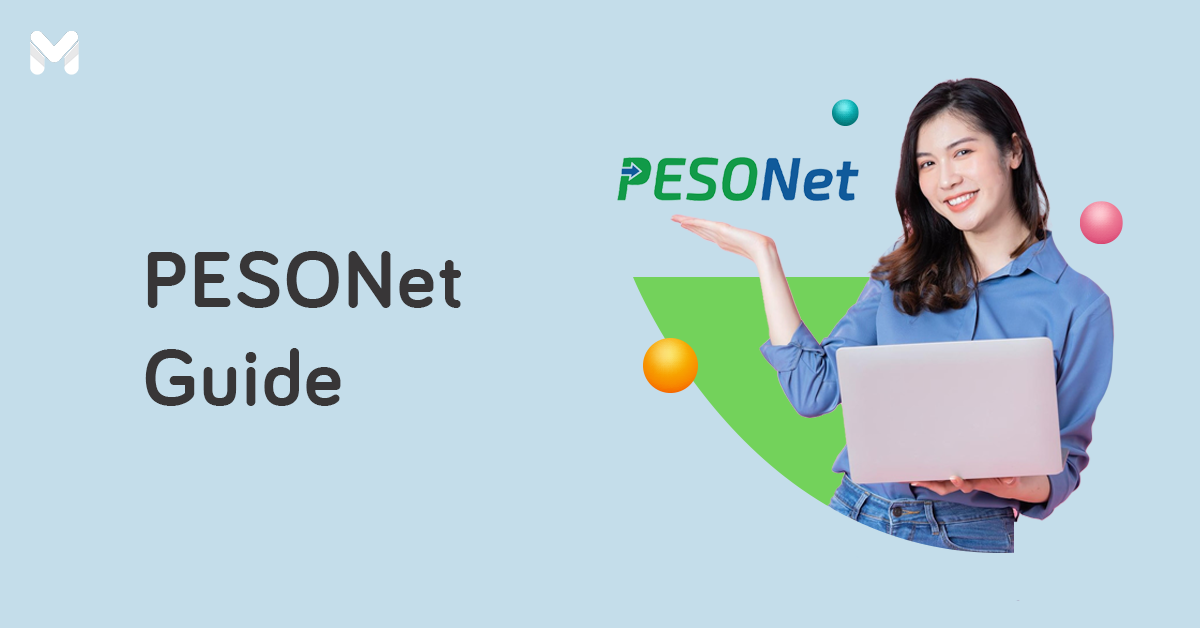The pandemic somehow sped up digitalization in the Philippines. Since a lot of Filipinos were compelled to stay at home, they were left with no choice but to take their usual activities online—including bills payment.
Online bills payment is the new norm. For many of us, there’s no going back to traditional ways even if banks and payment centers have already lifted certain restrictions on physical transactions.
If you’ve been using one app and you’re looking for more ways to pay bills online, we’ve put together a list of websites and mobile platforms where you can settle your dues. Read on and find the channels that you think will work for you.
Advantages of Paying Bills Online

If you pay bills online, you’ll enjoy many benefits. The bottom line is you get to save money, time, and effort. Ultimately, you’re making room for more meaningful activities and pursuits in your life.
Online banking allows you to do banking and other financial transactions through secured websites or mobile apps. Being able to pay bills online means that you eliminate the hassle of having to leave a comfortable spot just to get something done. Here are some of the benefits to paying your bills online.
No Commute
Because your biller is within reach via your smartphone or desktop, you won’t have to endure tiring commutes, especially if you live in an area where traffic is an unchanging reality. If you used to drive to the payment center, paying online will help you save fuel.
No Tellers
Long lines at banks or payment centers tend to take forever and as a result, you spend most of your day just settling your bills. Taking the process online eliminates the middleman by paying directly to your service providers.
Global Access
You can access your bills anywhere. With a stable connection, paying your bills and accessing your account can be hassle-free. You can also pay your bills from anywhere in the world, as long as your connection and system are secure.
Where to Pay Bills Online in the Philippines: Bills Payment Websites
Various payment websites let you settle your dues hassle-free. Here are some of the most popular platforms, including the types of bills that you can pay through them, their useful features, and their service fees, among others.
Online Banking Services
- Bills you can pay: A wide range of utilities, credit cards, loans, and government contributions
- Payment methods: Credit card and direct debit from savings/checking account
- Useful features: Fund transfer, mobile load purchase, access to your investment assets, such as UITF
- Service fee: Usually free
- Number of days before payment is posted: Usually three
Do you have a savings account, checking account, or credit card? If you pay different types of bills, using your bank's electronic banking facility is the most convenient option. Bills payment services of online banking channels in the Philippines enable customers not only to pay bills online but also to schedule their payments, so they won't miss a due date.
Before you can pay bills online through your bank, sign up for an online banking account first. Once you've set up and activated your account, enroll each biller within the online banking system. After successful enrollment, you can start paying bills immediately.
BancNet Online
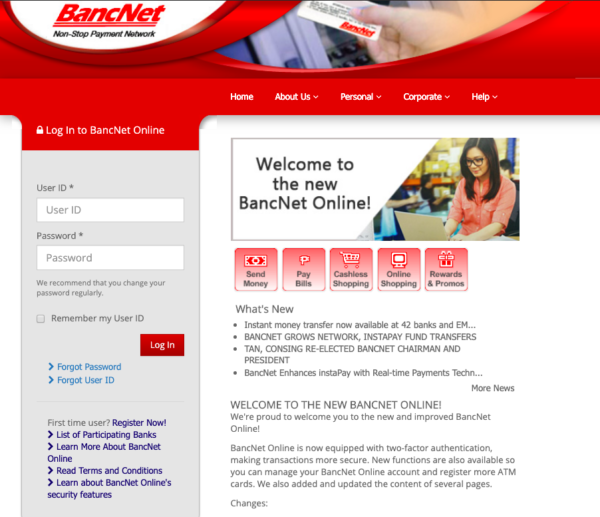
- Bills you can pay: A wide range of utilities, credit cards, telecommunications, internet and cable services, insurance companies, PSA Helpline, and more
- Payment methods: ATM card/Direct debit from savings/checking account
- Useful features: Fund transfer, online shopping, cashless shopping, rewards, and promos
- Number of days before payment is posted: One
Bills payment via BancNet Online[1] is quite similar to that of online banking services, except that you don't have to enroll the billers. You can pay bills online via BancNet if you have a savings or checking account with one of its member banks.[2] You won’t have to worry about late payment penalties, as your transaction date serves as the actual date of payment.
When you pay your bills online through BancNet, you'll be asked to enter sensitive information such as your ATM card number and PIN. Avoid making such a transaction using public Wi-Fi or a computer in an internet cafe to avoid data breaches.
Bayad
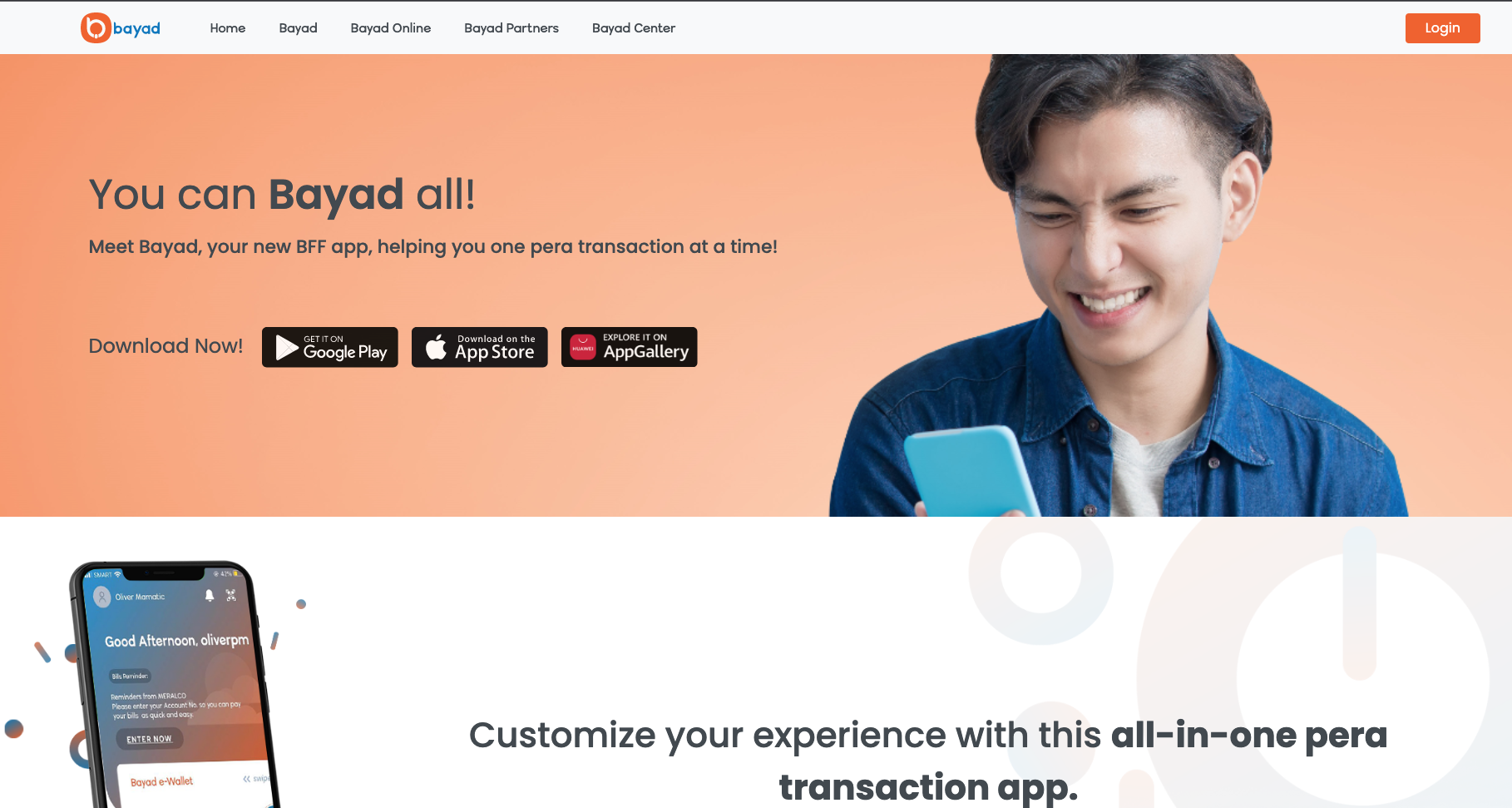
- Bills you can pay:
- Electricity: Meralco, APEC, BATELEC 2, BENECO, Davao Light, VECO, etc.
- Water: Manila Water, Maynilad, PrimeWater, etc.
- Landline: BayanTel, Globe, PLDT, etc.
- Mobile postpaid: Globe and Smart
- Government: DFA, NBI, Pag-IBIG, PSA Helpline, POEA, etc.
- Internet: Smart, Sky Cable, Converge, etc.
- Financial services: JuanCash, Home Credit, TayoCash, etc.
- Real estate: Camella Homes, Carissa Homes, Bria Homes, etc.
- Cable TV: Cignal TV, SKYcable, CableLink, etc.
- Tuition: Adamson University, APEC Schools, Ateneo de Naga, etc.
- Memorial services: Loyola Memorial, St. Therese Columbarium, Manila Memorial Park, etc.
- Payment methods: All major credit and debit cards
- Useful features: Online wallet, mobile load purchase, fund transfer
- Service fee: Depends on the biller; free for Meralco
- Number of days before payment is posted: One; still depends on the biller
Formerly known as Bayad Center, Bayad claims that it’s the biggest and widest multi-channel payment platform in the Philippines.[3] And it’s obvious in its number of billers. Earlier this year, it was reported that Bayad had more than 450 billers from different basic utilities, such as electricity, water, and internet, among others.[4]
You don’t have to worry about overdue bills payment, as Bayad has some billers that post payments in real-time. These include Meralco, Sky, PLDT, Smart, and Manulife.
Bayad is also more than an online payment platform. You can actually use it to transfer funds, buy mobile load, and keep your money.
Related article: Simple Steps to Check and Pay for Your Maynilad Water Bill Online
Meralco Online
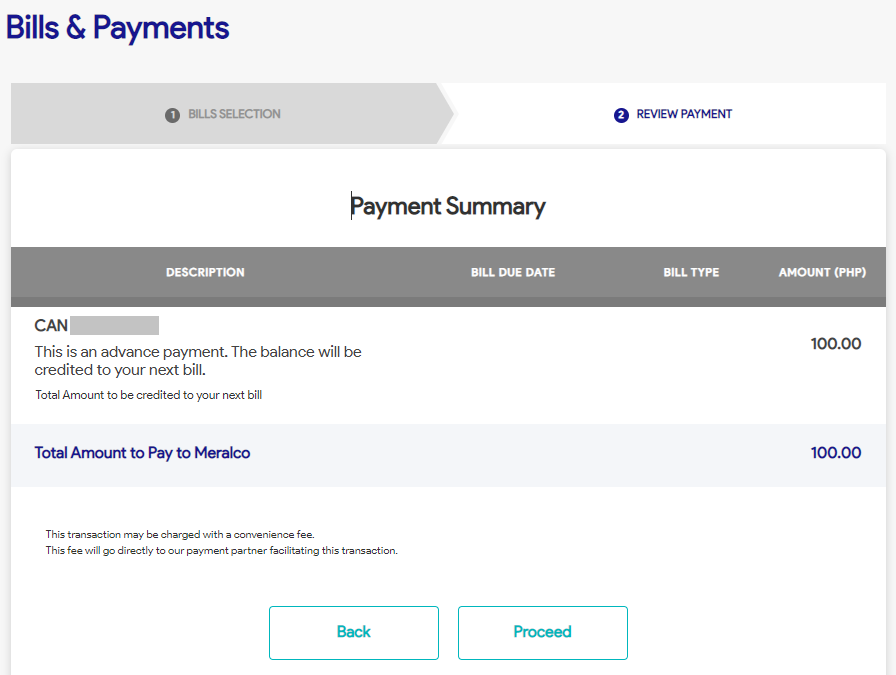
- Bills you can pay: Meralco
- Payment methods: Credit/Debit cards (Mastercard, Visa, and JCB) and prepaid cards (GCash, Maya, and Smart Money)
- Useful features: Report brownout feature, bill and brownout alert, electric service application
- Service fee: Depends on the card that you use
- Number of days before payment is posted: One
This payment service is a great option if you're paying only your Meralco bill every month. To pay bills online, you can either create a Meralco Online account or log in using your Google or Facebook account.
Meralco Online[5] accepts partial payments (as long as this is for the settlement of a single bill), advanced payments, and overpayments. For more convenience, those with a Meralco Online account may enroll in the auto-payment arrangement that automatically deducts the bill amount from their bank account for payment to Meralco or charges the bill to their credit card every month.
Online payments are posted immediately to Meralco's system, as long as they're made between 7 a.m. and 11 p.m. Payments made from 11 p.m. to 7 a.m. are posted on the morning of the next day.
One useful feature of Meralco Online is that it allows you to access and view your bills anytime, anywhere. You can rely on it, especially if you want to check your dues ahead of time to avoid bill shocks.
Virtual Pag-IBIG Pay Online Facility
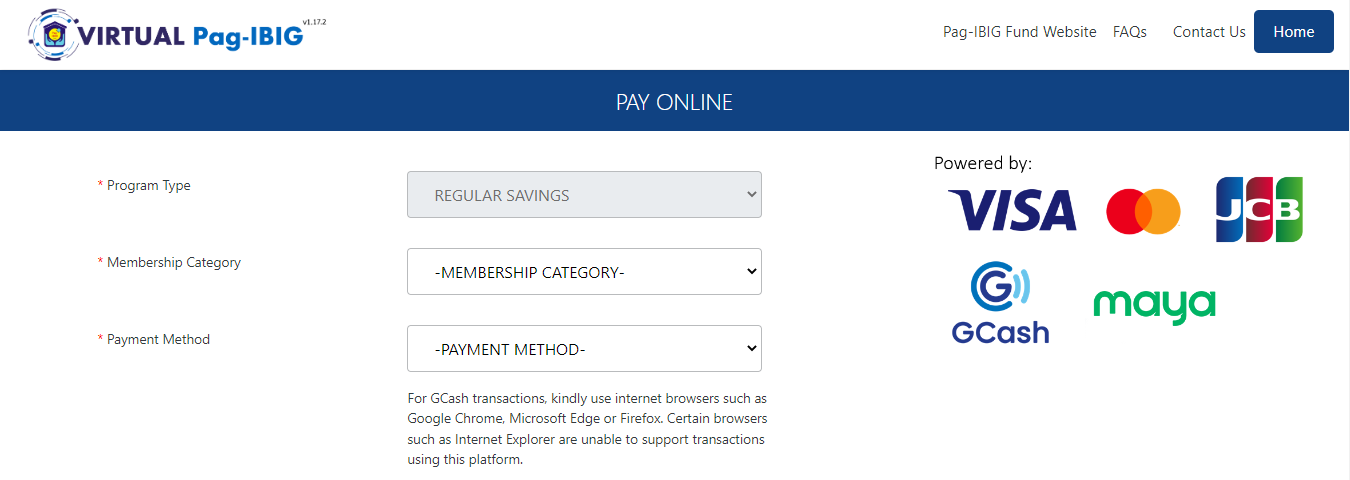
- Bills you can pay: Pag-IBIG contributions and loans, including the following:
- Pag-IBIG regular savings
- MP2 savings
- Housing loan
- Multi-purpose loan
- Calamity loan
- Payment methods: Credit/debit cards (Mastercard, Visa, and JCB) and Maya card
- Useful features: Pag-IBIG Fund member registration, MP2 savings account opening, loan application, interest rate repricing application (for home loans), and 24/7 chat with a Lingkod Pag-IBIG associate
- Service fee: 1.75% of the transaction
- Number of days before payment is posted: No information available, but one member claimed that her payment was posted after 10 working days.
Instead of spending hours waiting in line at a Pag-IBIG branch or an accredited payment center, you can complete your Pag-IBIG Fund transactions online using your credit, debit, or Maya.
Simply go to the Virtual Pag-IBIG page[6] and provide your payment details. A Virtual Pag-IBIG account is not required to use the online payment facility. Also, you may choose to receive the payment confirmation via SMS or email.
Globe Paybill
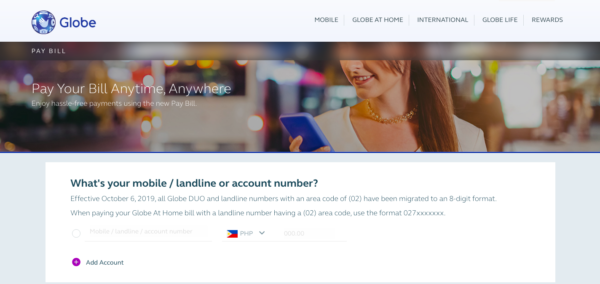
- Bills you can pay: Globe products and services, including Globe Postpaid and Platinum, At Home, Landline, and myBusiness and Globe Business.
- Payment methods: Credit card (Mastercard and Visa), GCash, and BPI
- Useful features: Scheduled, advanced, multiple, and split payments
- Service fee: Free
- Number of days before payment is posted: One
Globe Telecom has an online payment service that allows its mobile postpaid and broadband subscribers to easily pay their or someone else's bills without having to log in to the Globe website. Payments made through Globe Paybill are posted to the subscriber's account on the same day.
One notable feature of Globe Paybill is split payment. This allows consumer customers (those with mobile postpaid plans and non-LTE broadband postpaid plans) to use two different payment methods when paying for one account only in one single transaction.[7]
Where to Pay Bills Online in the Philippines: Bills Payment Apps
Settle your bills with just a few taps on your mobile phone. You can do this whether you’re on a commute or you’re lounging under the Siargao sun. Here are our top picks.
Mobile Banking Apps
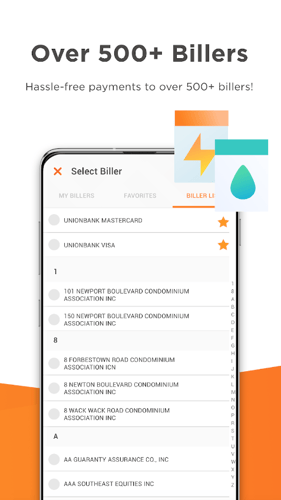
- Bills you can pay: A wide range of utilities, credit cards, loans, and government contributions
- Payment methods: Credit card and direct debit from savings/checking account
- Useful features: Fund transfer, mobile load purchase, card control features, QR code creation for sending and receiving money
- Service fee: Usually free
- Number of days before payment is posted: Usually three
All banks in the Philippines have their respective mobile banking apps with a bills payment feature, allowing customers to pay their bills with just a few smartphone taps.
So if you have a bank account, check the bank's official website for download links to its mobile app on Google Play Store or App Store. This way, you avoid downloading a fake app and falling for a mobile banking scam.
Meralco Mobile
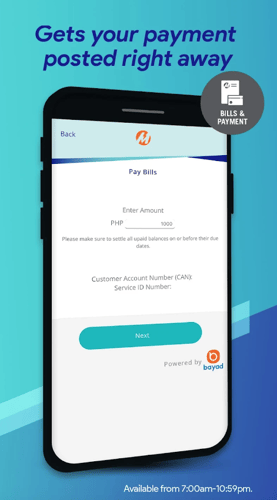
- Bills you can pay: Meralco
- Payment methods: Credit, debit, and prepaid cards (Mastercard, Visa, and JCB)
- Useful features: Report brownout feature, bill and brownout alert, electric service application, appliance calculator
- Service fee: Depends on the card that you use
- Number of days before payment is posted: One
Meralco has an online payment facility via a mobile app that provides you with 24/7 access to your Meralco account. When you settle your dues using the app, your payment gets posted right away.
Aside from viewing and paying Meralco bills, Meralco Mobile enables you to report a power outage. You can also receive billing notifications and brownout alerts. Another interesting feature of the app is the appliance calculator, which tells you how much electricity a house appliance consumes.
Bayad Mobile App
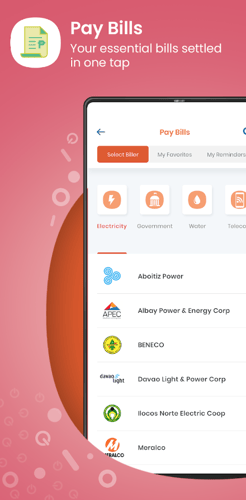
- Bills you can pay:
- Electricity: Meralco, APEC, BATELEC 2, BENECO, Davao Light, VECO, etc.
- Water: Manila Water, Maynilad, PrimeWater, etc.
- Landline: BayanTel, Globe, PLDT, etc.
- Mobile postpaid: Globe and Smart
- Government: DFA, NBI, Pag-IBIG, PSA Helpline, etc.
- Internet: Smart, SKYcable, Converge, etc.
- Financial services: JuanCash, Home Credit, TayoCash, etc.
- Real estate: Camella Homes, Carissa Homes, Bria Homes, etc.
- Cable TV: Cignal TV, SKYcable, CableLink, etc.
- Tuition: Adamson University, APEC Schools, Ateneo de Naga, etc.
- Memorial services: Loyola Memorial, St. Therese Columbarium, Manila Memorial Park, etc.
- Payment methods: All major credit and debit cards
- Useful features: Online wallet, mobile load purchase, fund transfer
- Service fee: Depends on the biller; free for Meralco
- Number of days before payment is posted: One; still depends on the biller
Bayad’s new and improved mobile app lets you pay bills online 24/7. It’s safe and secure, as every transaction requires a one-time password (OTP).
If a Meralco branch or payment center is far from your home, this app is a must-have. Your Meralco payment is posted in real-time, meaning if you pay on your due date, your payment will still be considered on time.
Bayad also has a multitude of features that makes it more than just a payment channel. It can double as a digital wallet, allowing you to send money or withdraw funds from any Bayad branch.
CLiQQ App
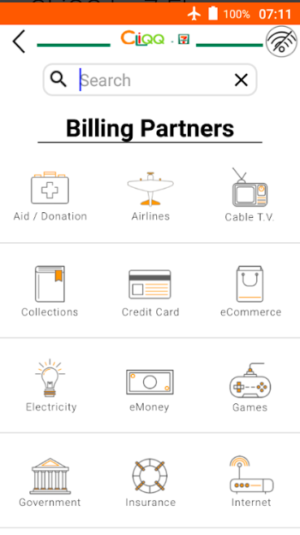
- Bills you can pay:
- Electricity: BATELEC 2, BENECO, Davao Light, VECO, etc.
- Water: Manila Water, Maynilad, Laguna Water, PrimeWater, Subicwater, etc.
- Cable: Cablelink, Cignal TV, Sky Cable, etc.
- Credit cards: AUB, BPI, Metrobank, Robinsons Bank, etc.
- Government: BIR, DFA, DTI, NBI, NSO Helpline, POEA, SSS, etc.
- Insurance: AXA Life, Cocolife, Medicard, PAMI Insurance, Paramount, etc.
- Telco: Converge, Globe, PLDT, Smart, Sun, etc.
- Airlines: Cebu Pacific, Philippine Airlines, AirAsia, etc.
- Tuition: AMA OEd, Dragon Schools, PhilSmile, etc.
- Payment method: Cash
- Useful features: Gaming pins purchase, e-wallet top-up, mobile load purchase
- Number of days before payment is posted: May depend on the biller
7-Eleven's app for paying bills[8] works differently from other bills payment apps in the Philippines. After entering your bill's account number, subscriber name, and payment amount in the CLiQQ app, it generates a barcode that you present at any 7-Eleven branch. The cashier scans the barcode, and you pay your bill in cash.
This bills payment app is convenient for anyone who doesn't have a credit card, debit card, or mobile wallet and has easy access to a 7-Eleven store.
Moneygment App
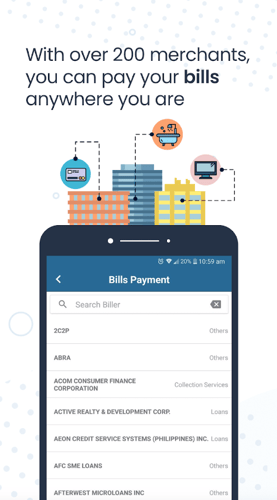
- Bills you can pay:
- Government: Pag-IBIG, PhilHealth, and SSS contributions and loans
- Electricity
- Water (including Maynilad, Manila Water)
- Cable TV (including Sky Cable)
- Communication and internet (including Globe, Smart, and PLDT)
- Credit cards
- Collection services
- Memorial plans
- Payment methods:
- Moneygment wallet
- Deposit to Bank/Online transfer (BDO, BPI, Metrobank, PNB, RCBC, BOC, Chinabank)
- ECPay
- 7-Eleven
- Dragonpay
- PayPal
- Useful features: Loan application, loan payments, investment payments, fund transfer, and insurance purchase
- Service fee: Free for bills, loans, insurance, and investment/₱25 for locals paying government dues/₱50 for OFWs paying government dues
- Number of days before payment is posted: Two to three
Moneygment serves as a financial solution for unbanked Filipinos, freelancers, small to medium business owners, and OFWs. It aims to address financial inclusion through the provision of effective access to services that make one financially secure and resilient. You can use the Moneygment app to conveniently comply with your government dues & taxes, pay your bills & other utilities, and send money here in the Philippines.
Mobile Wallets
Your virtual wallet doesn’t only keep your money. It also comes with bills payment features that allow you to settle your dues while you’re on the go. Here are some of our recommendations.
GCash
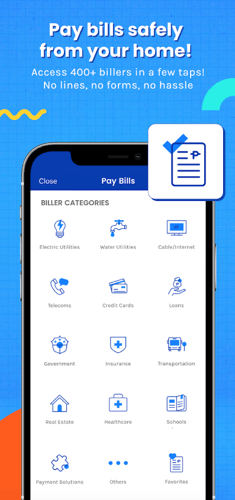
- Bills you can pay:
- Electricity: Meralco, Davao Light, BATELEC 1, BATELEC 2, BENECO, VECO, etc.
- Water: Manila Water, Maynilad, Filinvest Water, etc.
- Cable: SKYcable, Destiny Cable, Cablelink, etc.
- Credit cards: Metrobank, PNB, Security Bank, UnionBank, etc.
- Telco: Globe, Eastern Telecoms, Digitel, etc.
- Airlines: Cebu Pacific, Philippine Airlines, Jetstar, etc.
- Government: Pag-IBIG, SSS, BIR, PSA Helpline, MMDA, etc.
- Insurance: AXA Life, Ayala Life, Cocolife, Manulife, Philamlife, Prudential Life, etc.
- Tuition: Ateneo, Miriam College, APEC Schools, University of San Carlos, etc.
- Payment method: Directly from the GCash wallet
- Useful features: Money transfer, loans (GCredit, GLoan, and GGives), investment (GInvest), and insurance (GInsure)
- Service fee: Usually free but will still depend on the biller; you may find billers charging as little as ₱5 or as big as ₱50.
- Number of days before payment is posted: Usually, the next day or within three business days but this will still depend on the biller
With the GCash app, you can pay over 400 billers in the Philippines. Because GCash is a virtual wallet, it doesn't require a credit or debit card. Instead, you top up your GCash wallet so that you have funds for paying your utility bills via the app. You can load your GCash wallet via PayPal, 7-Eleven, Globe Stores, Bayad Center, and more.
Maya
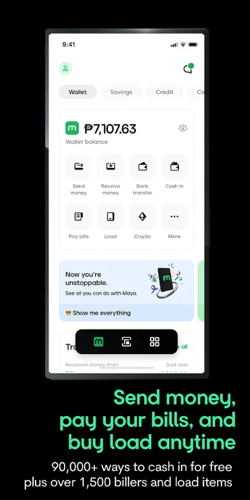
- Bills you can pay:
- Electricity: Meralco, BATELEC 2, VECO, etc.
- Water: Maynilad, Manila Water, Laguna Water, etc.
- Telco: PLDT, Smart, Globe, etc.
- Cable: Cignal TV, SKYcable, Destiny Cable, etc.
- Government: Pag-IBIG, DFA, NBI, etc.
- Useful features: Fund transfer, mobile load purchase, savings account with interest, and crypto investment
- Service fee: Depends on the biller
- Number of days before payment is posted: Depends on the biller, but Maya recommends paying your bills at least three to five days before the due date
Formerly known as PayMaya, Maya has evolved into what the company calls an “all-in-one money app.” Through this app, you can pay more than 1,500 billers, including utilities, government agencies, and banks.
If you want a digital wallet that doubles as a savings account, you may want to consider Maya. Your savings can earn 6% interest. Dabbling in crypto? You can buy, sell, and hold for as little as ₱1.
Coins.ph
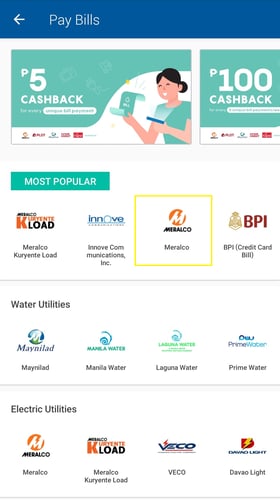
- Bills you can pay:
- Electricity: Meralco, Davao Light, PALECO, VECO, etc.
- Water: Manila Water, Maynilad, Laguna Water, SubicWater, etc.
- Credit cards: BPI, Metrobank, RCBC Bankard, etc.
- Telco: Globe, PLDT, Smart, etc.
- Cable: Destiny Cable, SKYcable, Cablelink, etc.
- Government: SSS, Pag-IBIG, NBI, DFA (passport fees), etc.
- Payment method: Directly from the Coins.ph Wallet
- Useful features: Fund transfer, mobile load purchase, crypto investment
- Service fee: Depends on the biller; you may find billers charging as little as ₱5 or as big as ₱15
- Number of days before payment is posted: Two to three
Coins.ph is primarily known as a digital currency exchange for buying and selling bitcoin and other cryptocurrencies in the Philippines. It's also an easy way to pay more than 120 billers in a wide range of categories.
Like other mobile wallets in the Philippines, Coins.ph requires adding funds before the user can perform financial transactions like paying bills. You can top up your Coins.ph account at 7-Eleven, Palawan Pawnshop, Cebuana Lhuiller, GCash, and Western Union, among others.
GrabPay

- Bills you can pay:
- Electricity: Meralco and VECO
- Water: Manila Water, Maynilad, and Metro Cebu Water
- Telco: Globe, PLDT, and Smart
- Cable: Destiny Cable and Cablelink
- Government: SSS, NBI, and MMDA
- Electricity: Meralco and VECO
- Payment method: Directly from the GrabPay wallet
- Useful features: Fund transfer, mobile load purchase
- Number of days before payment is posted: Two
GrabPay is Grab’s native mobile wallet that you can use for cashless payments for different Grab services. But you can also use it to pay your bills. Keep in mind, though, that Grab has only a few billers under its roster.
GrabPay has some features that will make other forms of payment easier. For one, you can use its QR code scanner to pay for in-store purchases. You can also transfer money to other bank accounts, e-wallets, and GrabPay wallets.
You can also get your very own GrabPay card, which you can also use for cashing in balance, paying online, and paying in-store.
ShopeePay

- Bills you can pay:
- Electricity: Meralco, Davao Light, BATELEC 1, BENECO, etc.
- Water: Manila Water, Maynilad, PrimeWater, etc.
- Cable: SKYcable, Cignal TV, Cablelink etc.
- Credit cards: Metrobank, BPI, Robinsons Bank, Security Bank, etc.
- Telco: Globe, Smart, Digitel, etc.
- Government: Pag-IBIG, SSS, NBI, LTFRB, etc.
- Insurance: AXA Life, Cocolife, Manulife, Pru Life Life, etc.
- Electricity: Meralco, Davao Light, BATELEC 1, BENECO, etc.
- Payment method: Directly from the ShopeePay Wallet
- Useful features: Fund transfer, ShopeePay vouchers, exclusive discounts, mobile load purchase
- Service fee: Depends on the biller; you may find billers charging as little as ₱2 or as big as ₱20. Still, a lot of billers may charge nothing at all.
- Number of days before payment is posted: One, but Shopee recommends paying the bill 48 hours before the due date.
Who says Shopee is just for online shopping? With ShopeePay, you can now pay bills with your Shopee app. You can even use this e-wallet as an online shopping payment option on Shopee.
ShopeePay also comes with a lot of exclusive perks and privileges. As soon as you activate your wallet, you’ll immediately find some deals and discounts. Shopee also gives away shipping discount vouchers daily to ShopeePay users. And if you use the app’s Scan-to-Pay feature, you’ll get up to 20% coins cashback.
Final Thoughts
Online bills payment is the new norm when it comes to settling your dues. And if you haven’t tried it yet, you’re clearly missing out on the convenience it offers. Pay bills online and see the difference.
However, keep a few important things in mind when you pay bills online. First, make sure that your reference number is correct. That way, you’ll avoid delays. Second, pay your bills online a few days ahead of the due date since it usually takes two to three working days for the payment to be posted on the biller’s system. Lastly, keep your online accounts secure. Use a strong password and never share it with anyone.

Sources:
- [1] BancNet Online
- [2] BancNet Participating Banks
- [3] Bayad
- [4] A Partnership to Push Digital Bills Payment in Real Time (Manila Bulletin, 2022)
- [5] Meralco Online
- [6] Virtual Pag-IBIG Pay Online
- [7] Globe Paybill FAQs
- [8] CLiQQ App