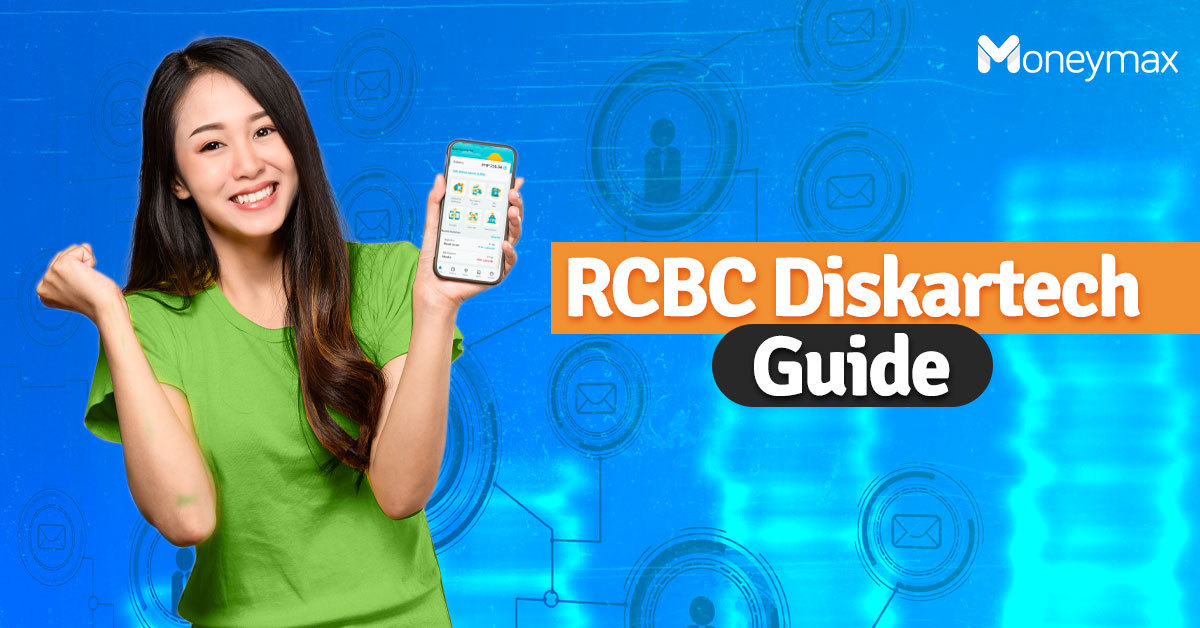The cashless revolution in the Philippines is in full force with the recent arrival of Tonik Digital Bank, the country's first digital-only bank. It is also our first introduction into the concept of neobanking, the supposed future of banking. The brazen newcomer promises better interest rates and an even easier application process compared to other digital banks in the Philippines.
But that begs the following questions: What is neobanking? How does it compare to digital banking? How good are the interest rates? And how exactly do I get my hands on Tonik? Luckily, there is enough space in this helpful guide to answer all those burning questions.
What is a Neobank?

Neobanking is the newest way to go about your banking needs in the digital age. For starters, a neobank is a digital-only virtual bank that offers financial products and service 100% online with no physical branches. From opening an account down to applying for a loan, you do all your transactions with a neobank through your smartphone.
Note that neobanks aren't viewed as traditional banks. Instead, they are considered financial technology firms that partner with financial institutions to provide a more accessible approach to banking. Because they don't operate as banks, they can focus more on improving the overall experience like cutting down fees and offering higher interest rates.
But since they're not considered traditional banks, neobanks offer a limited number of financial products compared to traditional banks. They usually offer savings and checking accounts, money transfer and payment services, and financial education tools, among others.
Neobanks vs. Digital Banks
You could say that neobanking is the natural evolution of digital banking since their difference is only minimal. For starters, neobanks have no physical branches while digital banks are technically considered traditional banks with a few branches to maintain. This allows neobanks to save costs, which means better rates and lower fees to their customers.[1]
Neobanks also provide a better option for unbanked individuals who want to skip the hassle of traditional banking and undeserved clients who have little to no credit score to speak of. Compared to digital banks, they require less requirements and make faster approvals. In a way, we can consider them a more convenient way to experience digital banking.
Read more: The Pros and Cons of Fully Digital Banking in the Philippines
What is Tonik Digital Bank?

Tonik Digital Bank turned heads after launching on March 18, 2021 with an annual interest rate of up to 6% for time deposits. Dubbed as the first digital-only bank in the Philippines,[2] Tonik wants to focus on "the unbanked and underserved, as well as the emerging affluent millennials in offering services and products through digital technology."
And to cover their bases, Tonik has been granted a full rural bank license issued by the Central Bank of the Philippines. They are also regulated by the Bangko Sentral ng Pilipinas and their deposits are insured by the Philippine Deposit Insurance Commission. Needless to say, Tonik is a legit digital bank that you should give a try as soon as possible
Tonik Digital Bank Features and Services

As the newest digital bank on the block, Tonik Digital Bank is already offering a range of banking services that will definitely pique your interest. According to Tonik, they are looking to add more products like personal loans in the near future.
1. Savings Account
After you open a Tonik account, you instantly get the default savings account with an annual interest rate of 1%. From here, you can cash in through bank transfer, online banking, and over-the-counter payments. You can also send and receive money from Tonik users and other banks.
2. Solo Stash
If you want your savings to grow bigger, you can make a Solo Stash with an interest rate of 4%. You can choose a pre-set goal from the app or make your own and grow your money from there. You can even make up to five Stashes so you can earn for multiple goals at any given time.
3. Group Stash
If you want to involve your friends in your money saving goals, you can also create a Group Stash with an annual interest rate of 4.5%. Invite more family and friends in your Group Stash so you can earn more and quicker. You can make up to five Group Stashes (combined with Solo Stashes).
4. Time Deposit
And if you really want to grow your savings using only your smartphone, you can keep it in Tonik's time deposit account with an annual interest rate of up to 6%, one of the highest in the market today.
5. Tonik Debit Card
Great news! You can now get your Tonik physical debit card that can be used at any ATM or establishment that accepts Mastercard. With this, you can now maximize your access to your funds while keeping your money secure.
Tonik Debit Card Features
- PHP 450,000 transaction limit for high-ticket transactions (highest in the market)
- No name and card number on the debit card for added customer data privacy
- In-app controls to easily freeze or unfreeze your debit card for transactions and to manage limits
- Advanced security and anti-fraud features
- Savings protection (your Time Deposit and Stash accounts are not linked to your debit card)
How to Get a Tonik Debit Card
You can order your Tonik debit card through the app. You'll also need to provide a valid ID and pay PHP 300 for it (PHP 200 for the card and PHP 100 for delivery). The amount will be deducted from your Tonik account.
Covered delivery areas are still quite limited. But if your area is within the covered delivery areas, expect to receive your card within 7 to 10 days.
How to Activate Your Tonik Bank Debit Card
When you receive your physical debit card, activate and set a six-digit ATM PIN in your Tonik app. Just go to the main dashboard, click on "Activate," and follow the instructions. Key in your card details for verification before you set and confirm your ATM PIN.
Note: To be on the safe side, try to keep the fund limit on your physical debit card low. Moreover, keep using your virtual card for online transactions.
Back to the main article: Digital Banking in the Philippines: Everything You Need to Know
How to Open a Tonik Digital Bank Account

Now we've come to the fun part. Opening a Tonik Account take you less than 10 minutes. All you have to do is download the Tonik app[3] and follow these instructions.
- Open the Tonik app, enter your mobile number, and Tap Next.
- Tap Agree and Continue to the terms and conditions.
- Select your nationality then tap Initiate Face Identity Scan.
- Follow the on-screen instructions for the facial scan.
- After that, choose your valid ID then tap Let's Scan This ID.
- Follow the on-screen instructions for scanning the ID.
- After that, provide your signature using your finger or a compatible stylus. Once your done, tap Next.
- Review the features of your Tonik account then tap Deal!
- And you're done! Tap Bring Me to Dashboard to check out your new Tonik account.
How to Verify Your Tonik Account
Verifying your Tonik Digital Bank account is incredibly easy. From the Tonik dashboard, just click Verify Your Email and enter the One-Time Password sent to your registered email. And that's it, your account is now verified!
Read more: How to Open an Account and Earn Online Using Diskartech App
How to Cash In Using the Tonik Digital Bank App

Now that your Tonik Digital Bank account is up and running, it's time to cash in and start saving up for your financial goals. There are three ways to cash in using the Tonik App. Local bank transfer will be offered soon.
How to Cash In via Debit Card
- From the Tonik dashboard, tap Top Up.
- Tap Debit Card and enter the amount you want to cash in before tapping Next.
- Tick the terms and conditions box and enter your debit card details before tapping Pay Now.
- Your new balance will now be reflected to your account.
How to Cash In via Online Banking (GCash, Coins.ph, BPI, UnionBank)
- From the Tonik dashboard, tap Top Up.
- Tap Online and choose between GCash, Coins.ph, BPI, or UnionBank.
- Enter the amount you want to cash in then tap Next.
- Tick the terms and conditions box and log in to your chosen account.
- After following the on-screen instructions, your new balance will now be reflected to your account.
How to Cash In via Over-the Counter
- From the Tonik dashboard, tap Top Up.
- Tap Over-the-Counter and choose between Cliqq, 7-11 Connect, Cebuana Lhuillier, M Lhuillier, or SM Payment.
- Enter the amount you want to cash in then tap Next.
- You will then be presented with your cash-in code.
- Follow the instructions on how to pay for your cash in before heading to your preferred payment center.
How to Open a Tonik Stash Account

- From the Tonik dashboard, tap Stashes.
- Tap Start a New Stash and choose the goal you want. You can also make your own goal by tapping Open a New Stash. Tap the goal you want then tap either Group Stash or Solo Stash.
- Customize your Stash details then enter the target amount and date before tapping Next.
- Enter the initial saving or tap Skip For Now if you don't have an initial amount in mind.
- Review the Stash details, tick the terms and conditions ticker, then tap Create Stash.
- If you picked Group Stash, tap Invite People to Your Stash and choose the people you want to add. The link to your Group Stash will be sent to them via SMS.
How to Open a Tonik Time Deposit Account

- From the Tonik dashboard, tap Time Deposits.
- Set the amount you want to invest using the slider. Then, choose the term you want and check the amount of earnings it will gain you. Once you're all set, tap I'm Interested.
- Review the time deposit terms, tick the terms and conditions ticker, then tap Let's Open This Time Deposit.
Read more: CIMB Online Banking: Beginner’s Guide to Account Application
How to Send Money Using the Tonik Digital Bank App

Sending money using your Tonik Digital Bank account is also easy. Note that compared to other full-fledged digital banks, your transfer channels are a bit limited for now.
How to Send Money to Other Tonik Accounts
- From the Tonik dashboard, tap Send.
- Tap Other Tonik Customers and enter either the registered mobile number or the Tonik account number of the recipient before tapping Next.
- Enter the amount you want to send then tap Next.
- Enter the OTP sent to your registered mobile number then tap Next.
How to Send Money via Bank Transfer
- From the Tonik dashboard, tap Send.
- Tap Bank Transfer and enter the amount you want to send before tapping Next.
- Enter the bank information of the receiver then tap Next.
- Enter the OTP sent to your registered mobile number then tap Next.
How to Send Money via GCash
- From the Tonik dashboard, tap Send.
- Tap GCash Account and enter the amount you want to send before tapping Next.
- Enter the GCash account details of the receiver then tap Next.
- Enter the OTP sent to your registered mobile number then tap Next.
How to Send Money via Over-the-Counter
- From the Tonik dashboard, tap Send.
- Tap Over-the-Counter Partners then choose between Cebuana Lhuillier and M Lhuillier.
- Enter the amount you want to send then tap Next.
- Enter the OTP sent to your registered mobile number then tap Next.
- Send your cash-in code and other transaction details to the recipient.
Read more: How Digital Banking Can Help You Today: Top Questions Answered by Experts
Final Thoughts
Technology will never cease to amaze all of us, especially it its meant to improve an aspect of our daily lives. Neobanks like Tonik Digital Bank are a proof of this as they once again made digital banking even more possible in the Philippines. Don't miss out your chance to try out new tech and grow your savings at the same time.

Sources:
- [1] Why neobanks are better than digital banks (E27, 2020)
- [2] New digital-only bank Tonik to offer high-yield savings accounts (BusinessWorld, 2021)
- [3] Tonik Digital App - App Store | Google Play