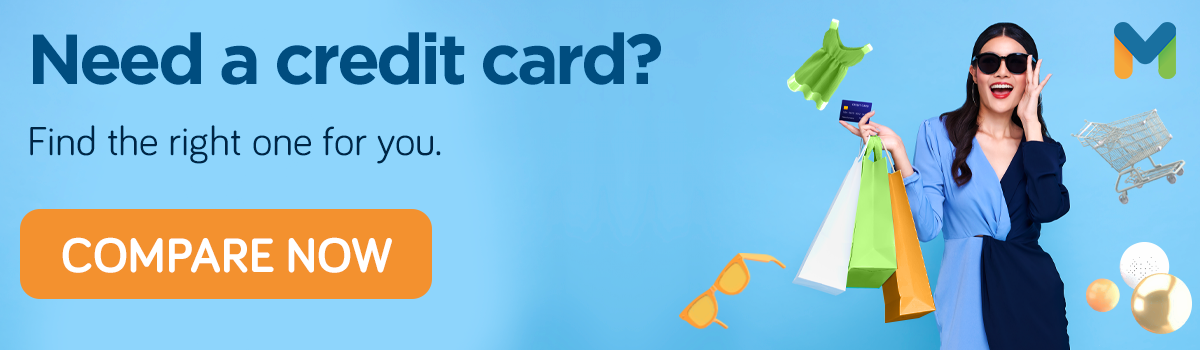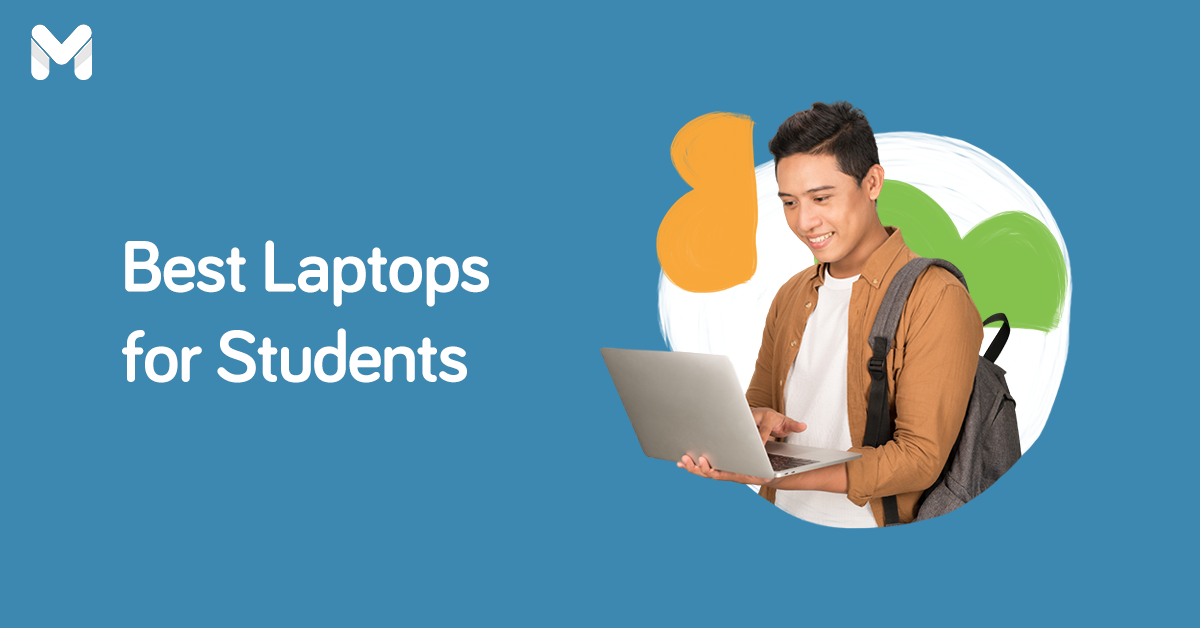Gone are the days when students relied only on books and personal computers for their studies. These days, the tablet computer has become an important studying tool, whether for homework or online classes.
But what’s the best tablet for students? You have a lot of options, so we’ve narrowed them down to the finest ones in terms of performance and price.
Read on to learn more.
Should You Get Your Child a Tablet or a Laptop?
Both tablet and laptop computers are reliable study aids. While their purposes overlap, they differ in terms of function and practicality.
If you have enough budget, you can either buy both devices or go for a hybrid unit (a device that operates both like a tablet and laptop). But if your wallet can afford only one device, consider the following:
Get a laptop if:
- Your child does a lot of intensive activities like video editing and graphic design.
- Your child has a lot of files to store and manage. Typically, laptop computers offer more built-in storage space.
- Your child writes a lot of papers. Laptops have built-in and bigger keyboards, making it easy to type and take notes.
Get a tablet if:
- Your child is young (e.g., in elementary school or middle school). It’s easier for them to navigate a tablet.
- Your child does a lot of art-based projects. A lot of tablets come with a pen that intuitively works like a pencil. This can help your child sketch quickly and color their drawings easily.
- Your child reads a lot. Tablet computers can double as a reading device. Instead of buying physical books that add weight to your child’s bag, you can download them as ebooks.
- Your child moves around a lot. If they’re in college, they’ll be moving to different classrooms multiple times a day. Since a tablet computer is lightweight, your child can easily bring it anywhere.
Read more: For Research and More: Best Laptops for Students in the Philippines
Features to Look for in a Student Tablet

How to find the best tablet for students? Here are things to take note of:
✅ Price Range
You don’t have to break the bank to afford a decent tablet. With lots of options these days, you’ll find a device that suits both your child’s requirements and your budget. In fact, you can find a tablet for under ₱10,000.
✅ Screen Size
Your kid’s activities will mainly dictate the size of the tablet screen. If they’re an artist who needs a digital canvas, it’s best to go for a screen measuring around 12 inches and above to help them see the bigger picture. If they will use the tablet primarily for reading, a smaller screen will suffice.
✅ Memory
This will also depend on your child’s activities. A 4GB RAM works for light tasks like reading and online surfing. But if your child regularly attends online classes or uses demanding apps, get them a tablet with at least 8GB of RAM.
✅ Storage Space
Will your kid use instructional videos and high-resolution pictures for studying? If your child needs to save heavy files, get them a tablet with a large storage space. You may also look for a device with an expandable storage space.
✅ Camera
The best tablet for online classes should have a high-resolution front camera. The said optical device should work well even under low-light conditions.
✅ Battery Life
Get a tablet computer that can last the whole day. That way, your child can use it without worrying about the device dying in the middle of an activity.
💳 Get Your Child's Dream Tablet with a Credit Card
A tablet is a big-ticket purchase. So how do you get your hands on one?
With a credit card, you can buy a tablet on an installment basis. You can even earn rewards, such as points, airline miles, and rebates!
Compare your options and apply via Moneymax:
|
Credit Card
|
Shopping Perks |
|
UnionBank Rewards Credit Card
|
|
|
Metrobank Titanium Mastercard®
|
|
|
HSBC Red Mastercard
|
|
|
Security Bank Complete Cashback Mastercard
|
|
|
Security Bank Gold Mastercard
|
|
|
BPI Amore Cashback Card
|
|
10 Best Tablets for Students in the Philippines
Whether your kid’s a high school or college student, check out the top tablets to help them with their studies:
👉 Apple iPad Pro M4 (13-inch)

- Price: Starts at ₱94,990
- Where to buy: Official Apple website, Power Mac Center, and other authorized Apple resellers
- Apple iPad Pro specs:
- Screen size: 13-inch Ultra Retina XDR display
- RAM: 8GB to 16GB
- Storage: 256GB to 2TB
- Weight: 579g to 582g
The 13-inch iPad Pro M4 is the best iPad for students who do a lot of graphic design and sketching. Thanks to its Ultra Retina XDR display, you get vibrant colors and precise contrast.
But what makes this iPad truly incredible is its M4 chip, which renders work 4x faster than Apple’s M2 chip. With the M4 chip, you also get an all-day battery life, so your child can work on your projects without interruption.
👉 Apple iPad Air M2 (11-inch)

- Price: Starts at ₱42,990
- Where to buy: Official Apple website, Power Mac Center, and other authorized Apple resellers
- Apple iPad Air specs:
- Screen size: 11-inch Liquid Retina display
- RAM: 8GB
- Storage: 128GB to 1TB
- Weight: 462g
The redesigned iPad Air boasts capabilities that will delight students. First on the list is its M2 chip, which makes for the tablet’s fast performance and all-day battery life.
Just like the iPad Pro, the iPad Air works perfectly with the Apple Pencil. Use this accessory to paint, sketch, and take notes with accuracy, thanks to its various mechanisms such as haptic feedback, hover, double tap, and more.[1]
For typing, just attach the Magic Keyboard. With its responsive typing and intuitive built-in trackpad, you’ll notice a boost in productivity.
Note: Apple Pencil and Magic Keyboard are sold separately.
👉 Apple iPad

- Price: Starts at ₱24,990
- Where to buy: Official Apple website, Power Mac Center, and other authorized Apple resellers
- Apple iPad specs:
- Screen size: 10.9-inch Liquid Retina display
- RAM: 4GB
- Storage: 64GB to 256GB
- Weight: 477g to 481g
What iPad is best for students with limited budgets? The 10th-generation iPad definitely fits the bill.
With a starting price of almost ₱25,000, you get a tablet that performs a lot of wonderful things. With its A14 Bionic chip, your child can edit a 4K video in iMovie or play a graphics-centric game, and other heavy activities.
Just like the first two iPads, the 10th-generation iPad is compatible with the Apple Pencil. This means users can draw and take notes on the glass canvas.
Note: Apple Pencil is sold separately.
👉 Samsung Galaxy Tab S8 Ultra

- Price: ₱65,150
- Where to buy: Official Samsung website, Samsung stores, DataBlitz, and Anson’s
- Samsung Galaxy Tab S8 Ultra specs:
- Screen size: 14.6-inch Super AMOLED display
- RAM: 12GB
- Storage: 256GB (can be expanded up to 1TB with MicroSD)
- Weight: 728g
What is the best Samsung tablet for students? If you have a big budget, get the Galaxy Tab S8 Ultra.
With a Super AMOLED display, the Galaxy Tab S8 Ultra delivers vibrant graphics, whether your child is watching an instructional video or playing games. Its expansive screen, meanwhile, immerses users in any kind of activity.
Is your child a budding artist? This Samsung tablet with a pen is perfect for students with artistic inclinations. The tablet’s S Pen allows you to sketch and doodle with impressive precision while Clip Studio Paint[2] lets you draw natural brush strokes.
Related: How Much Money Should I Save for My Child’s Education in 2024?
👉 Samsung Galaxy Tab A9

- Price: Starts at ₱7,990
- Where to buy: Official Samsung website, Samsung stores, Lazada
- Samsung Galaxy Tab A9 specs:
- Screen size: 8.7-inch TFT display
- RAM: 4GB
- Storage: 64GB (can be expanded up to 1TB with MicroSD)
- Weight: 333g
For those looking for an affordable tablet for students, the Samsung Galaxy Tab A9 is your best bet. But don’t let its price tag fool you—it’s packed with impressive features.
Its 8.7-inch display delivers vibrant hues and sharp details, making for an immersive viewing experience. While the RAM is just 4GB, it can still get the job done, from online surfing to video calls.
One of the Galaxy Tab A9’s biggest advantages is its weight. Since it weighs only a little over 300 grams, it won’t take up a lot of space in your child’s bag. It's one of the best tablets for college students constantly on the go.
🎁 Get a chance to win a 4D3N travel package and other prizes worth ₱350,000
Eligible cards: Metrobank Titanium Mastercard®, Platinum Mastercard®, and World Mastercard®
Promo period: Until May 31, 2025
Make your personal loan even more rewarding! Apply for a UnionBank Personal Loan via Moneymax and earn 1 raffle entry for our biggest summer giveaway. Get a chance to win a 4D3N trip for 2 to Boracay, Coron, or Puerto Princesa! Plus, win more prizes worth up to ₱350,000!
Per DTI Fair Trade Permit No. FTEB-220354. Series of 2025. Terms and conditions apply.
Note: Applicant must be an existing credit cardholder in good standing for at least six months.
👉 Google Pixel Tablet
![]()
- Price: ₱25,990 (discounted price on GameXtreme)
- Where to buy: GameXtreme and Kimstore
- Google Pixel Tablet specs:
- Screen size: 10.95-inch LCD display
- RAM: 8GB
- Storage: 128GB to 256GB
- Weight: 493g
The Google Pixel Tablet is the best tablet for students who want to make the most of Google products and services. You can easily pair this device with Pixel phones and earbuds. Moreover, you can integrate it into Google TV and Google Home app.
The Pixel Tablet is equipped with the Google Tensor G2. This chip features Google AI and enables fast and smooth streaming, accurate voice typing, clear video calls, and split-screen multitasking. All these make online learning both productive and exciting.
👉 Lenovo Tab M11

- Price: Starts at ₱12,475.21
- Where to buy: Official Lenovo website, Lenovo shops, DataBlitz, and Lazada
- Lenovo Tab M11 specs:
- Screen size: 11 inches
- RAM: Up to 8GB
- Storage: Up to 128GB
- Weight: 465g
Looking for an affordable tablet with a pen for students? Check out the Lenovo Tab M11.
This tablet is outfitted with an octa-core processor, ensuring smooth multitasking and gaming. Whether your kid is watching a tutorial or a movie, they can enjoy a more immersive experience with the Lenovo Tab M11’s vivid 11-inch screen and Dolby Atmos-optimized quad speakers.
An optional Lenovo Tab Pen may come with this tablet. This gizmo lets your child draw and take notes with ease, made possible by its more than 4,000 pressure sensitivity levels.[3]
👉 Amazon Fire HD 10

- Price: ₱6,995 (discounted price on GameXtreme’s Lazada shop)
- Where to buy: Official GameXtreme’s Lazada shop
- Amazon Fire HD 10 specs:
- Screen size: 10.1-inch Full HD display
- RAM: 3GB
- Storage: 32GB
- Weight: 465g
The Amazon Fire HD 10 is an affordable tablet for students who love reading. It comes with Kindle, an e-reader that allows you to browse and buy e-books; and Audible, which lets you listen to audiobooks and podcasts.
While it comes with only 3GB RAM and an octa-core processor, the Amazon Fire HD 10 can do some heavy lifting, such as video streaming and multitasking. Its battery can last up to 13 hours, letting your child accomplish a lot of things.
👉 Xiaomi Redmi Pad SE

- Price: ₱10,199 (discounted price on Xiaomi Mi Store’s Lazada shop)
- Where to buy: Official Xiaomi Store website and Lazada
- Xiaomi Redmi Pad SE specs:
- Screen size: 10.61-inch LCD display
- RAM: 4GB to 8GB
- Storage: 128GB to 256GB (expandable to 1TB)
- Weight: 445g
With a starting price of around ₱10,200, the Xiaomi Redmi Pad SE is one of the best tablets for students on a budget. However, it boasts features normally found in high-end devices.
For one, it has an immersive 11-inch FHD display. Its 16.7 million colors and 90Hz AdaptiveSync refresh rate make the visuals smooth and vivid. The Dolby Atmos-supported quad stereo speakers complement the screen.
The Redmi Pad SE’s thin body belies its storage capability. While the highest built-in storage is 256GB, you can expand it to up to 1TB, giving you lots of room for your pictures, videos, files, and more.
👉 HUAWEI MatePad 11 (PaperMatte Edition)

- Price: ₱24,999 (discounted price on HUAWEI’s Lazada shop)
- Where to buy: Official HUAWEI’s Lazada shop
- HUAWEI MatePad 11 specs:
- Screen size: 11 inches
- RAM: 8GB
- Storage: 128GB
- Weight: 480g
The HUAWEI MatePad 11 is a flexible tablet your child can use for school and leisure. One of its best features is its PaperMatte display, which is designed to reduce glare. That way, your child can read your paper or enjoy a movie with less difficulty and eye strain.
The HUAWEI MatePad 11 works perfectly with the second-generation HUAWEI M-Pencil. The PaperMatte Display comes with audible tactile feedback, recreating the feel of the pen on paper when using the HUAWEI M-Pencil.
This tablet comes with a 7,250mAh battery so your child can power through schoolwork for up to 12 hours.
Read more: How to Overcome Challenges of New Normal Education in the Philippines
Final Thoughts
The best tablet for students can help your child with homework, projects, and other school activities. The good news is you don’t have to break the bank to get a decent unit.
Show your kid this list and ask them their thoughts on it. After all, they’ll be the primary user of this device.
Sources:













_1200x350.png?width=734&height=214&name=MB_CC_Golden_Giveaway_-_All_Prizes_-_Platinum_(April_2025)_1200x350.png)