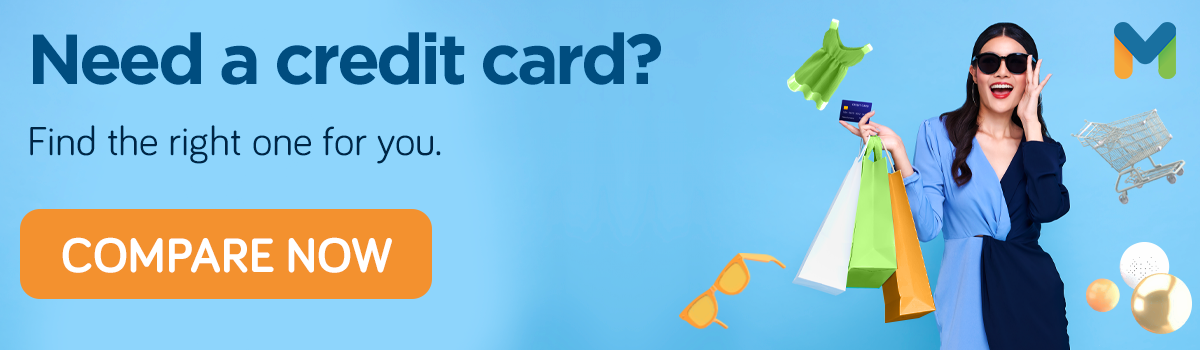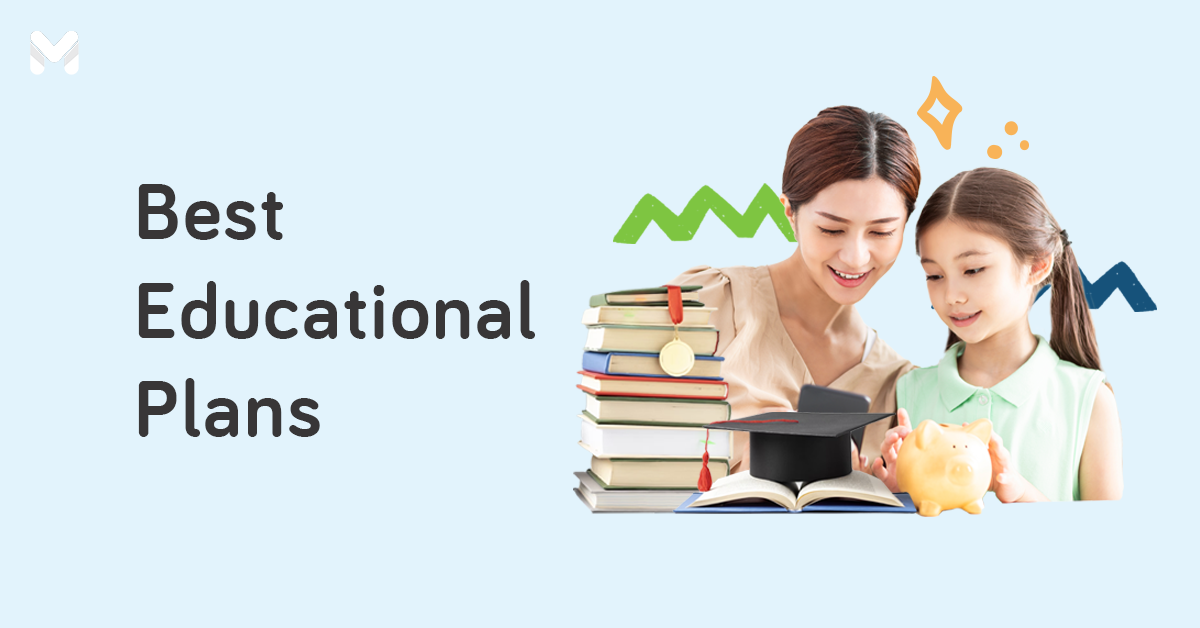Every modern student needs a high-performing laptop that can get things done. Laptop specs for students should be powerful enough to run important and academics-related software and programs. At the same time, it should have the right specs that will let you smoothly stream TV series, play games, or do anything that helps you make the most of your downtime.
When it comes to choosing the best laptop for students in the Philippines, the problem isn’t always the budget. It’s the overwhelming sea of options.
But you don’t have to worry about that now, as we’ve handpicked units perfect for learners. Read on to learn more.
10 Best Laptops for Students in the Philippines this 2024
What is the best laptop for students in the Philippines? This list has a mix of high-end and budget-friendly devices. Whether you’re a parent of a high school student looking for a basic laptop with decent features or an engineering student scouting for a powerful machine, you may find your pick here:
Dell XPS 15

🏷️ Price: ₱157,900
💻 Product specs:
- CPU: Intel® Core i9
- Memory: 16GB, 32GB, or 64GB
- Storage: 512GB to 8TB
- Graphics: NVIDIA RTX 4070
- Screen: 15 inches or 16.9 inches
- Weight: 1.8kg
👍 Pros: Fast, efficient, and lightweight; comes with various memory and storage options
👎 Cons: Expensive and quite bulky
The Dell XPS 15 is one of the best laptops for engineering or IT students in the Philippines. With an entry-level memory of 16GB coupled with an Intel® Core i9 processor, you’re assured of fast, efficient, and lag-free performance. Opt for a 64GB memory if you’re operating CAD and heavy video editing applications.
The Dell XPS 15 is outfitted with a Max-Q suite of technologies. This configuration optimizes important aspects of your laptop, including system performance, battery life, and acoustics. In turn, your machine operates more efficiently.[1]
The Dell XPS 15 is also designed for graphic designers and content creators. Its NVIDIA Studio drivers make for smooth video editing and 3D rendering.
ASUS TUF Gaming A15

🏷️ Price: ₱72,999 (discounted price on Gigahertz online store)
💻 Product specs:
- CPU: AMD Ryzen™ 7 7735HS
- Memory: 8GB
- Storage: 512GB
- Graphics: NVIDIA® GeForce® RTX™ 4050
- Screen: 15.6 inches
- Weight: 2.20kg
👍 Pros: Fast, efficient, and powerful; high-grade specs designed for school activities and gaming
👎 Cons: Expensive and quite bulky
The TUF Gaming is the best ASUS laptop for students who enjoy gaming during their off-school period. The top-notch graphics are made possible by the NVIDIA® GeForce® RTX™ 4050 GPU, making every gaming session smooth and engaging. Add to that its impressive audio specs, like the Dolby Atmos and AI noise-canceling technology.
The entry-level memory of ASUS TUF Gaming is 8GB, perfect for routine schoolwork. But if you want to take gaming seriously, the maximum RAM capacity of this laptop is 32GB.
MacBook Air M3

🏷️ Price: Starts at ₱69,990
💻 Product specs:
- CPU: Apple M3 chip
- Memory: 8GB, 16GB, or 24GB
- Storage: 256GB to 2TB
- Graphics: 8-core GPU
- Screen: 13.6-inch or 15.3-inch Retina display
- Weight: 1.24kg
👍 Pros: Lightweight, fast, solid battery life of up to 18 hours, stylish
👎 Cons: Thin and requires utmost care, limited ports, expensive
One can never go wrong with a MacBook. But if you want things faster and more efficient, go for the MacBook Air M3.
With its M3 chip, the latest MacBook Air runs up to 1.6X faster than the MacBook Air M1 and 13X faster than the fastest MacBook Air running on Intel chip. It can also last up to 18 hours.
One of the biggest draws of the MacBook Air M3 is its Liquid Retina display, which supports one billion colors and boast up to two times the resolution of certain PC laptops. With this feature, watching videos is a joy and editing pictures is a pleasure.
ASUS Vivobook 15X OLED

🏷️ Price: Starts at ₱45,995
💻 Product specs:
- CPU: Up to AMD Ryzen™ 7 7730U
- Memory: Up to 16GB
- Storage: Up to 512GB
- Graphics: Up to AMD Radeon™
- Screen: 15.6-inch FHD OLED
- Weight: 1.6kg
👍 Pros: Vivid display, military-grade structure, fast-charging, and handy security features
👎 Con: Weak battery life
The ASUS Vivobook 15X OLED is the ideal laptop for graphic design students, thanks to its 2.9K OLED NanoEdge display. The said display boasts bright, sharp, and rich colors.
This laptop is also designed with remote students in mind. It comes with a 3DNR webcam for crystal-clear video calls. On the other hand, ASUS AI noise cancelation lets you communicate with your professor or classmates clearly.
For privacy, the ASUS Vivobook 15X OLED comes with a webcam shield and a one-touch log-in feature that requires your fingerprint.
Related:
- Considering Distance Learning for Your Kids? Here's What to Know
- How to Overcome Challenges of New Normal Education in the Philippines
Lenovo IdeaPad Slim 5

🏷️ Price: Starts at ₱44,366.66
💻 Product specs:
- CPU: AMD Ryzen™ 7 8845HS
- Memory: Up to 32GB
- Storage: Up to 1TB
- Graphics: AMD Radeon™
- Screen: 14 inches
- Weight: 1.46kg
👍 Pros: Thin, lightweight, and advanced features for productivity
👎 Cons: Reflective display and average sound features
The Lenovo IdeaPad Slim 5 is a reliable machine designed for both students and young professionals. With its thin and lightweight body, you can take it to places where you can comfortably work or study.
Complementing its modern aesthetics are the latest AMD Ryzen™ 7 processors, ensuring the laptop’s powerful and fast performance. The IdeaPad Slim 5 is built with Smart Power, which intelligently and intuitively adjusts the machine’s power and cooling capabilities based on your tasks.
The IdeaPad Slim 5 comes with advanced features to support and boost productivity. For one, it’s equipped with Smart Noise Canceling, which ensures your voice is clear whenever you’re on a video call. Smart Wireless, on the other hand, automatically puts you back online when the laptop detects connection interruptions in real time.
Related: For Study and Leisure: 10 Best Tablets for Students in 2024
💳 Get Your Dream Laptop with a Credit Card
It’s easier to afford a laptop now via several financing schemes. Take advantage of major credit card companies' 0% interest installment programs. Compare some of the best credit cards for electronics below:
|
Credit Card
|
Perks on Electronics Purchases
|
|
UnionBank Rewards Credit Card
|
|
|
Metrobank Titanium Mastercard®
|
|
|
Metrobank Platinum Mastercard®
|
|
|
HSBC Red Mastercard
|
|
Acer Aspire 5
🏷️ Price: ₱35,995 (discounted price on Lazada)
💻 Product specs:
- CPU: Intel® Core™ i3-1115G4
- Memory: 8GB
- Storage: 512GB
- Graphics: NVIDIA® GeForce® MX350
- Screen: 15.6-inch FHD
- Weight: 1.65kg
👍 Pros: Upgradable hardware, good deal for the price, bright display
👎 Cons: Below average battery life, average webcam, tricky touchpad
Looking for a laptop that won’t surpass your ₱40,000 budget? Check out the Acer Aspire 5.
For its price, you’ll definitely get more than you pay for. Its specs, such as the 8GB RAM and 512GB storage, are a departure from the usual features of laptops sold at the same price point.
Its Intel® Core™ i3 processor, meanwhile, can smoothly run the software needed for your studies. Match these engine specs with a captivating and vivid display and you get a machine perfect for gaming and streaming movies.
Its design may be plain, but its build is rugged. With that, it may be the best laptop for students in the Philippines who travel a lot.
HUAWEI MateBook D 14

🏷️ Price: ₱26,999 (discounted price on HUAWEI’s official website)
💻 Product specs:
- CPU: 12th Gen Intel® Core™ i5-1240P
- Memory: 8GB and 16GB
- Storage: 256GB and 512 GB
- Graphics: Intel® Iris® Xᵉ Graphics
- Screen: 14 inches IPS
- Weight: 1.39kg
👍 Pros: Large screen, multiple ports, sleek design
👎 Cons: Not meant for intensive tasks like gaming and video editing; average speakers
If you’re looking for a reliable laptop you can use for research and other school-related activities, the HUAWEI MateBook D 14 is the one for the job.
The MateBook D 14 is equipped with the HUAWEI Metaline Antenna, which expands your network connection. This feature increases your file download speed by 43% and enhances wall penetration performance, making sure you’re connected to the web wherever you are in the house.
This laptop has a multi-device collaboration feature, which allows you to quickly connect it to other devices like earphones, tablets, smartphones, and monitors. Meanwhile, its SuperHub functionality lets you drag text, images, and files from one device to your laptop.
Dell Inspiron 15 3511
🏷️ Price: ₱29,999 (discounted price on PC Express online store)
💻 Product specs:
- CPU: Intel® Core™ i5-1135G7
- Memory: 8GB
- Storage: 512GB
- Graphics: GeForce® MX 350
- Screen: 15.54 inches
- Weight: 1.85kg
👍 Pros: Fast, relatively inexpensive, multiple ports present
👎 Cons: Basic features, non-backlit keyboard, quite heavy
One of the best budget laptops for students in the Philippines comes from Dell, which is known for manufacturing high-end computers. The Inspiron 15 may be relatively affordable, but it comes with features present in high-end computers. These include a streamlined, modern body; decent RAM; and a large screen.
The Inspiron 15 3511 is made for everyday school activities like typing and research. But given its RAM, it can take on light photo-editing duties.
This laptop also comes with an SD card slot. This allows you to transfer files from a memory card easily.
Infinix INbook X2 Plus
🏷️ Price: ₱25,999 (discounted price on Lazada)
💻 Product specs:
- CPU: Intel® Core™ i7-1065G7
- Memory: 8GB or 16GB
- Storage: 256GB or 512GB
- Graphics: Intel Iris Xe
- Screen: 14 inches
- Weight: 1.24kg
👍 Pros: Stylish, lightweight, fast
👎 Cons: Thick bezel, average processor
The Infinix INbook X2 Plus is one of the best laptops for students in the Philippines under 30K. While priced at almost ₱26,000, this unit boasts a premium look, as seen in its streamlined and metallic body.
While not a heavy-duty laptop, the Infinix INbook X2 Plus gets the job done. Its 8GB RAM allows you to easily handle a few applications and tabs at a time. If you want more power, you can go for the 16GB variant.
This computer is also a dependable unit for online classes, thanks to its HD camera. Meanwhile, navigate your laptop effortlessly with its multi-touch trackpad.
CHUWI HeroBook Pro

🏷️ Price: ₱12,006 (discounted price on Lazada)
💻 Product specs:
- CPU: Intel Celeron N4020
- Memory: 8GB
- Storage: 256GB
- Graphics: Intel UHD Graphics 600
- Screen: 14-inch Full-HD IPS
- Weight: 1.39kg
👍 Pros: Stylish, lightweight, multiple ports, affordable
👎 Cons: Average processor, average camera, not designed for intensive tasks like gaming and video editing
Looking for a laptop worth 15K or less? This affordable laptop for students in the Philippines has a discounted price of ₱12,006 on Lazada (original price at ₱24,999).
This stylish, no-frills laptop is ideal for students who do a lot of basic tasks, such as typing and web surfing. It churns out a decent performance with its 8GB RAM. Meanwhile, its 256GB SSD storage lets you save and access files faster.
For its build, the laptop is equipped with a polycarbonate body. The material is designed to handle heat and impact, whilestill light and easy to carry.
The CHUWI HeroBook Pro comes with various ports that let you connect various devices to your laptop. These include mini-HDMI, USB-A 2.0, USB-A 3.0, micro-SD reader, DC charging port, and 3.5mm audio jack.
🎁 Get approved and rewarded a gift of your choice worth up to ₱3,499
Eligible cards: Metrobank Titanium Mastercard®, Platinum Mastercard®, and World Mastercard®
Promo period: Until June 30, 2025
Get rewarded when you apply and get approved for your preferred card via Moneymax. Choose between eGift worth ₱2,000, Oral B Vitality 100 worth ₱2,095, or the Mi Smart Air Fryer 3.5L worth ₱3,499 🎁
Per DTI Fair Trade Permit No. FTEB-226753. Series of 2025. Terms and conditions apply.
Note: Applicant must be an existing credit cardholder in good standing for at least six months.
How to Choose the Best Laptop for Students in the Philippines

When you buy a laptop, you have to take a lot of considerations into account. Take the time to examine your options so you can come to a decision you won’t regret. Below are some factors you need to keep in mind:
☑️ Price
As a general rule, you don’t have to go for the most expensive laptop, especially if its features don’t match your lifestyle and everyday tasks. If your degree regularly requires typewritten documents and basic presentations, a general productivity notebook with a cheaper price tag is a good choice.
☑️ Size and Weight
Laptops come in various sizes, and you need to pick one you can carry anywhere. It’s not practical to carry a heavy laptop all day, every day. Always consider portability, but at the same time, think about the features that you may have to let go of. Remember that more compact laptops usually offer less performance and versatility.
☑️ Memory
Aside from the processor, the RAM dictates the speed of the laptop. 4GB is a decent size, but an 8GB memory can do a lot more.
If your degree regularly requires you to churn out 3D renders or work on video editing and graphic design, get a laptop with 16GB to 32GB of memory. Just remember that laptops with bigger RAM are usually expensive.
☑️ Storage
What kind of data do you store? Are you liberal arts student who keeps only small documents? Or are you a multimedia student who works with large files?
See if you’re the type of laptop owner who hoards lots of files, such as pictures and movies.
☑️ Battery Life
As a student, your laptop will be your constant companion. With that, it needs to be reliable and always ready whenever you need it. Get yourself a laptop with long battery life[2] so you can power through your day without any hitch.
Best Laptops for Students in the Philippines: FAQs
-Jun-20-2023-04-40-41-5901-AM.png?width=624&height=416&name=Pics%20for%20blog%20-%20600x400%20(1)-Jun-20-2023-04-40-41-5901-AM.png)
Got some questions about buying the best laptop for students in the Philippines? Check out these items:
1. Where to buy the best laptop for students in the Philippines?
Just go to your local mall, and you’ll already find shops like Asianic, Octagon, and even your favorite brand’s very own store. Mall appliance centers also sell laptops.
Online, you can always go to Lazada, Shopee, and PC Express, among others. The best thing about these online shopping platforms is that their laptops tend to be cheaper, and you may also get freebies.
If you live within the metro, you may want to visit Gilmore in New Manila to score laptop deals.
Planning to get a MacBook? Consider buying from the official Apple store and avail of education pricing.[3] Just keep in mind that there are certain requirements for this program. You need to be a college student, a parent of a college student, a homeschool teacher of all grade levels, or a faculty/staff member.
Read more: Where to Buy Affordable School Supplies in the Philippines
2. How much should I budget for my laptop?
Gone are the days when good laptops were priced exorbitantly. With the proliferation of online shopping platforms, it’s possible to get a powerful laptop at an affordable price.
A good laptop for light school activities, such as document editing and internet browsing, should cost you around ₱25,000 to ₱35,000. However, if you’re looking for a heavy-duty laptop you can use for a long time, prepare at least ₱45,000 to ₱80,000. On the other hand, high-end laptops with top-of-the-line features cost around ₱100,000 or more.
3. What is the best brand of laptop for students?
Some brands are known for high-quality notebooks. However, the name alone shouldn’t be the be-all and end-all of your decision. Focus on the following: the specs, the operating system, reviews, and of course, your budget.
Certain courses may have laptop requirements but don’t necessarily require specific brands. This should give you enough assurance, especially if you’re on a budget.
4. Which operating system (OS) should I choose?
Windows and Apple’s macOS are two of the most prominent operating systems in the computing industry. Your choice will largely depend on your activities.
If you want a machine with a smooth user experience, macOS gives you just that through its intuitive interface and simple navigation scheme. If you want more control over your device, Windows offers more room for customization.
Are you a designer or video editor who wants a reliable tool? MacBooks make an ideal choice because of their vivid colors and proprietary tools, such as Final Cut Pro. On the other hand, Windows devices are recommended for gaming because of their customizability and performance.
5. Should I get a second-hand laptop?
A second-hand laptop is an option worth checking out for those operating on a small budget. But you need to proceed at your own risk.
If you’re not careful enough, you may end up with a defective laptop. The device may be infected with malware that will endanger your files.
Here are some tips to take note of:
- Check the device for cracks, faulty keyboards, dead pixels, and even malware.
- Check the laptop’s hinge. See to it that it’s not too loose.
- Ask the seller for their reason for selling their laptop.
- Check the device’s battery health and charging condition.
- Ask if the software is updated. Better yet, run a software check.
- Buy from people you know, such as a family relative or a friend. You can easily contact them in case there’s a problem with your purchase.
Further reading:How Much Money Should I Save for My Child’s Education in 2024?
🛍️ Fund Big Purchases, Celebrations, and Milestones with a UnionBank Personal Loan!
Buying gadgets, tools, and equipment for work or business? Gearing up for life milestones such as a wedding or a baby? Looking for ways to fund your child's tuition fees? If you want both convenience and high loan amounts, check out what UnionBank has to offer. With a UnionBank Personal Loan, you can borrow funds up to ₱2 million and have your loan disbursed in as fast as 24 hours!
Final Thoughts
A laptop is every student’s must-have. Finding the best laptop for students in the Philippines can be challenging, especially with the abundance of choices out there. Nevertheless, you can do away with this struggle if you stay focused on your needs and your lifestyle.
Sources:











![[UPDATE]_MB_CC_Choose_Your_Welcome_Gift_(June_2025)__1200x350](https://www.moneymax.ph/hs-fs/hubfs/%5BUPDATE%5D_MB_CC_Choose_Your_Welcome_Gift_(June_2025)__1200x350.png?width=438&height=128&name=%5BUPDATE%5D_MB_CC_Choose_Your_Welcome_Gift_(June_2025)__1200x350.png)
_1200x350.png?width=734&height=214&name=UB_PL_Generic_2_(Jan_2025)_1200x350.png)