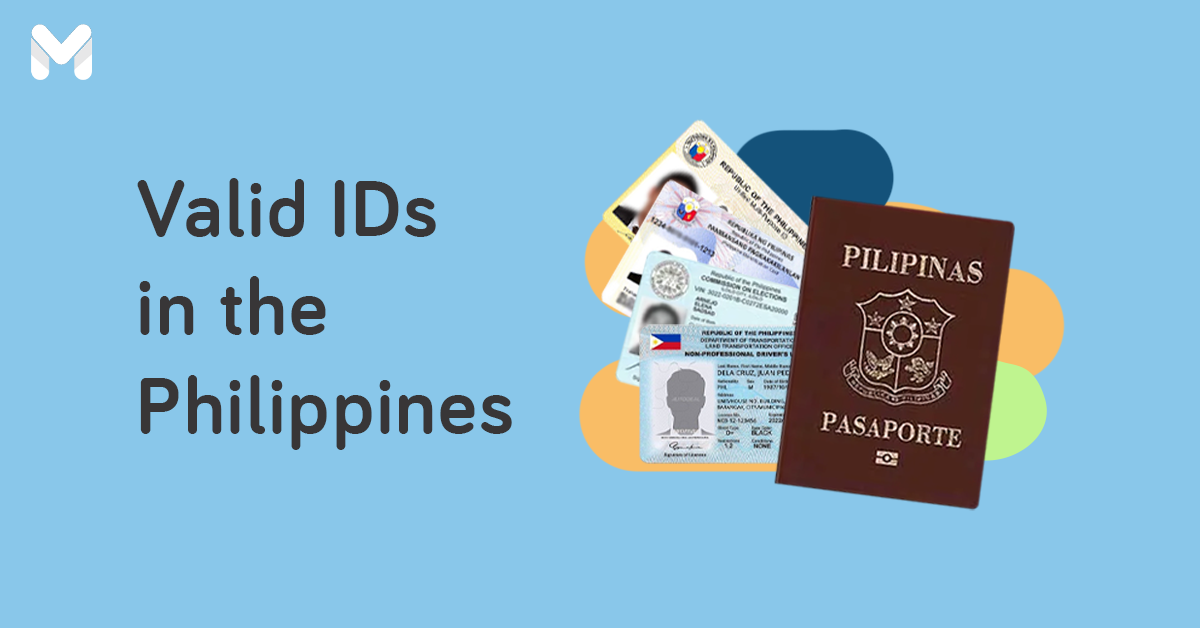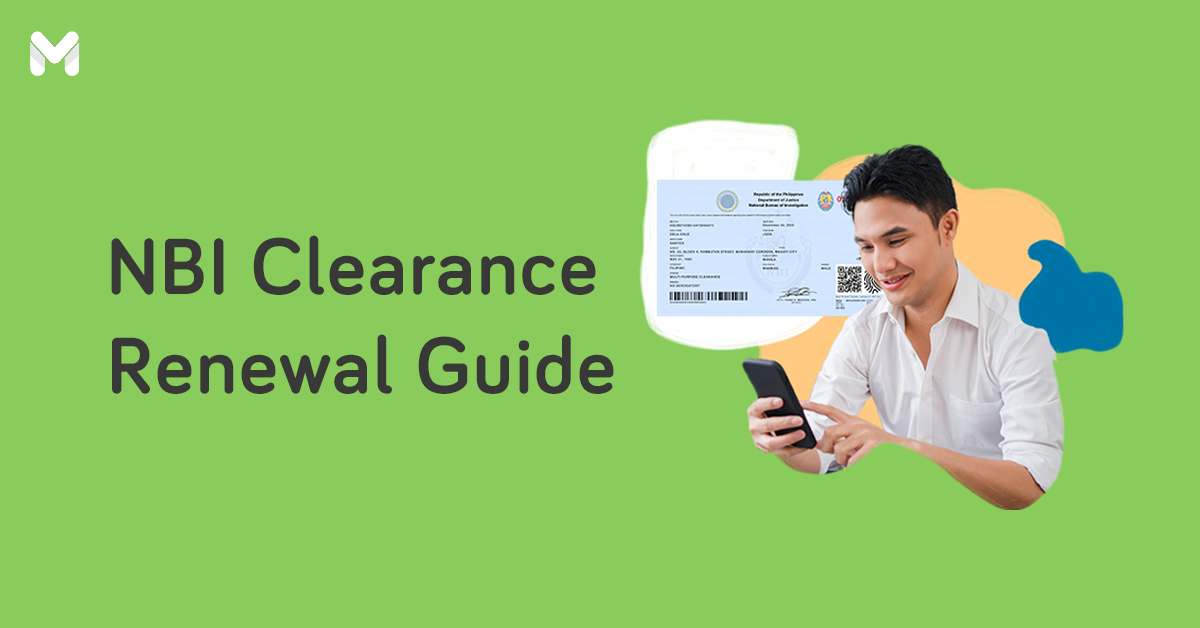If you're a fresh graduate who's just been hired or a new hire who just resigned from your old job, you need to secure a police clearance.
Thankfully, the Philippine National Police (PNP) offers a faster and more convenient way for Filipinos to secure this document. With an online application, you won't have to line up at the police station for more than an hour.
Learn how to get a police clearance online in the Philippines in this article.
What is a Police Clearance?
The National Police Clearance is a document proving that the holder has no criminal or derogatory record based on the PNP database.
A police clearance is usually one of the requirements that job candidates must submit to their new employer. It's also accepted as a valid ID in the Philippines in some transactions, such as applications for national ID, NBI clearance, and credit cards.
However, the police clearance is not honored as a valid ID for COMELEC voter's registration and DFA passport application/renewal.
What are the Police Clearance Requirements in the Philippines in 2024?
How to get police clearance online and what are the requirements? Bring a valid ID which meets the following criteria:
- Not expired
- Original (not photocopied)
- Bears the applicant's complete name, clear photo, and signature
Here are some of the accepted valid IDs:
- Alien Certificate of Registration
- GSIS UMID
- LTO Driver's License
- IBP ID
- OFW ID
- Passport
- PhilHealth ID
- Philippine Identification (Phil ID or National ID)
- PNP ID
- Postal ID
- PRC License
- School ID with Registration Form
- Senior Citizen ID
- SSS ID/UMID
- TIN ID
- Voter's ID
In case you don't have one, you can present a Barangay Residency Certification.
How to Get a Police Clearance Online

The PNP has an online system for processing police clearance in the Philippines. Launched in August 2018, the National Police Clearance System (NPCS) is an online service that enables Filipinos nationwide to get a police clearance in less than 10 minutes. You still have to make a personal appearance at a police station, though, so they can capture your biometrics.
Before this online system was implemented, walk-in police clearance applications usually took 30 minutes to an hour. This web-based system speeds up the process of verifying an applicant's criminal records and biometric data, as the NPCS is connected to the PNP database.
So if you need to apply for a police clearance, take advantage of the police clearance online appointment system's convenience and efficiency.
Here's how to get a police clearance online.
Step 1: Register for an Account via the National Police Clearance System

To get your police clearance online registration started, visit the NCPS website at pnpclearance.ph.[1]
For first-time applicants, click the Register button. Read the Terms and Conditions and check all the boxes to agree. Click the Next button to continue. When you reach the last page, click the I Agree button.
Provide the required information in the New Applicant Registration box. Make sure to provide an active email address. Then check the Terms and Conditions box and click the Register button.
You'll receive a confirmation message from the NPCS through email. Check your inbox or spam folder for a message with a link for verifying your online NPCS account. Click on the verification link.
This action will take you to the log-in page of the NPCS website.
Step 2: Set an Online Appointment
Sign in to your online account by entering your registered email address and password. Click the Sign In button to continue.
Before setting an appointment for your police clearance application, you must edit your profile first. Click the Edit Profile button and fill out the online form with the necessary details. When you're done, click the Save Profile button.
On to the police clearance online application process itself:
To set an appointment, click the Clearance Application button and select your preferred police station. The list of available schedules will appear. Choose your preferred date and time (AM or PM). Then click Next.
Click the Land Bank of the Philippines button and then Save Appointment. The police clearance online payment details will be displayed.
Take note of the reference number issued by the system. You'll use the number for the police clearance fee payment.
Step 3: Pay for the Police Clearance Fee
Now that you have your reference number for your police clearance, you can proceed to payment. Note that over-the-counter payment is not an option—you have to pay online.
- Click Click here to pay. This will lead you to the LBP ePayment Portal.[2]
- Select your preferred payment method.
- Enter the captcha challenge and tick the box next to Terms and Conditions.
- Click Continue.
- Follow the succeeding prompts for your chosen payment method.
Step 4: Go to Your Selected Police Station
On your scheduled appointment, bring a valid ID, your reference number, and the official receipt of your police clearance payment and present them to the police station. You'll then undergo biometrics (picture, fingerprints, and digital signature) capture.
Your application will go through a verification process, during which the police officer will check your biometrics and criminal records on the PNP database. This process won't take long. Wait for your name to be called for the release of your police clearance.
However, if your application got a hit, you'll have to undergo another verification process. Once it's settled, you can claim your police clearance.
How to Get Police Clearance Online: FAQs
You now know how to apply for a police clearance online, but you might still have some questions. See below:
1. How long is the police clearance validity?
The validity of police clearance is six months. Each clearance bears a unique QR code that ensures its authenticity.
2. How much is the police clearance fee?
Police clearance costs ₱150. You may have to pay a convenience fee depending on your payment method.
3. Is there a dress code?
Yes, there's a dress code for police clearance applications. Wear proper attire such as polo shirts and closed shoes—don't show up at the police station in sleeveless tops, flip-flops, and shorts.
4. Are walk-ins allowed?
Note that walk-ins are not allowed. You have to set an appointment via the NPCS.
5. How to renew my police clearance?
Once the police clearance validity period expires (after six months from release), you can apply for a police clearance renewal in the Philippines through the NPCS.
Log in using your existing account. Choose With Appearance (with an appointment at the police station) or Without Appearance (without an appointment). The latter is valid for renewal applications no more than three years from the last appearance.
For With Appearance, you'll have to follow the same steps above to set an appointment.
If Without Appearance, you need to update your NPCS profile and upload a 2x2 picture and a selfie holding a valid government-issued ID. Wait for your application to be processed.
6. How to verify police clearance online?

If you wish to verify the authenticity of a police clearance, you can check through the NPCS as well. On the home page, scroll down and you'll see the section Verify Your Clearance.
Type in the surname on the police clearance as well as the clearance number. Tick the reCAPTCHA box and then click on Verify.
Final Thoughts
The police clearance application process is a lot more efficient than before. Transactions are smoother and faster because of the new online application system. As long as you know how to get your police clearance online, you can get your documents quickly and easily.
Did you need a police clearance for your credit card application? Check out our application guides for UnionBank, Metrobank, HSBC, and Security Bank credit cards.
Meanwhile, compare credit card options via Moneymax by clicking the banner:
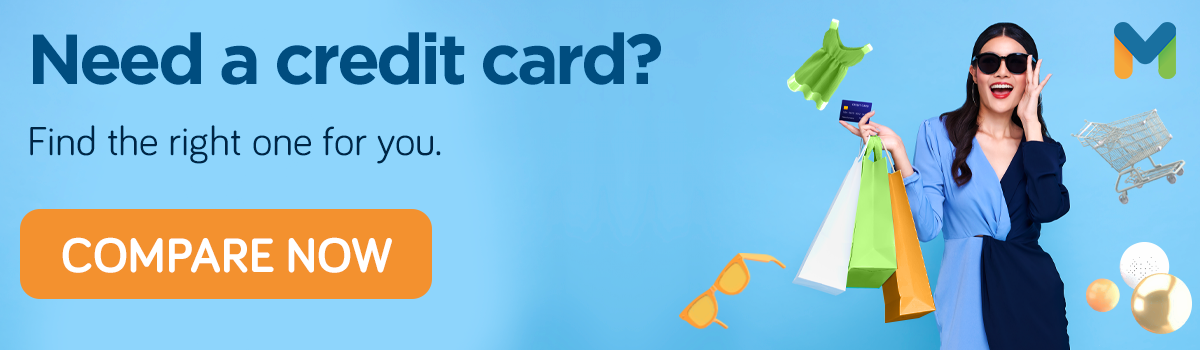
Sources: